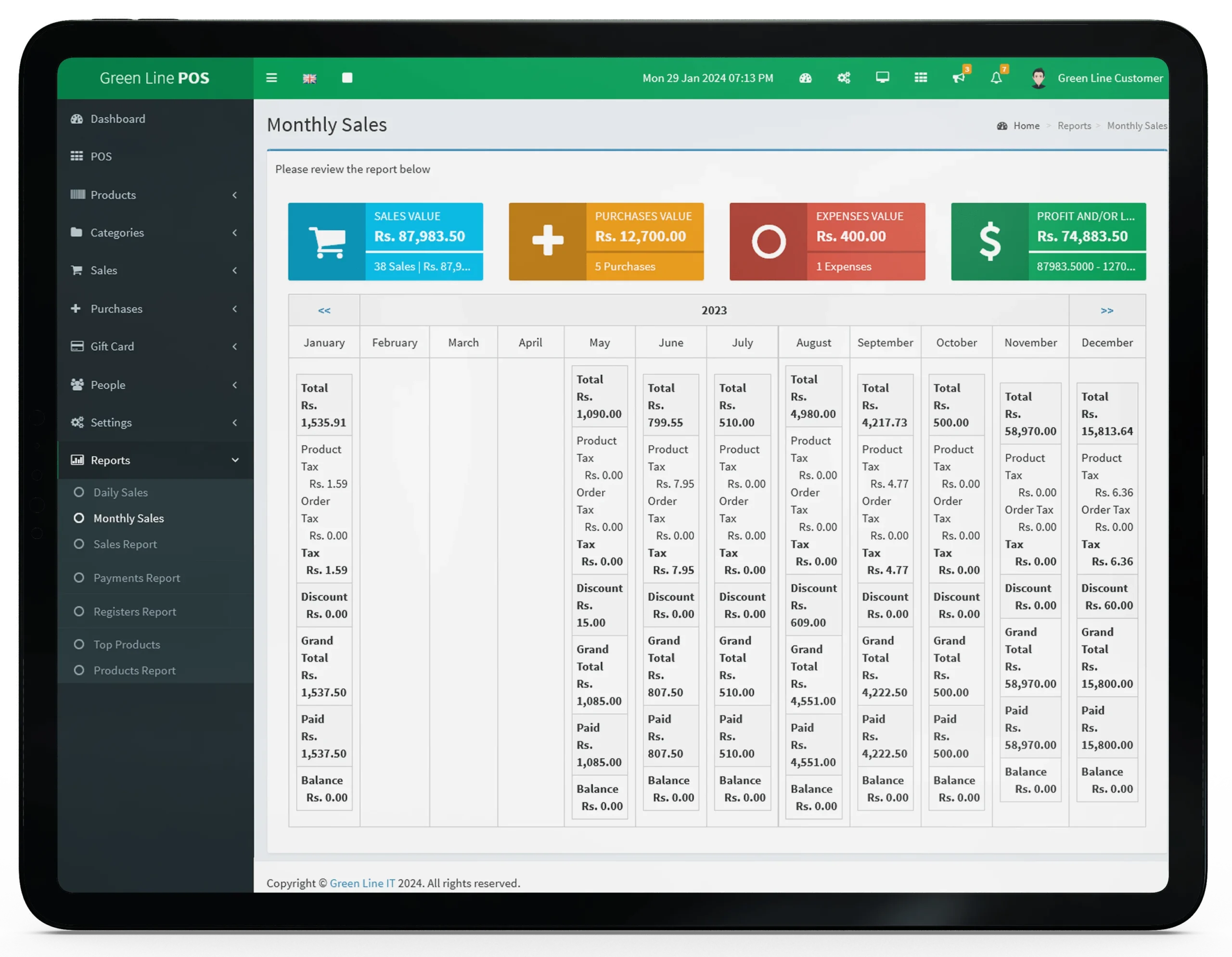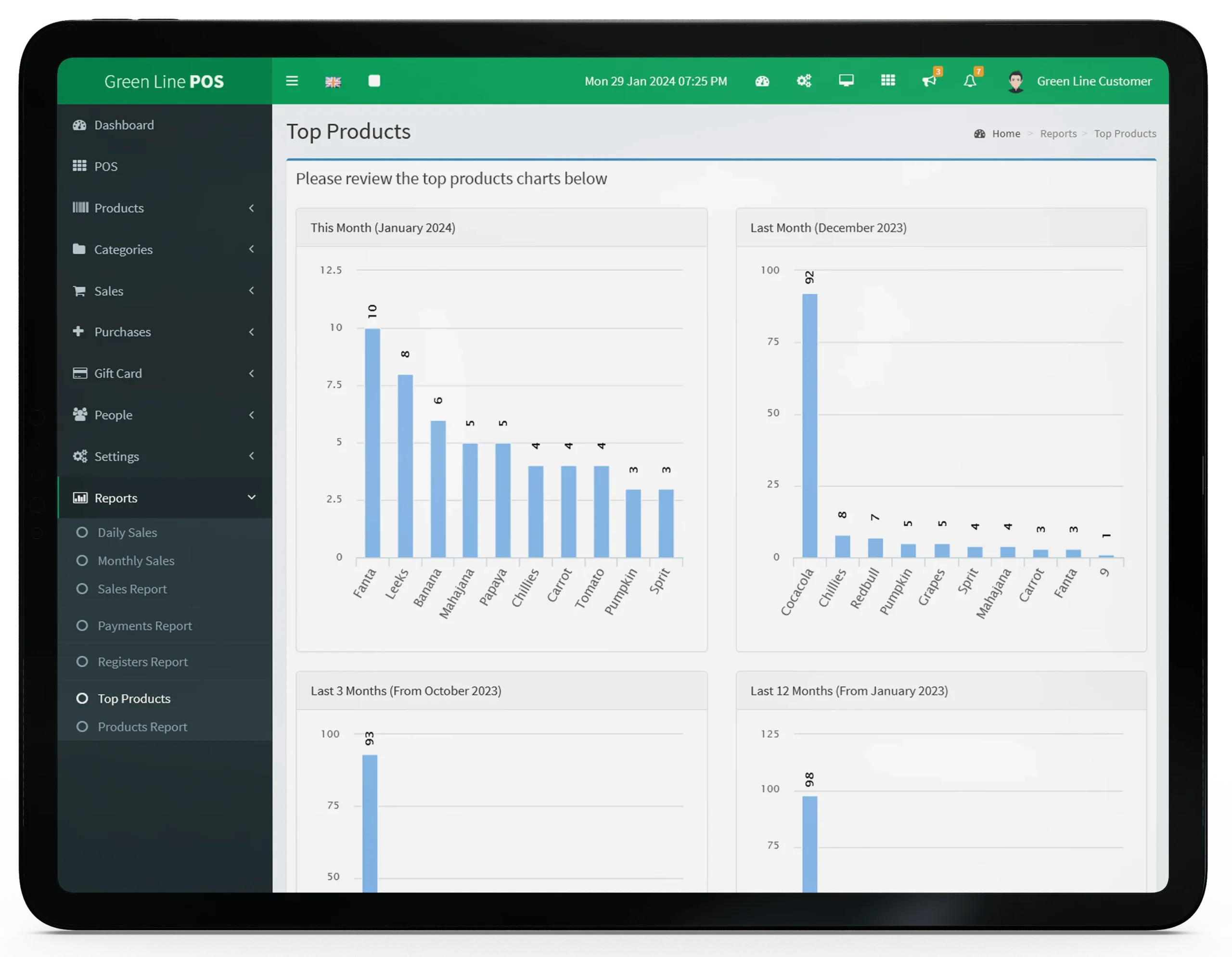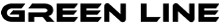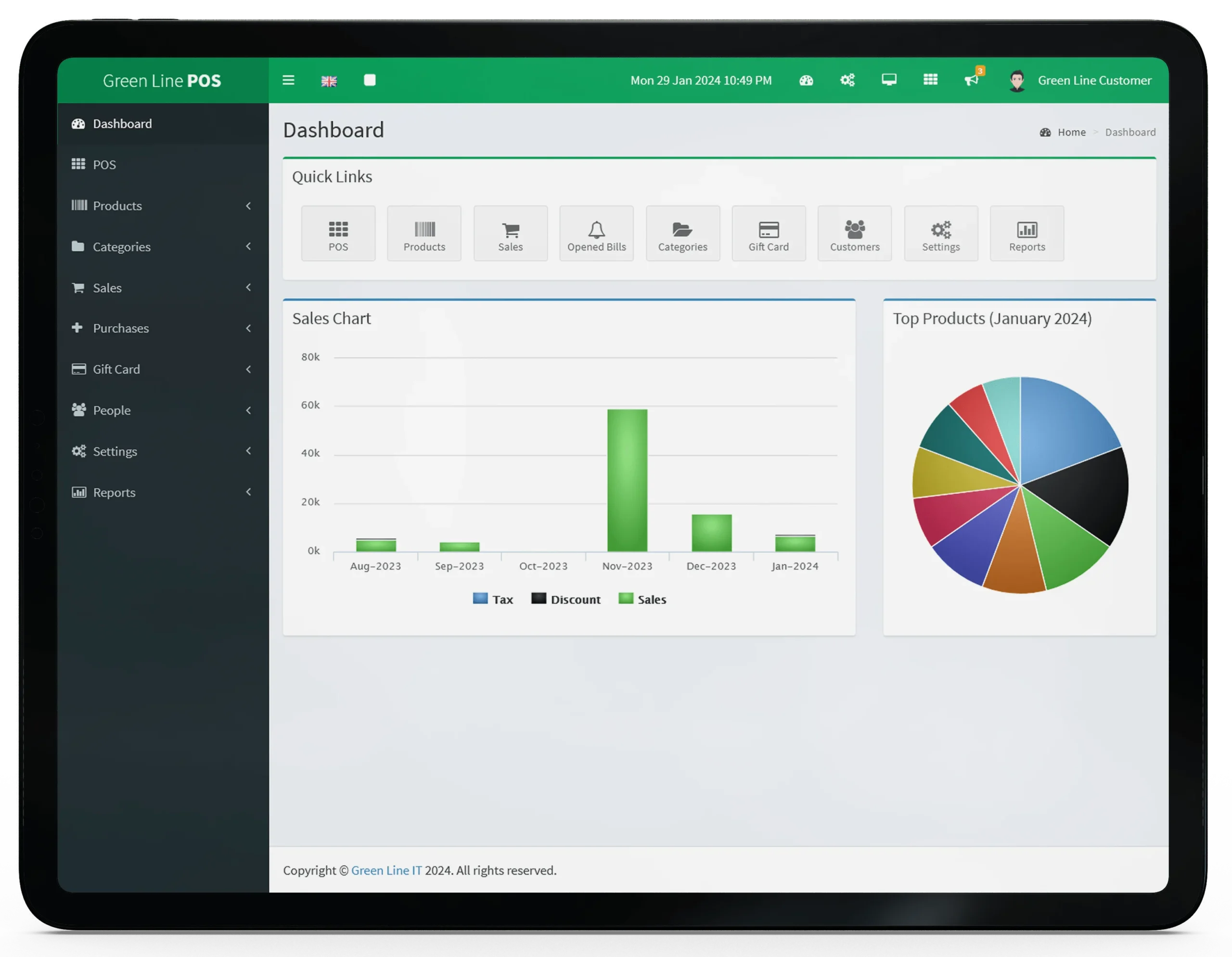
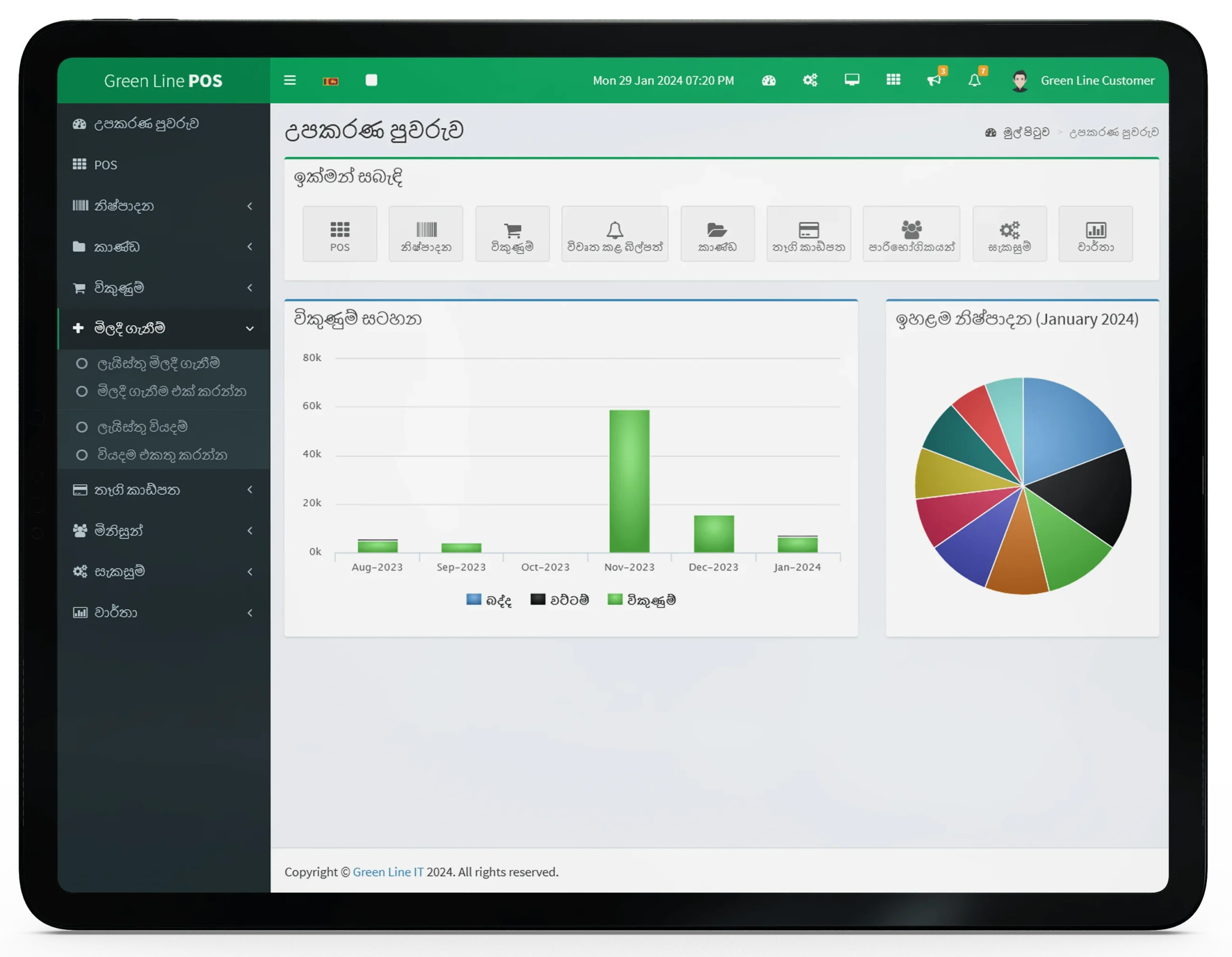
Starter POS Package
System Dashboard
- You may track transactions, income, and top-selling products in real time on our dashboard.
- Intelligent features monitor stock, alert you to low inventory, and speed up restocking to avoid running out of popular items.
- Our dashboard aids sales decision-making by product category, staff performance, and time period.
- Use loyalty data and purchase trends to personalize marketing and improve consumer satisfaction.
- Our Sinhala and English interface enable you manage sales data, generate reports with a few clicks, and quickly view important data.
Starter POS Package
Products
- Allows easy browsing of a comprehensive product display categorized for quick access.
- Users receive all product information, including price, availability, and discounts, via our system.
- Advanced search lets users find products by name, category, or keywords fast, saving time and improving the buying experience.
- Our POS system's quantity options let users customized purchases.
- Following product selection, our POS system simplifies and secures checkout, making product selection and payment confirmation easy.
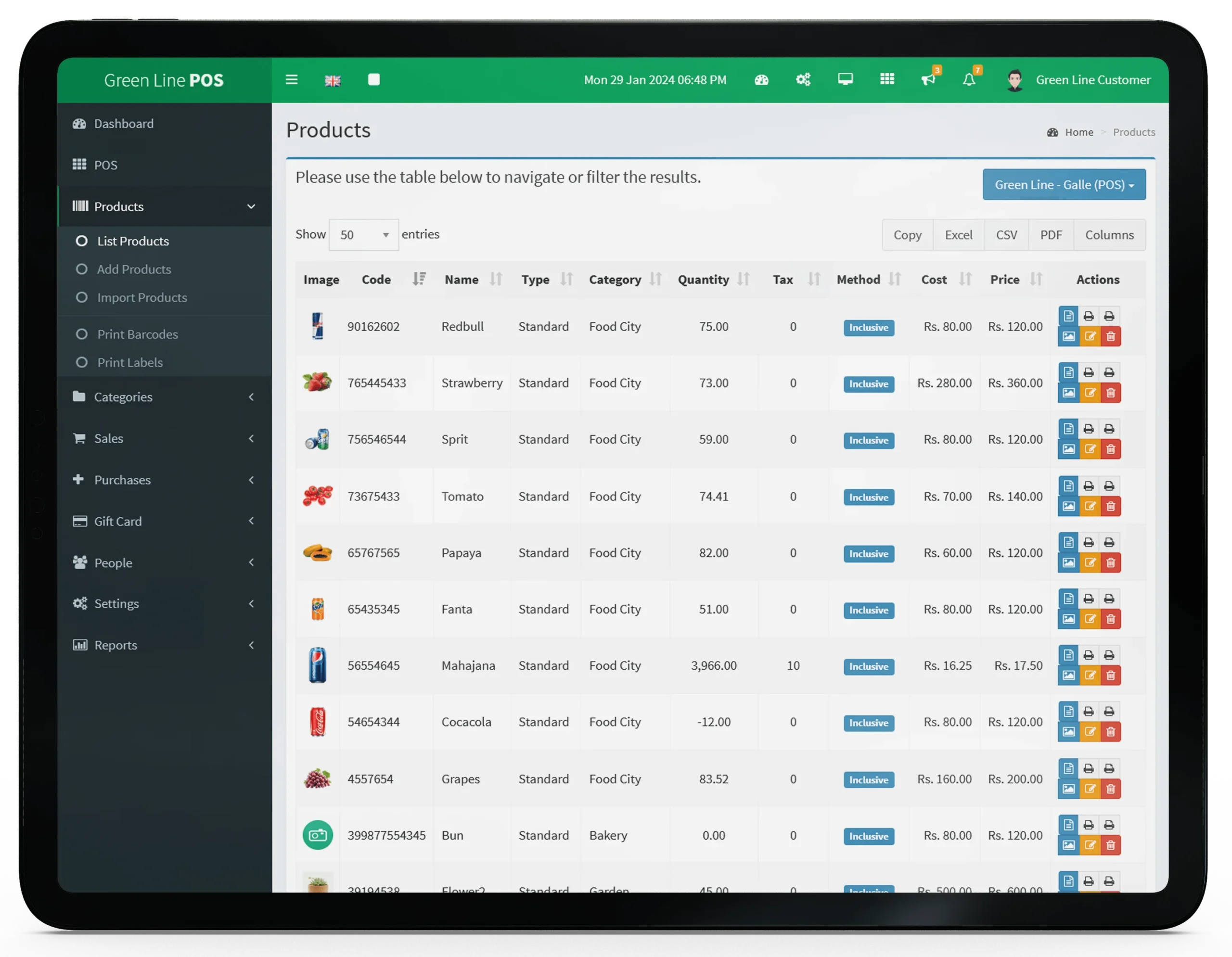
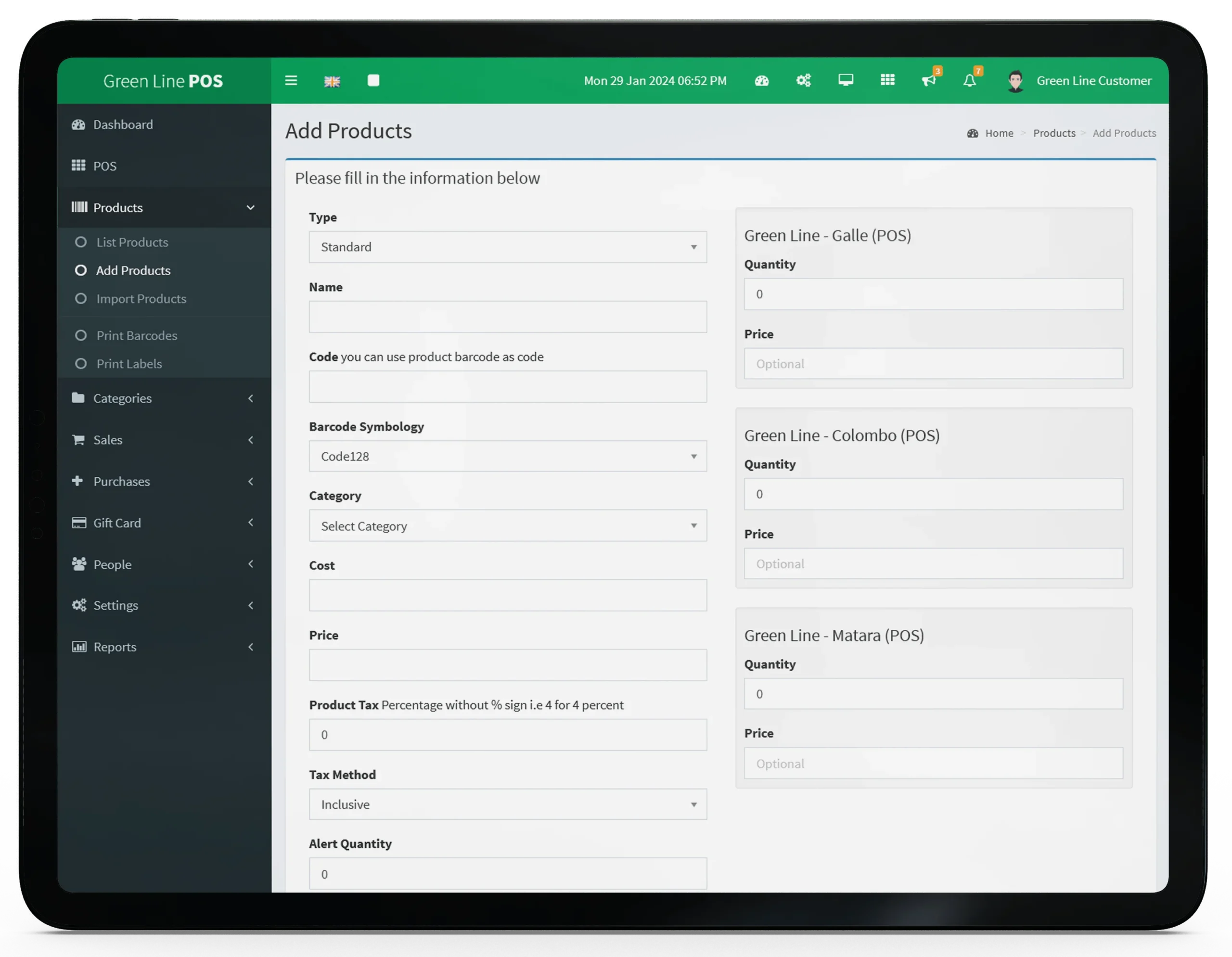
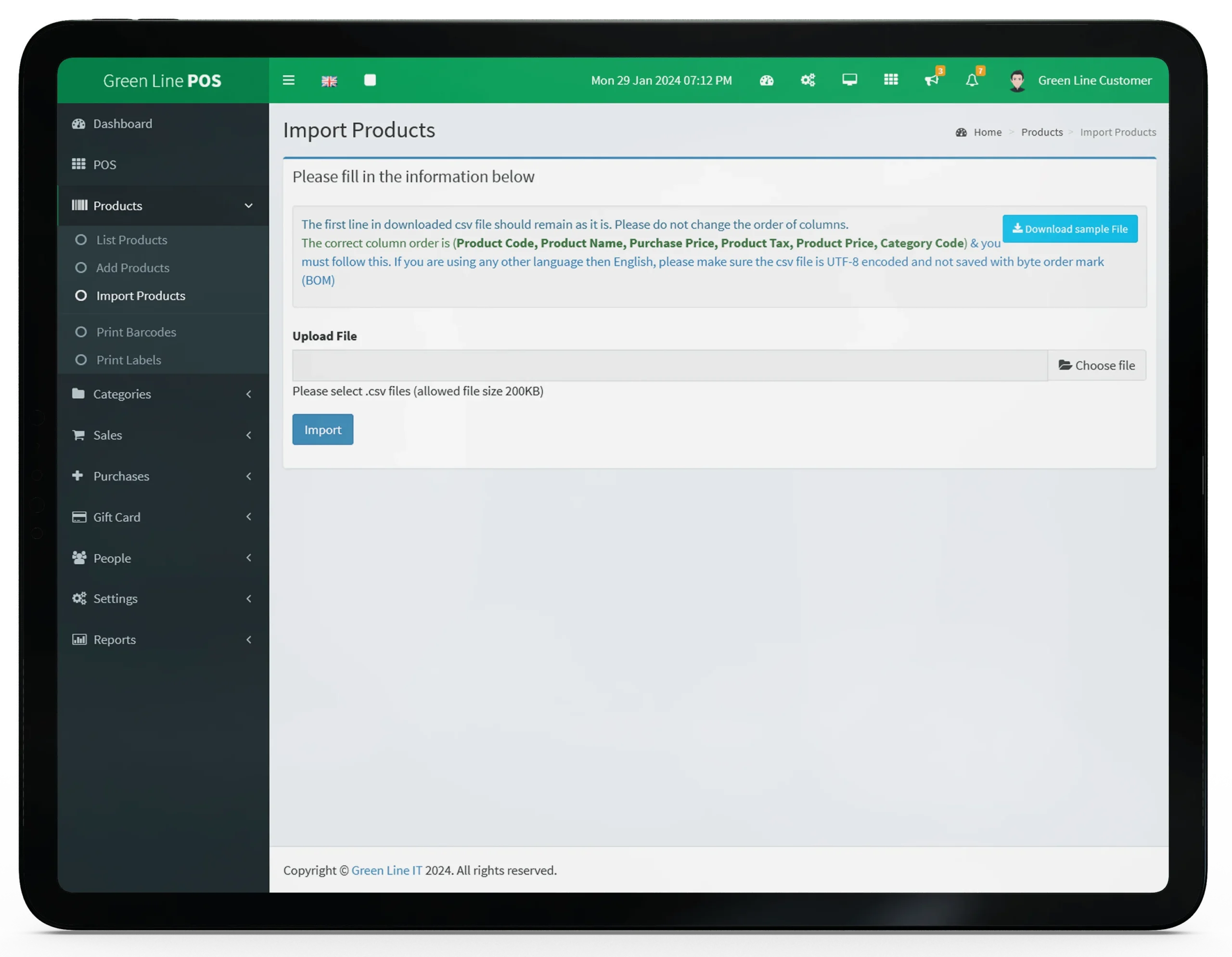
Starter POS Package
Add / Import Products
- The "Add Products" page makes adding new things for sale easy.
- This page has fields for product name, price, quantity, and any organizational categories or tags.
- Scan a product's barcode to automatically populate its information, saving time and eliminating errors.
- Save the product to the database after entering the details.
- We will let you change product details later, keeping inventory data correct.
- Also you can import products by uploading a file.
Starter POS Package
Add Supplier / Customer
- Visit our POS system's "Suppliers" area to add a supplier. Usually on the main menu or sidebar.
- Search the "Suppliers" page for "Add Supplier" or a similar button. Clicking this opens a form to enter the new supplier's information.
- Enter the supplier's name, contact info, address, and other details.
- After entering all the information, check it and click "Save" or "Add Supplier" to confirm.
- The system will now include your new supplier for product associations and purchases.
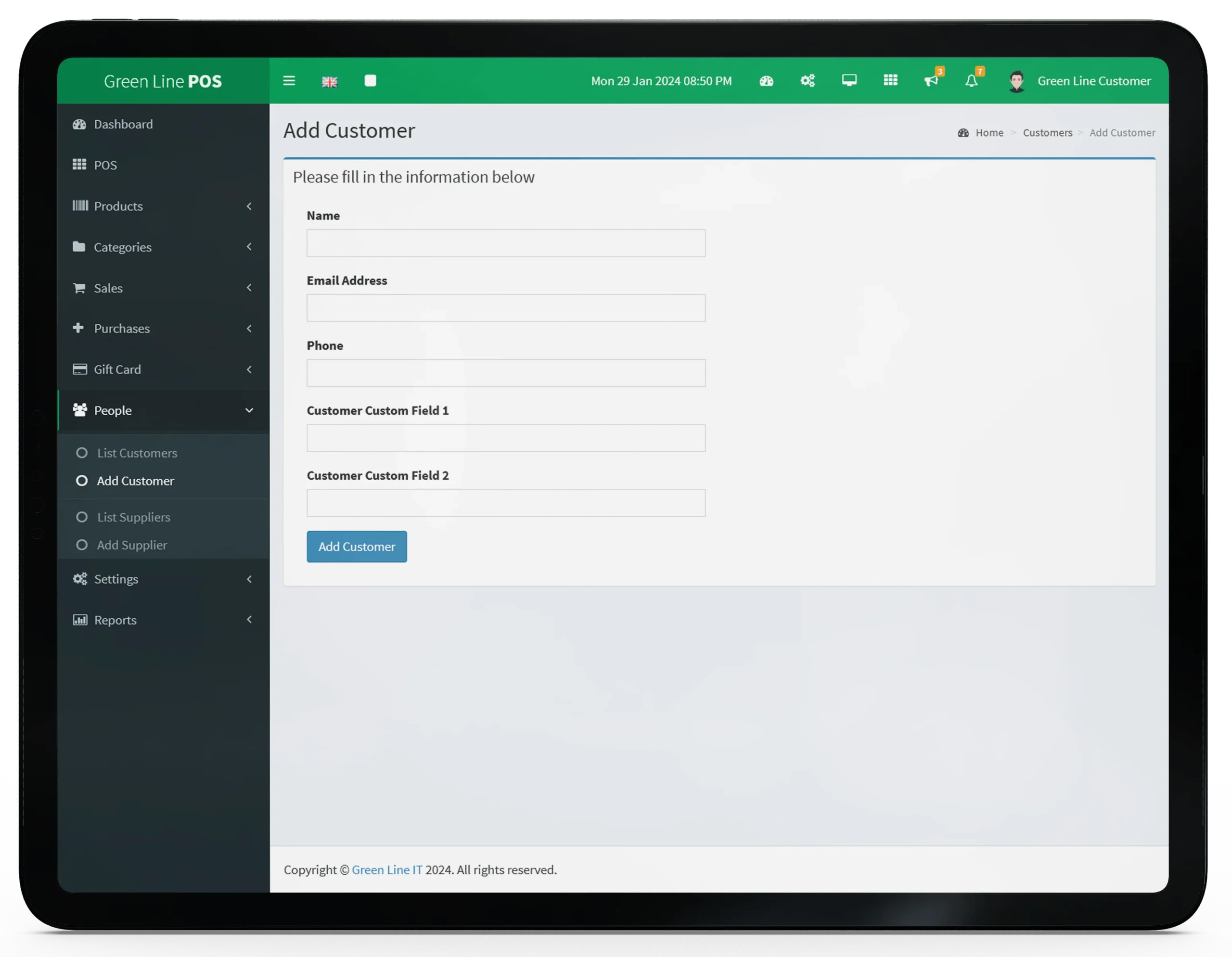
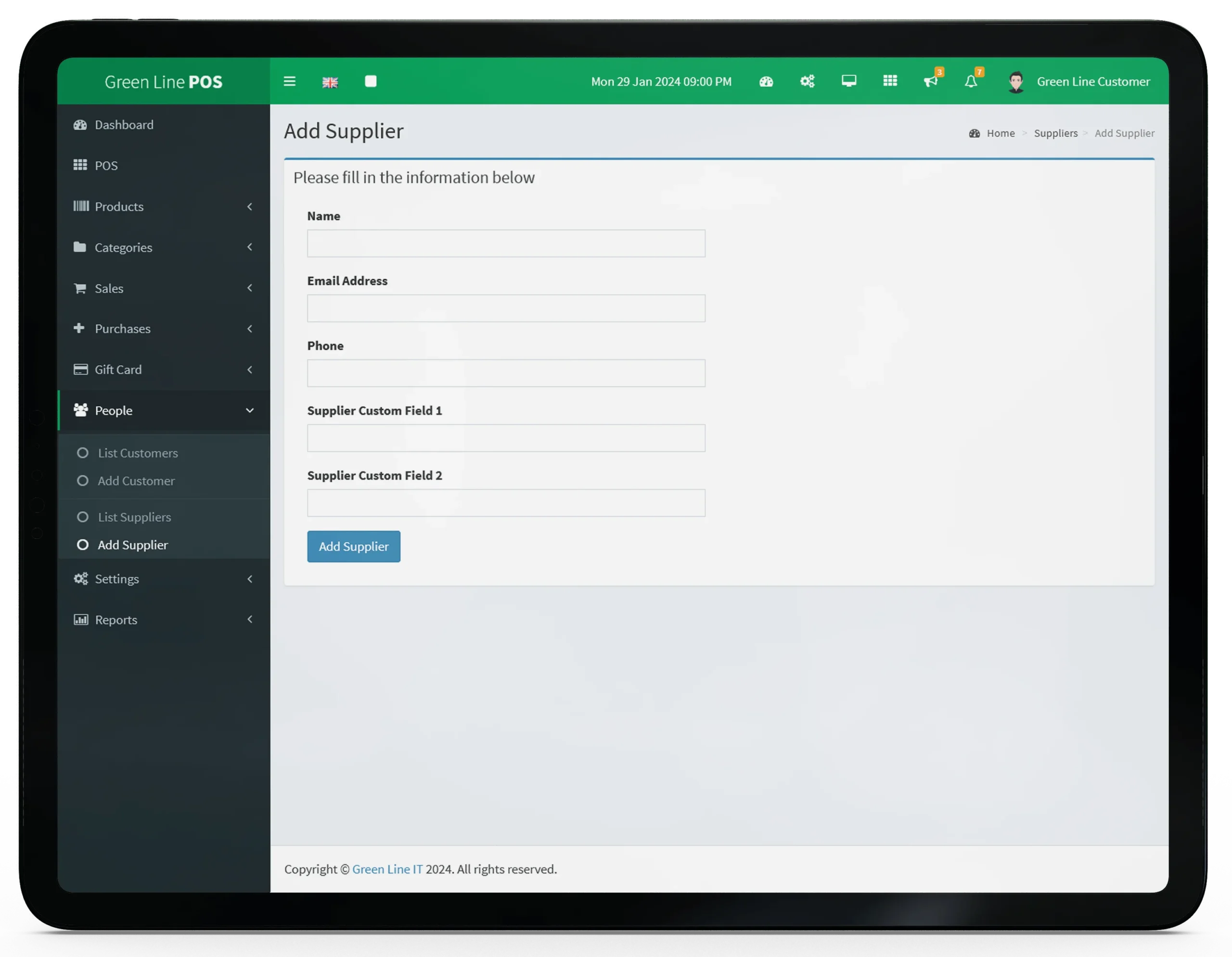
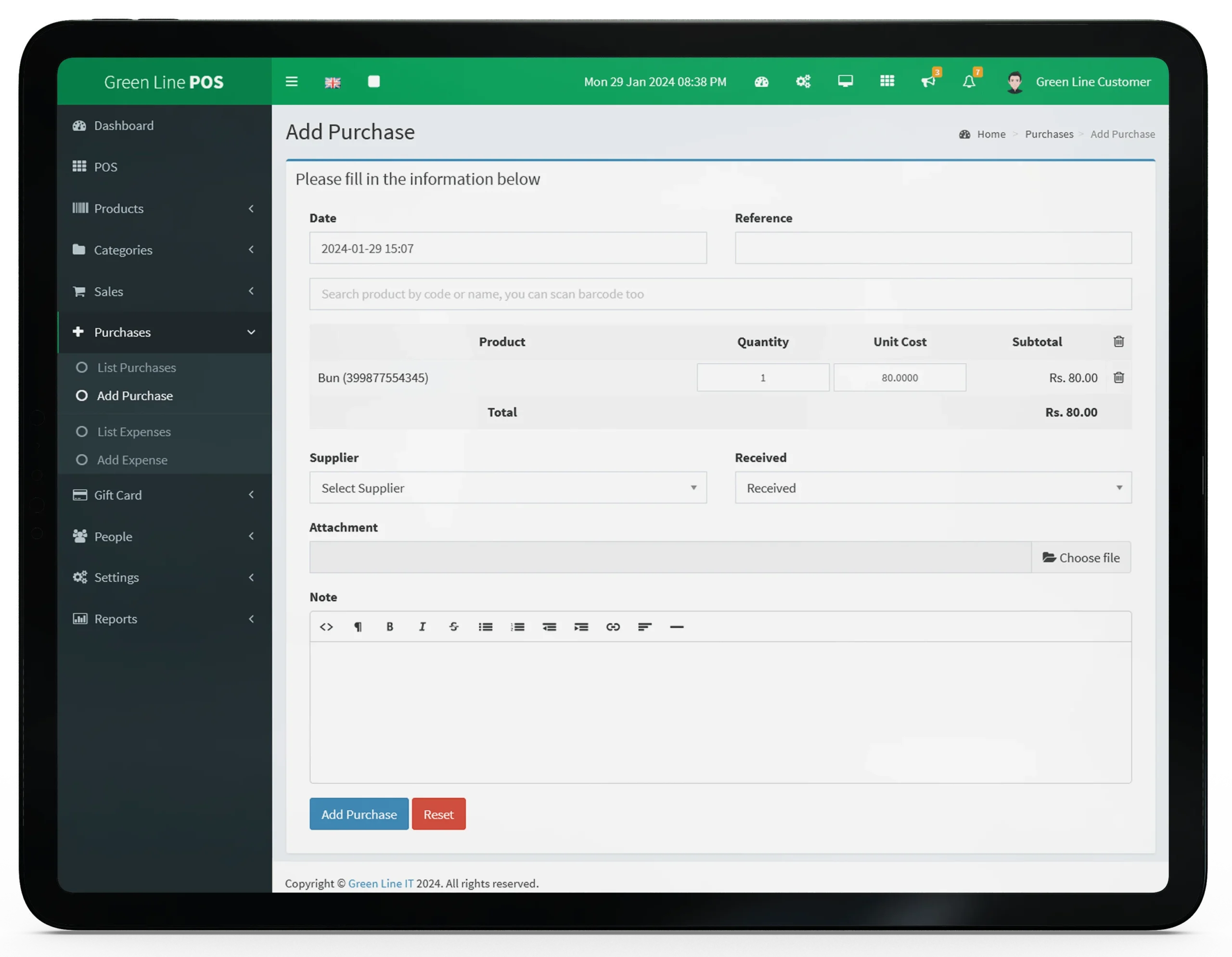
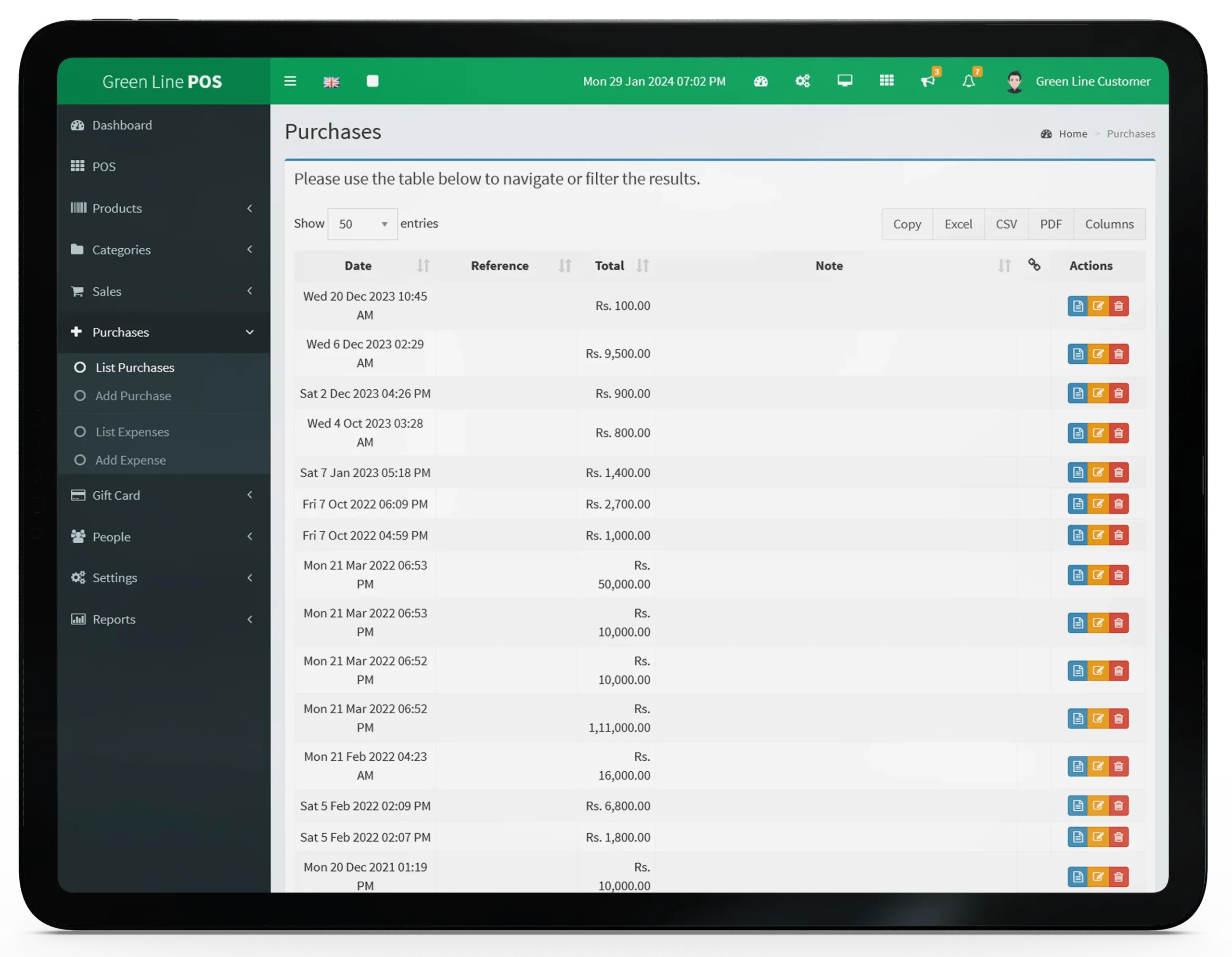
Starter POS Package
Purchases
- Quickly add items to the purchase by scanning barcodes or manually typing in product names or codes.
- Customizable Quantity and Price.
- Can update and delete purchases.
- To keep records and make retrieval easy, include purchase date, supplier name, invoice number, and product details.
- For full business operations management and reporting, seamlessly interface with other POS system modules like inventory management and accounting.
Starter POS Package
POS Interface
- Our POS interface is simple to use and can finish transactions swiftly.
- All essential functions are labeled and accessible.
- Our POS technology speeds up transactions, reducing client wait times.
- All scanning, discounting, and payment processing are optimized for efficiency.
- Easily track inventory using our POS interface.
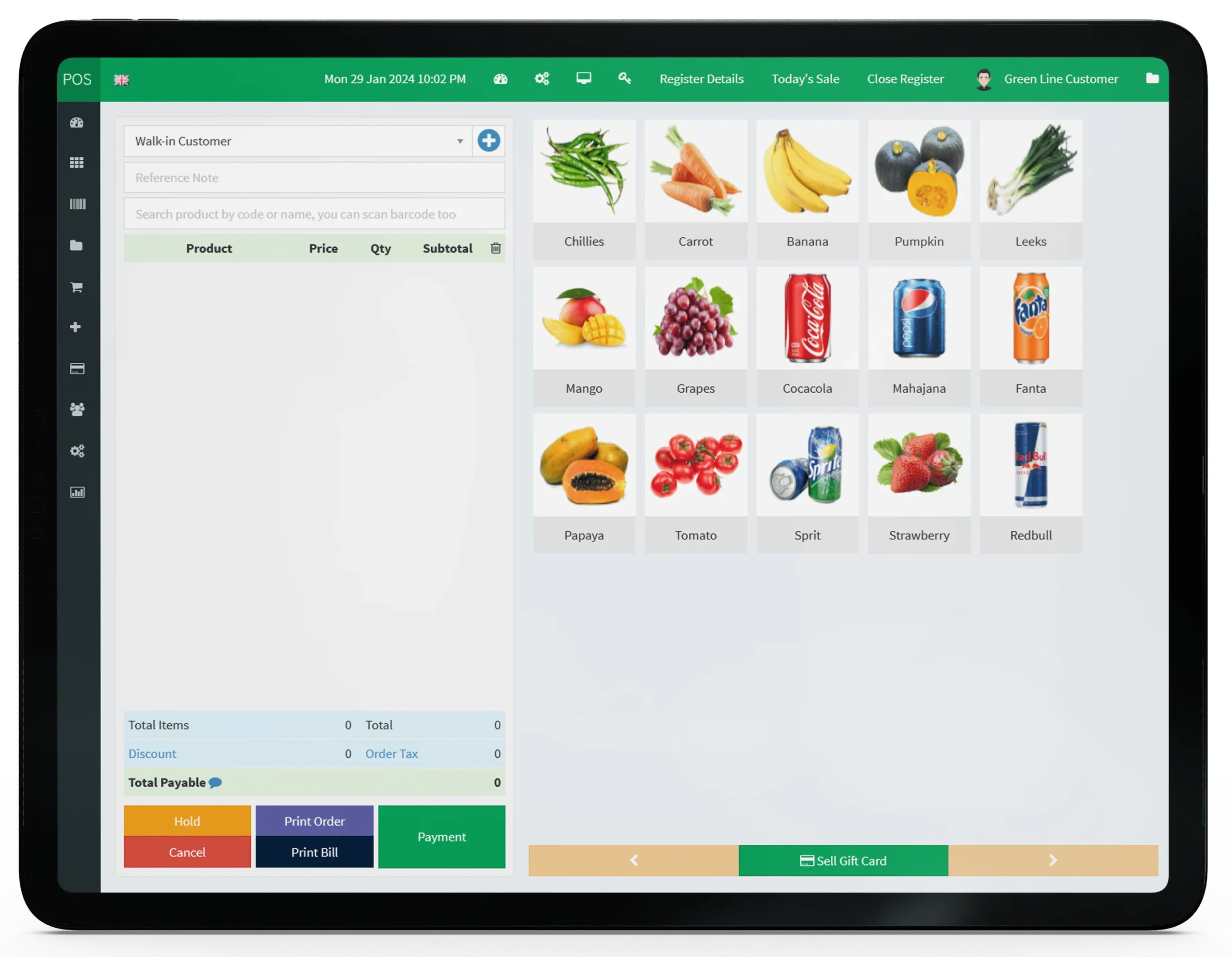
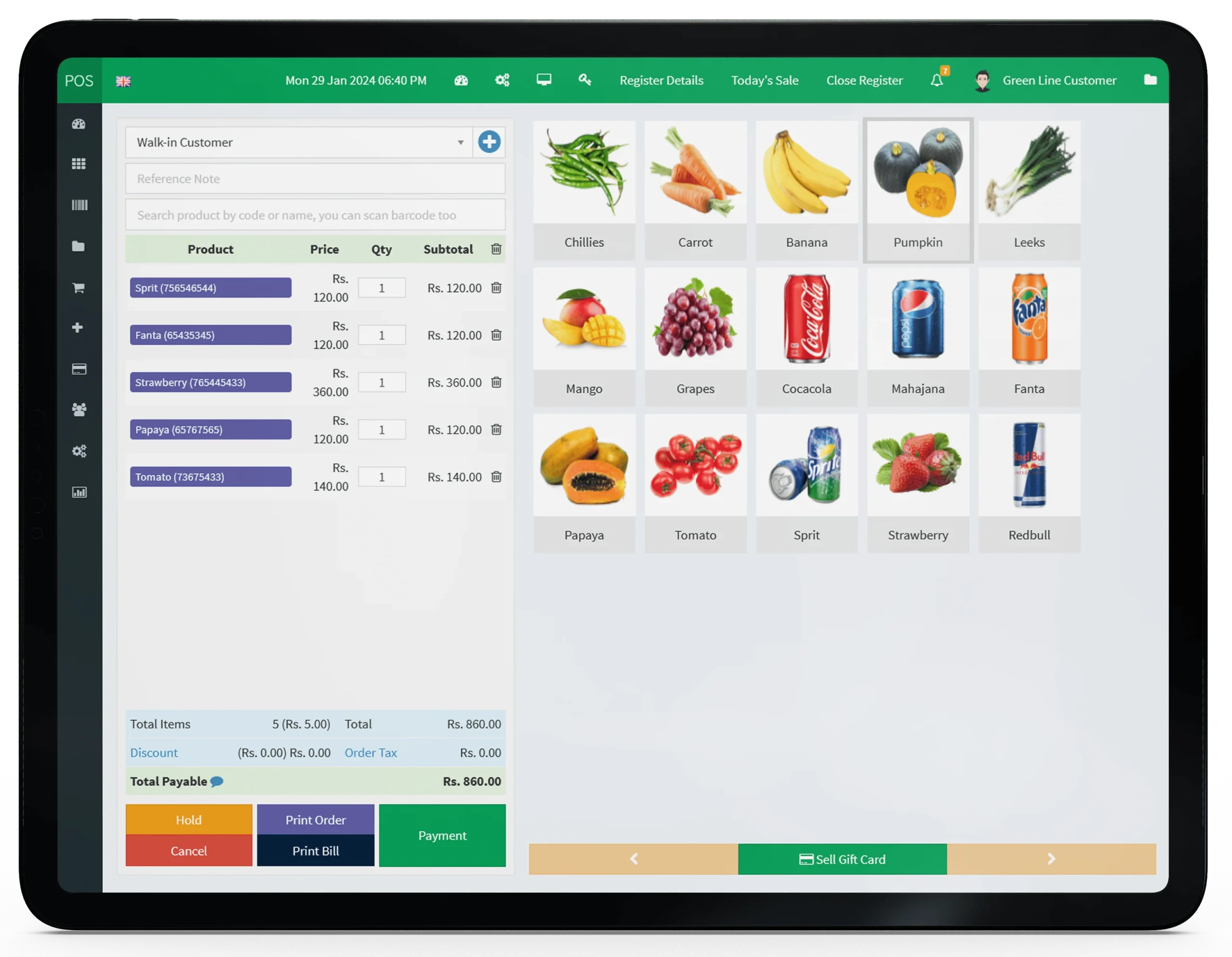
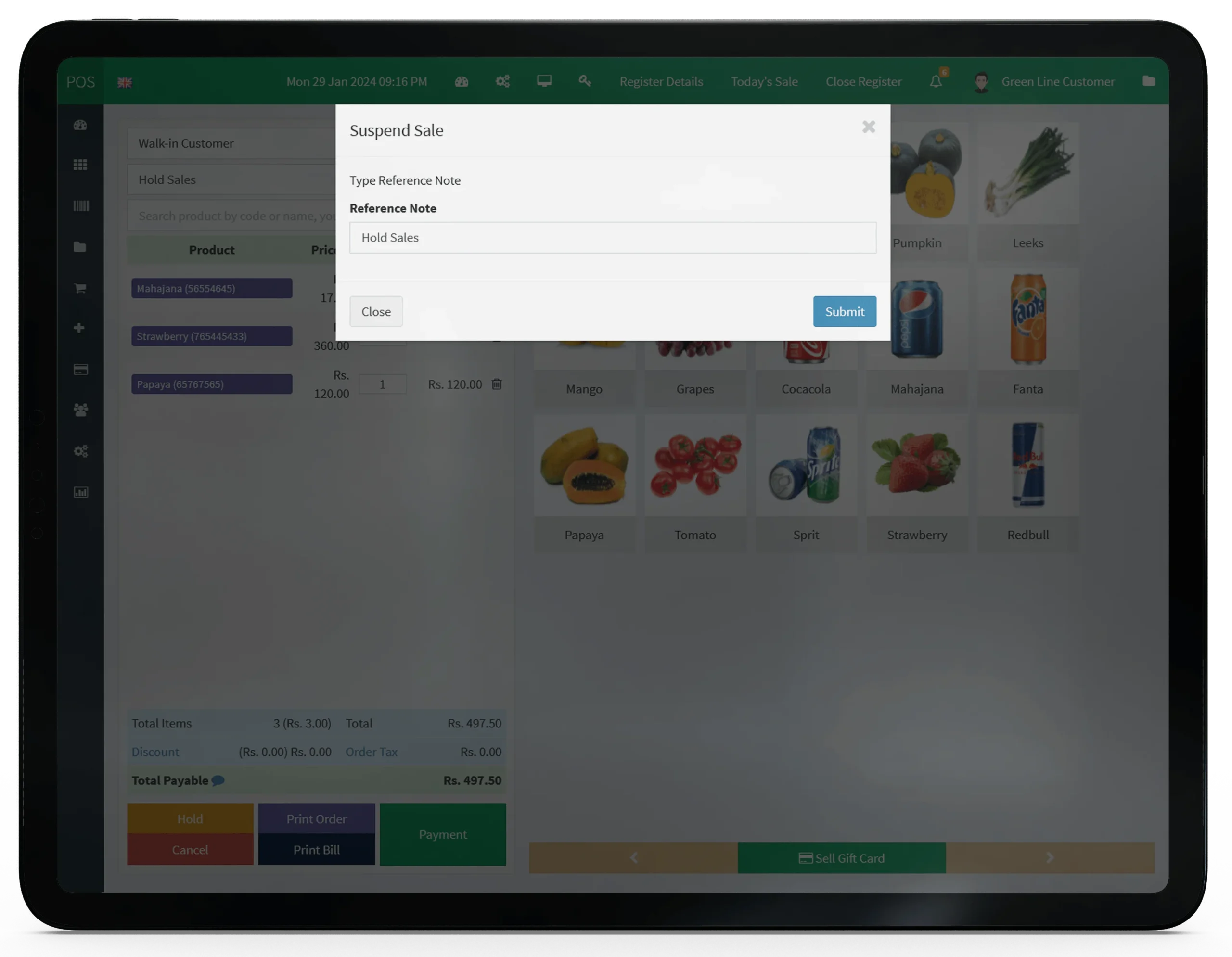
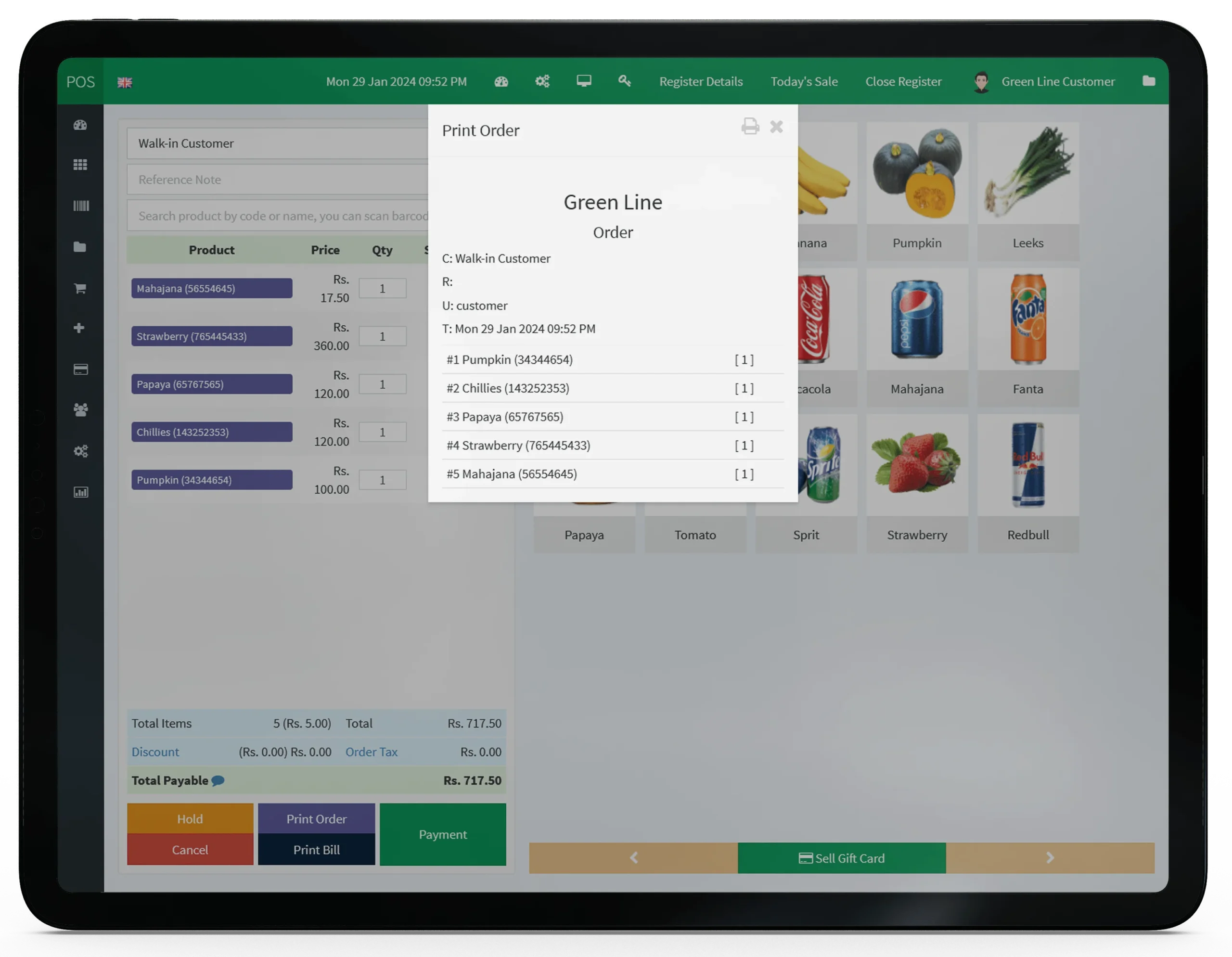
Starter POS Package
Hold Option
- Customers can store current orders without completing them.
- Suitable for high-traffic retail areas where customers may need to delay purchases.
- Gives customers a hard copy of their order details for reference or compensation.
- Creates a printed order fast, minimizing wait times and improving customer satisfaction.
Starter POS Package
Package: Starter
- Our Final Payment Interface on the system streamlines checkout, making transactions quick and easy.
- Our Final Payment Interface accepts cash, credit/debit cards, mobile payments, and other electronic payment methods, making it convenient for customers.
- Can change items in final payment.
- Check bill balance easily.
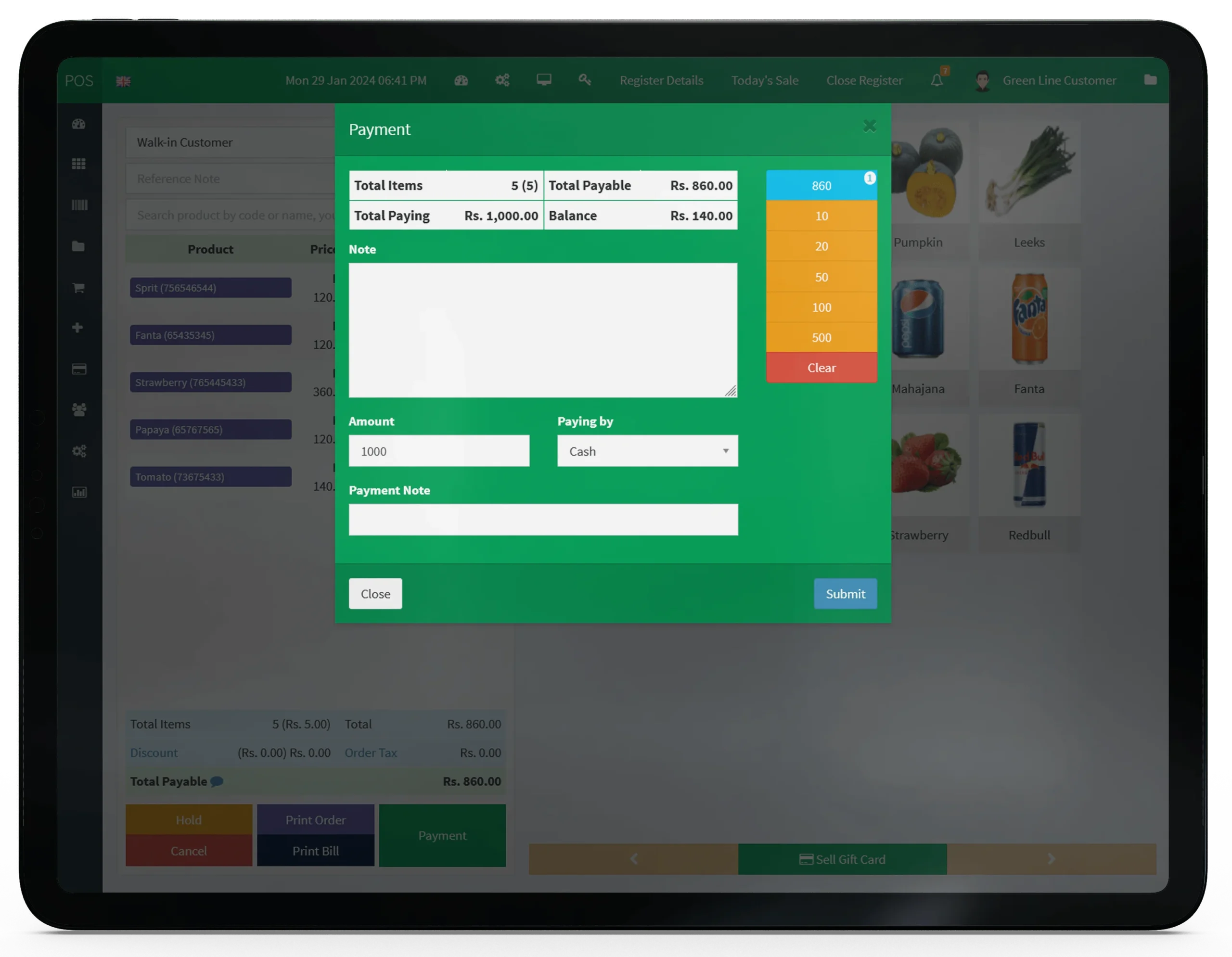
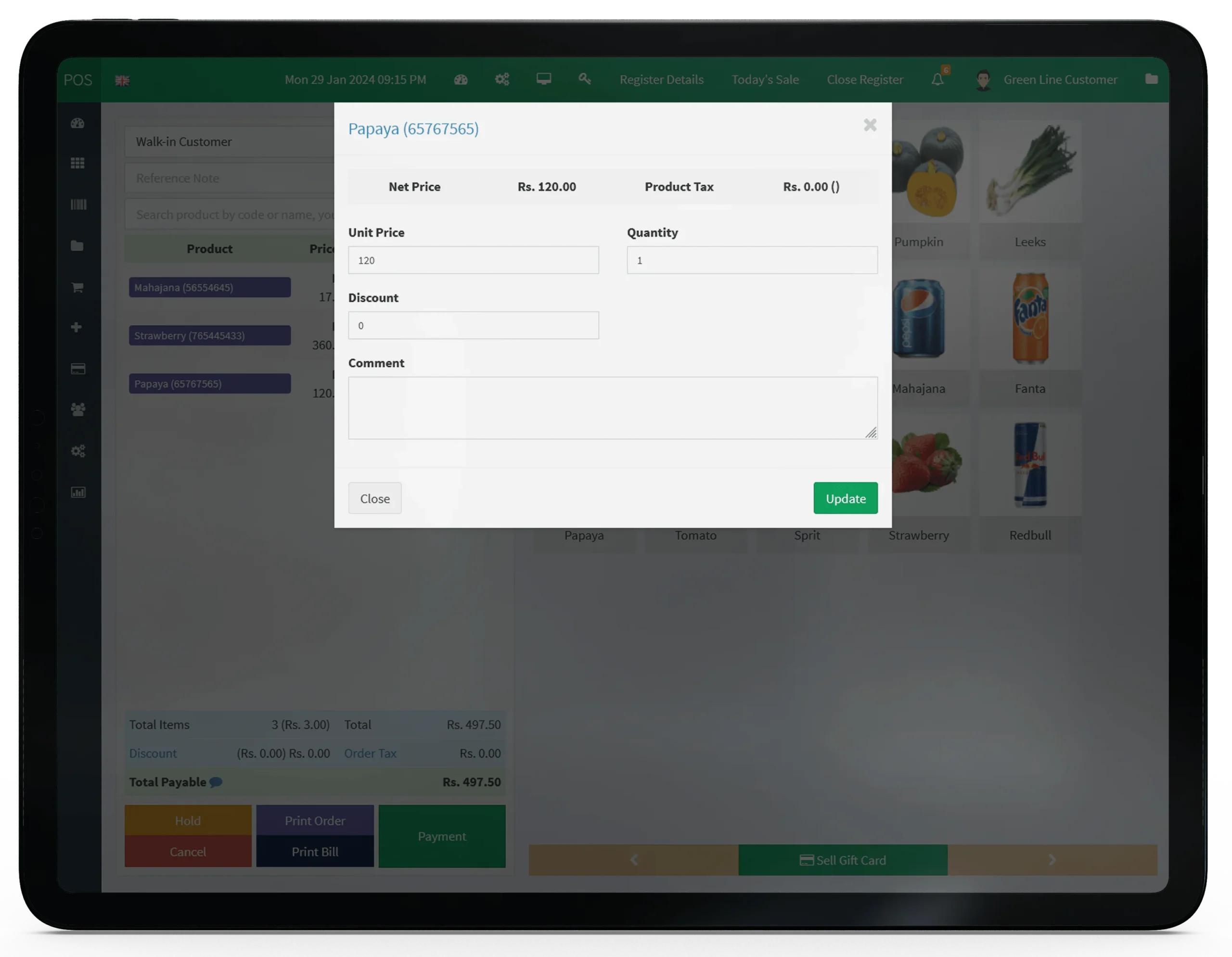
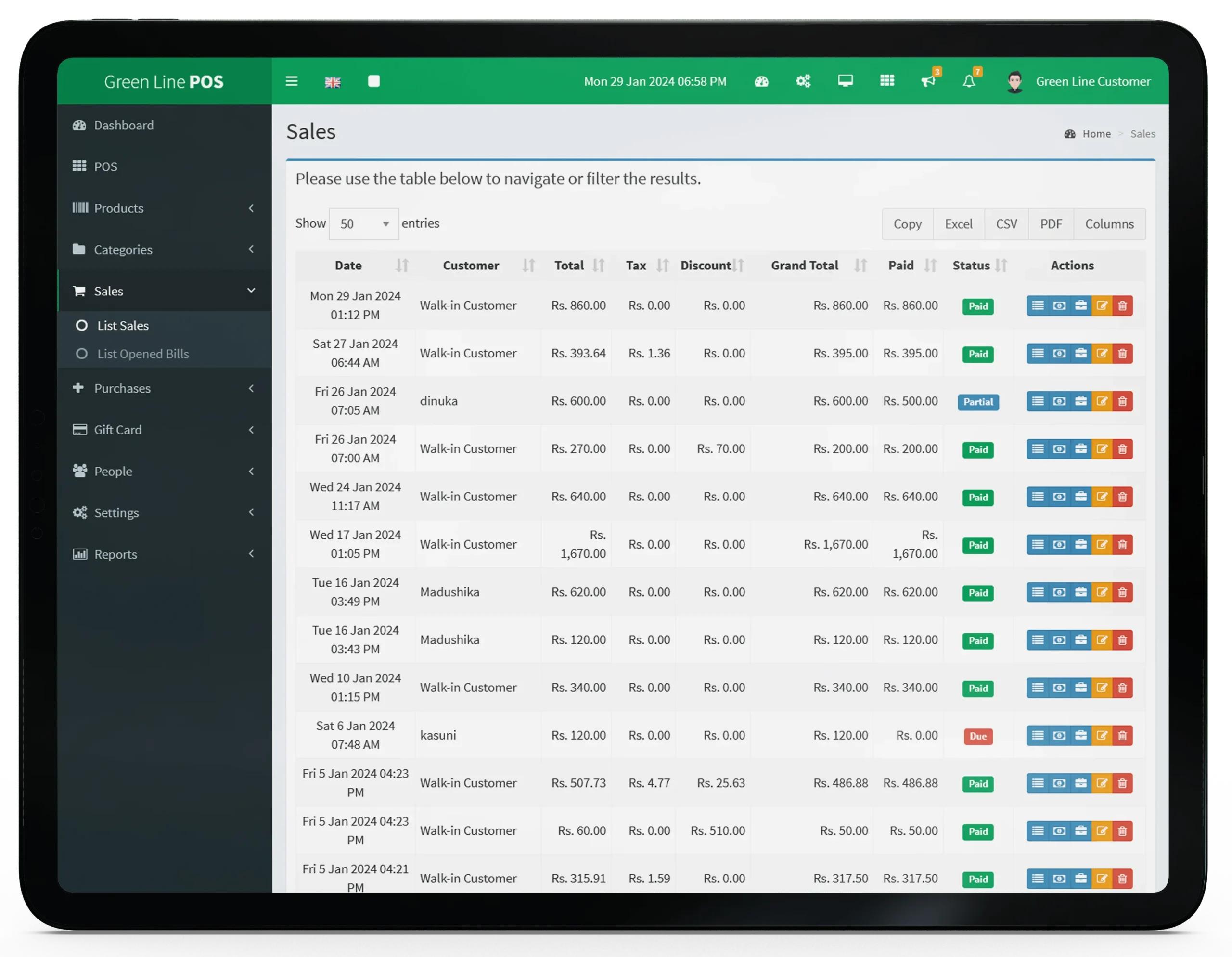
Starter POS Package
Sales and Invoices
- Easily add products, conduct transactions, and produce reports.
- Our system streamlines sales by allowing quick addition, updating, and categorization of products for easy browsing.
- Our sales interface uses barcode scanning and fast search, simplifying checkout and reducing client wait times.
- Our sales platform supports cash, credit/debit cards, and digital wallets, enabling flexibility for you and your clients.
- Real-time sales reports show company performance. Track your best-selling products, revenue patterns, and data-driven decisions to improve sales and profitability.
Starter POS Package
Customer Display
- With easily navigable menus and clear prompts, even novice users can operate it with confidence.
- Gain insights into your business performance with detailed reporting features.
- Also Customer can see this interface.
- Can change the text in the right side here.
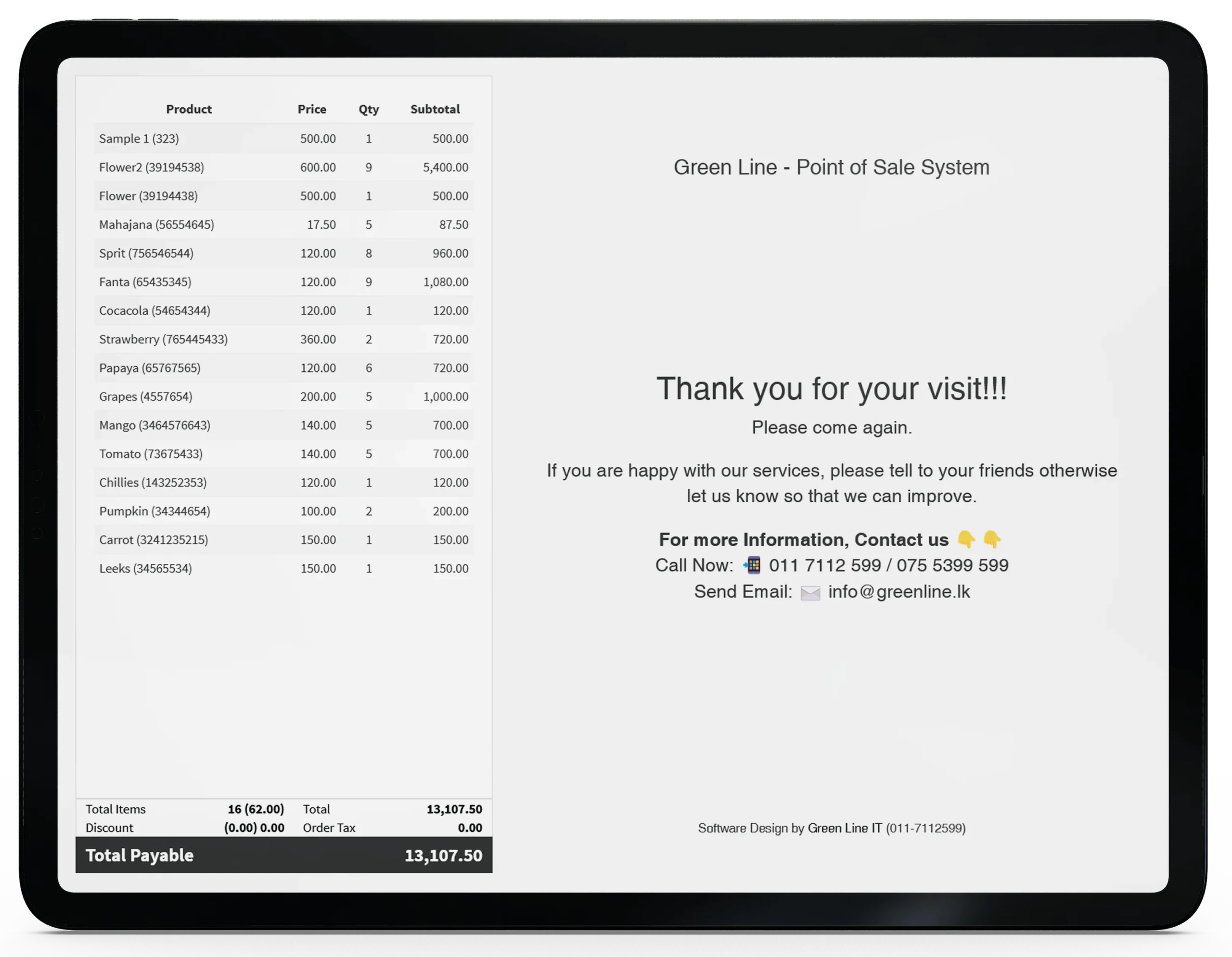
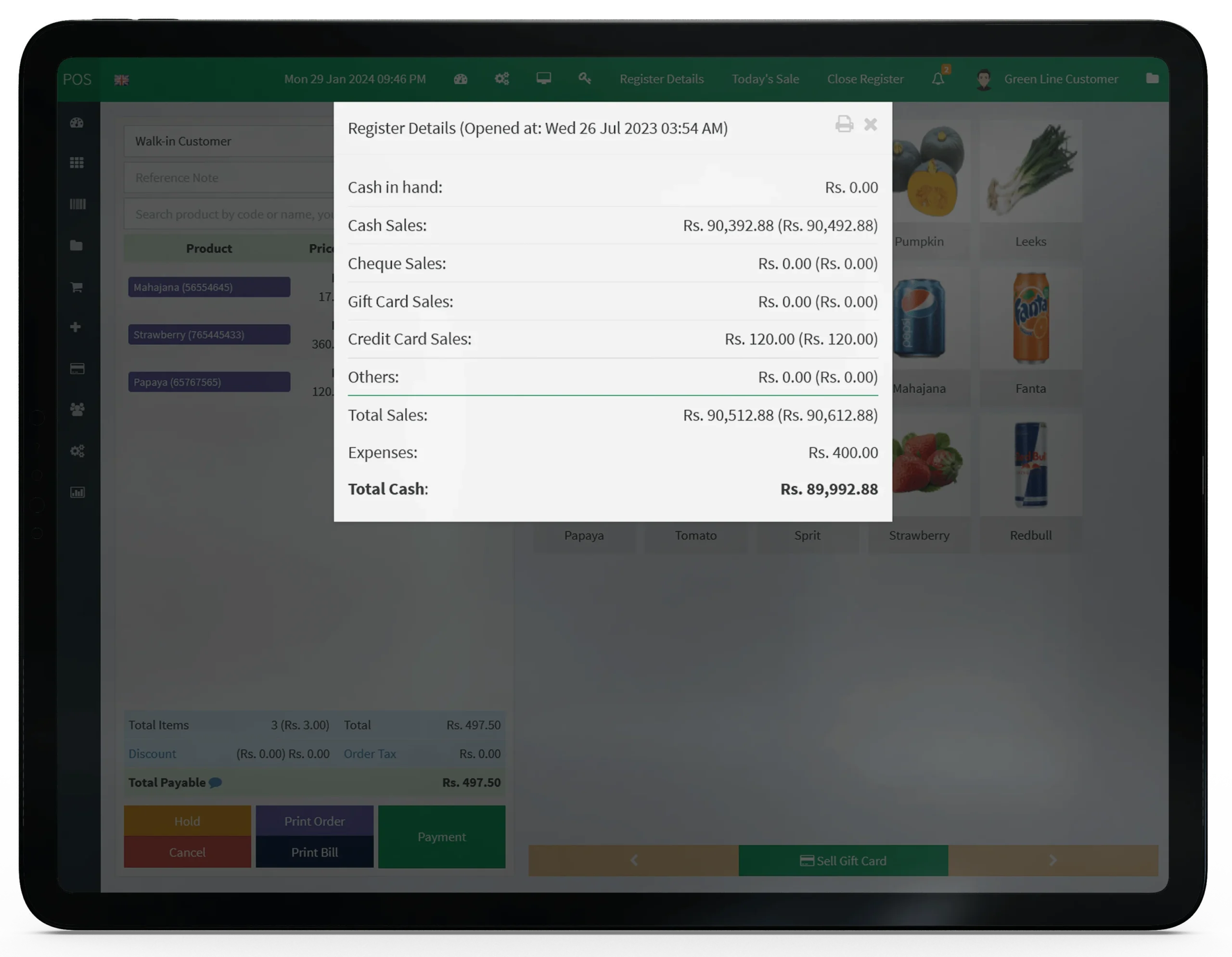
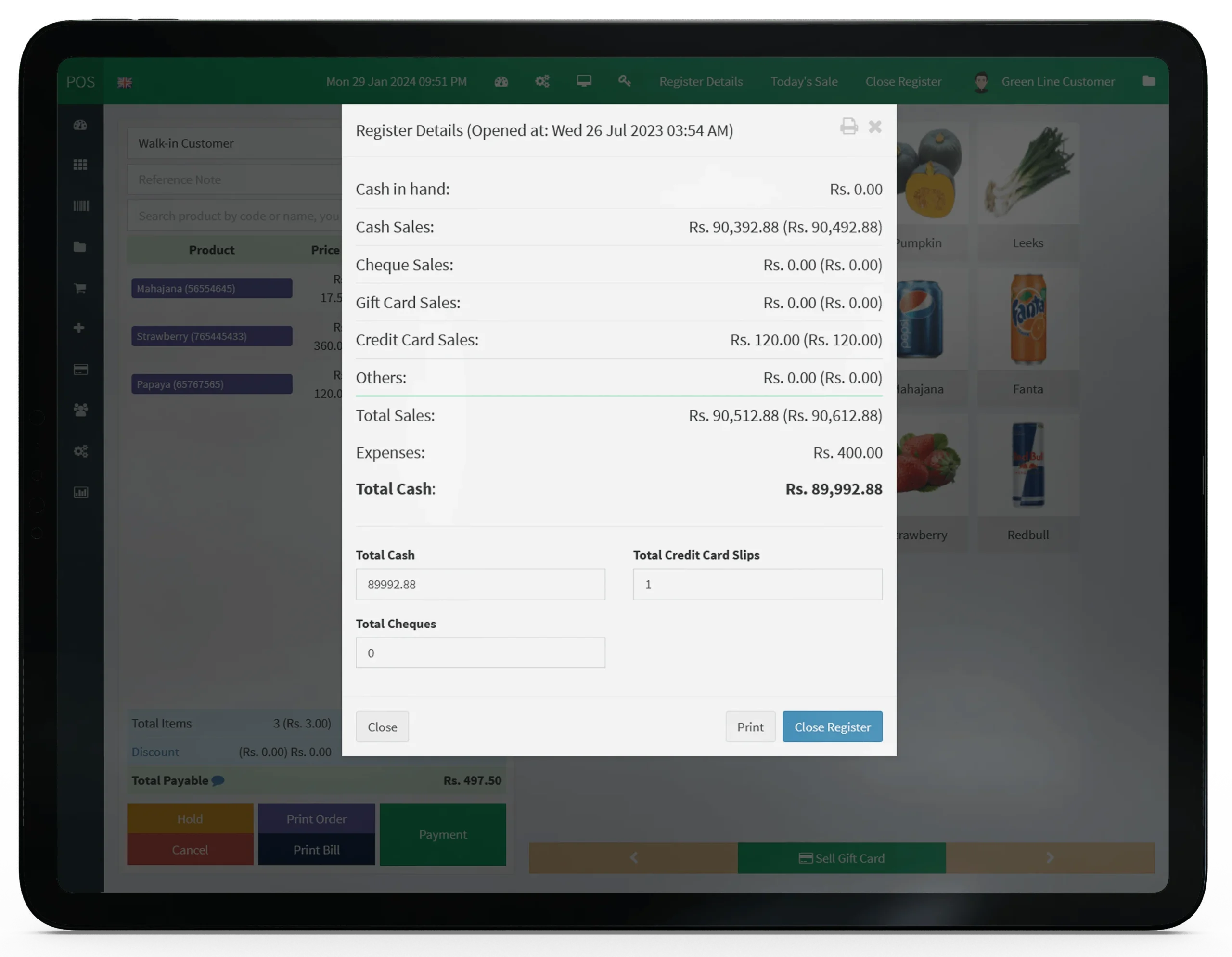
Starter POS Package
Register details
- The register clearly states the transaction amount, taxes, and discounts, ensuring transparency.
- It lists cash, credit/debit card, mobile payments, and other payment methods, allowing clients to chose.
- After the transaction, the register prints a receipt with the goods, pricing, and total cost. This receipt proves purchase and helps clients track costs.
- For client peace of mind, the register provides a confirmation message indicating the transaction was accomplished.
Starter POS Package
Gift Cards
- Our Point of Sale gift cards simplify gifting. Visit our partner merchants to buy a gift card with the right amount.
- Gift cards can be used for many in-store transactions.
- Our system enables purchasers and receivers see the remaining amount online or in-store, so you always know how much to spend.
- Our gift cards are specially protected from unauthorized use, keeping your money safe until redemption.
- Personalized your gift with a gift card design and wording.
- Receive quantity alerts to stay on top of stock levels.
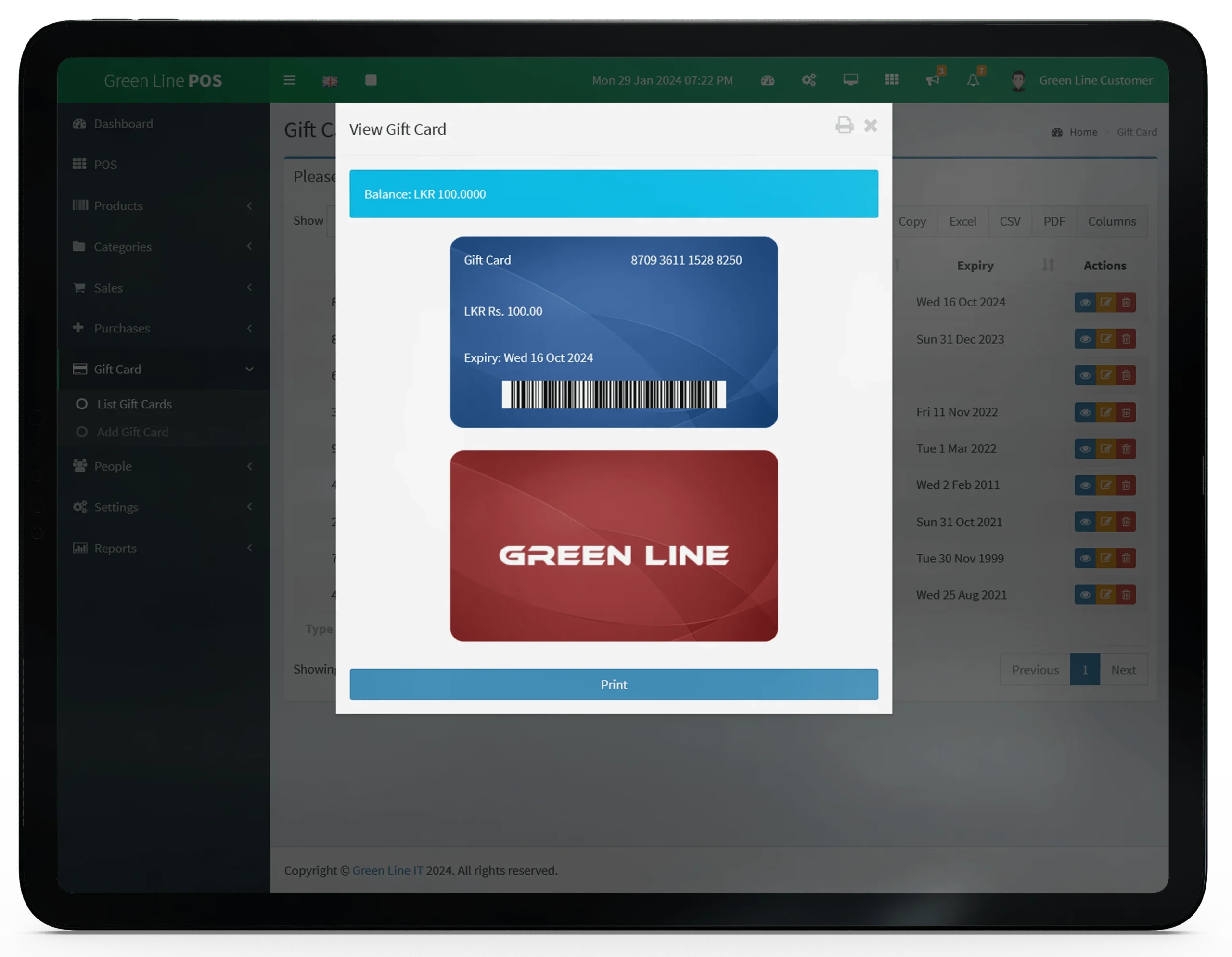
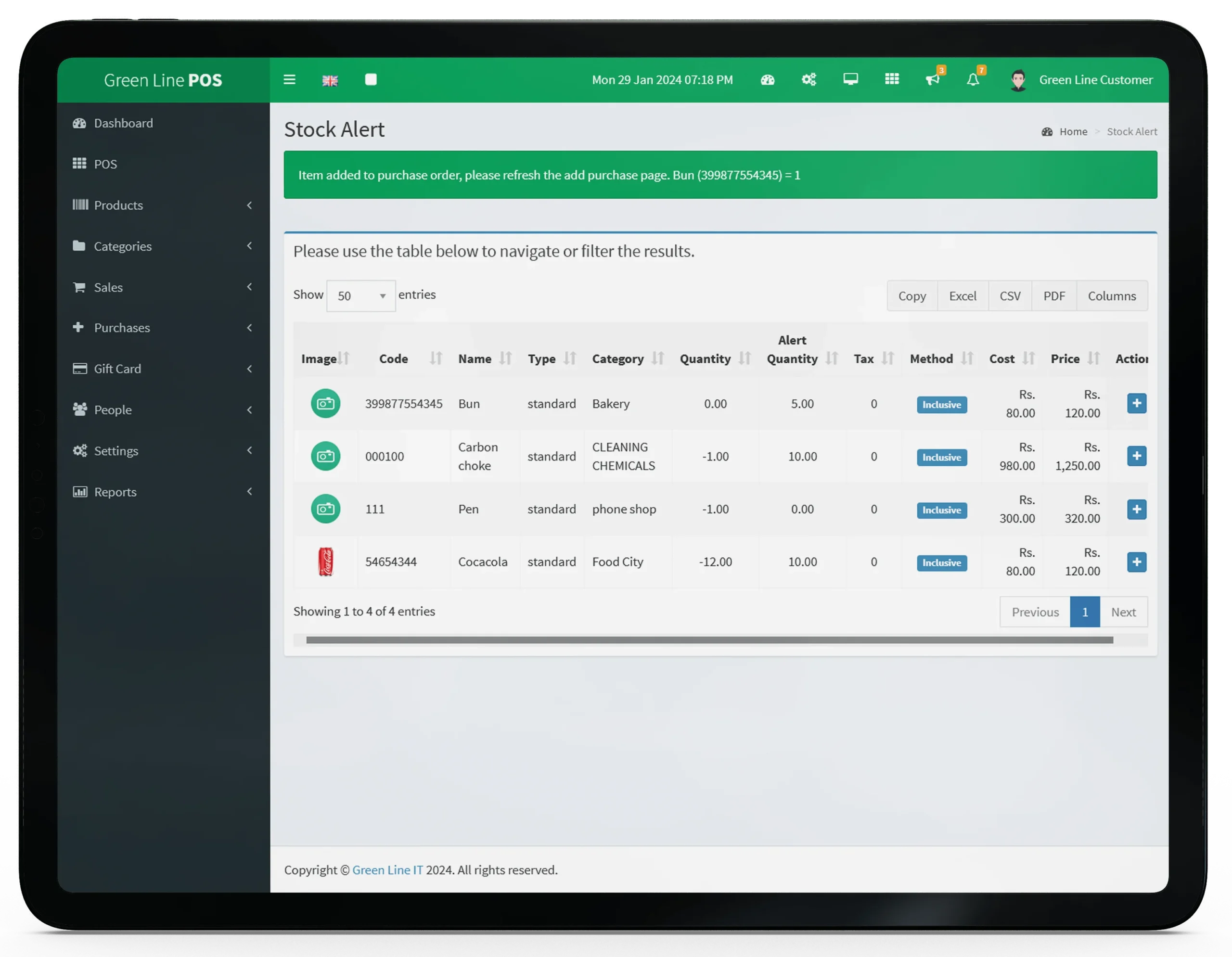
Starter POS Package
Stock Alert
- Keep track of inventory levels with quick stock availability alerts to your Point of Sale system.
- Set product-specific thresholds to receive alerts when stock drops below certain levels, letting you manage inventory proactively.
- Keep up with stock notifications to avoid missing them.
- Easily identify low-stock items from your Point of Sale interface to streamline reordering.
- Minimized stockouts and overstocks to improve inventory management and sales.
Starter POS Package
Expenses
- Add Expenses' straightforward interface helps you quickly enter all the details to record expenses.
- Classify expenses as utilities, inventories, or maintenance for accurate financial analysis and company needs.
- For easy tracking and reference, enter expenses with date, amount, vendor, and description.
- Simply attach receipts or other relevant documents to expense entries for accurate recordkeeping and auditing.
- As expenses are added, financial reports and summaries update promptly, showing your business's spending and health.
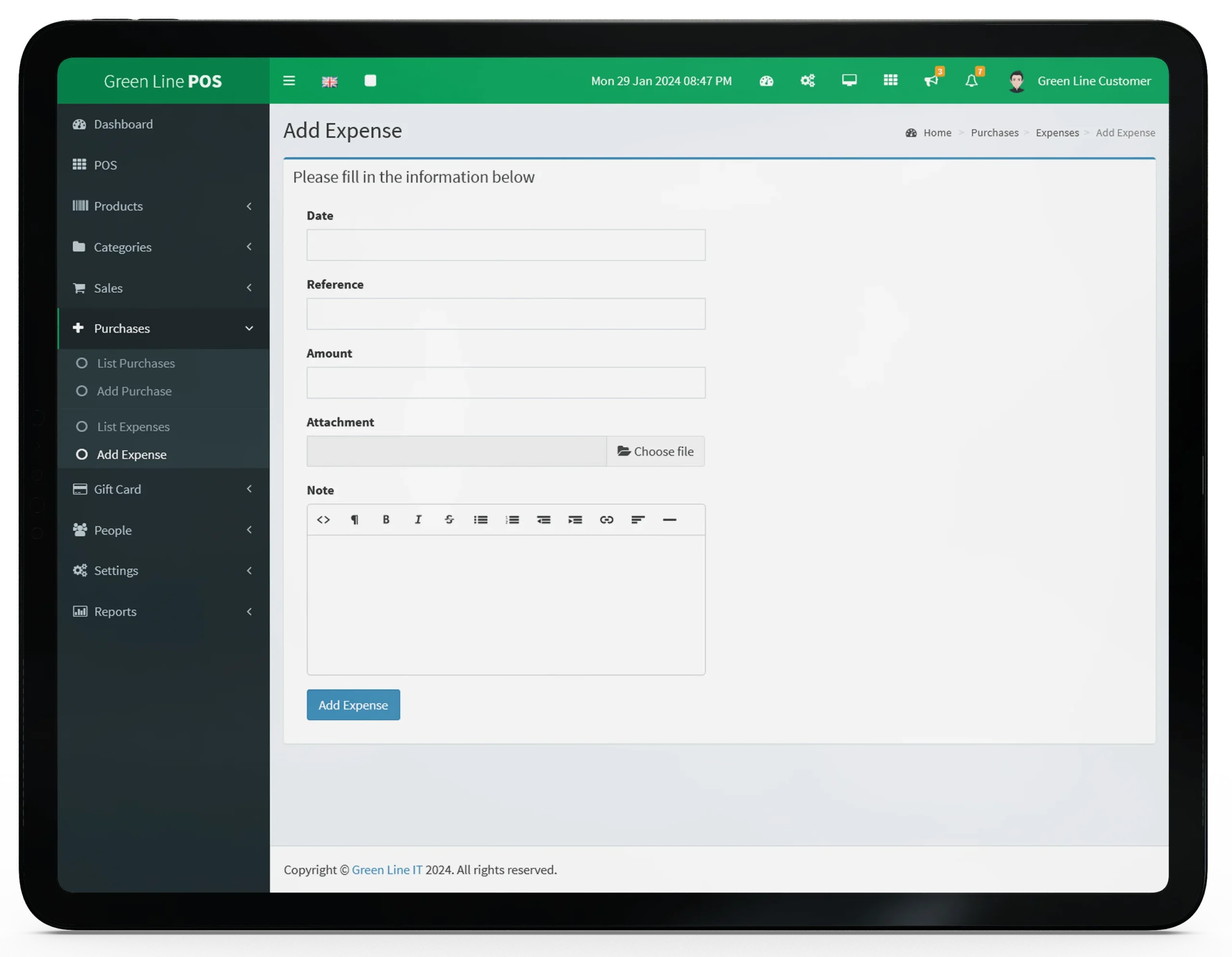
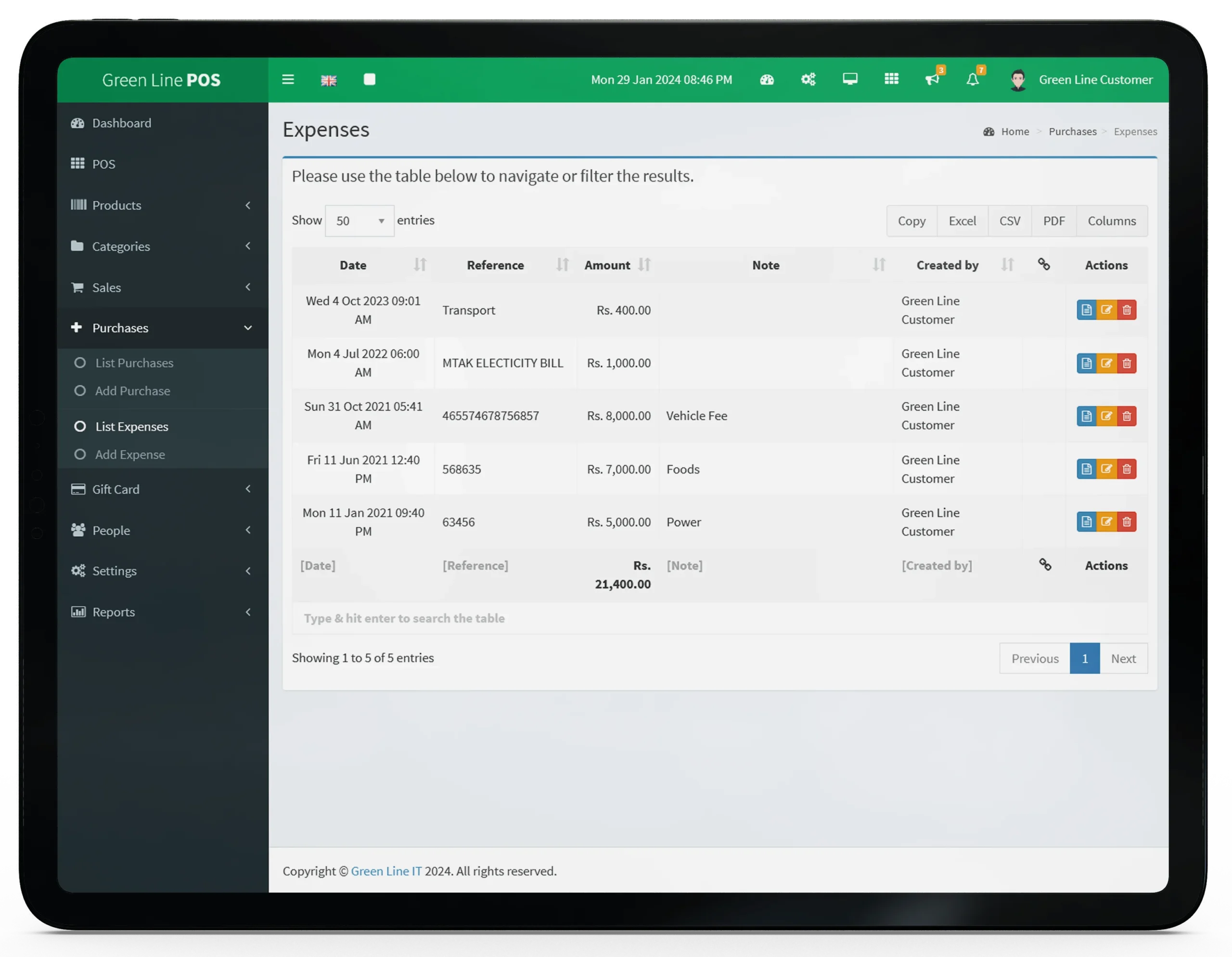
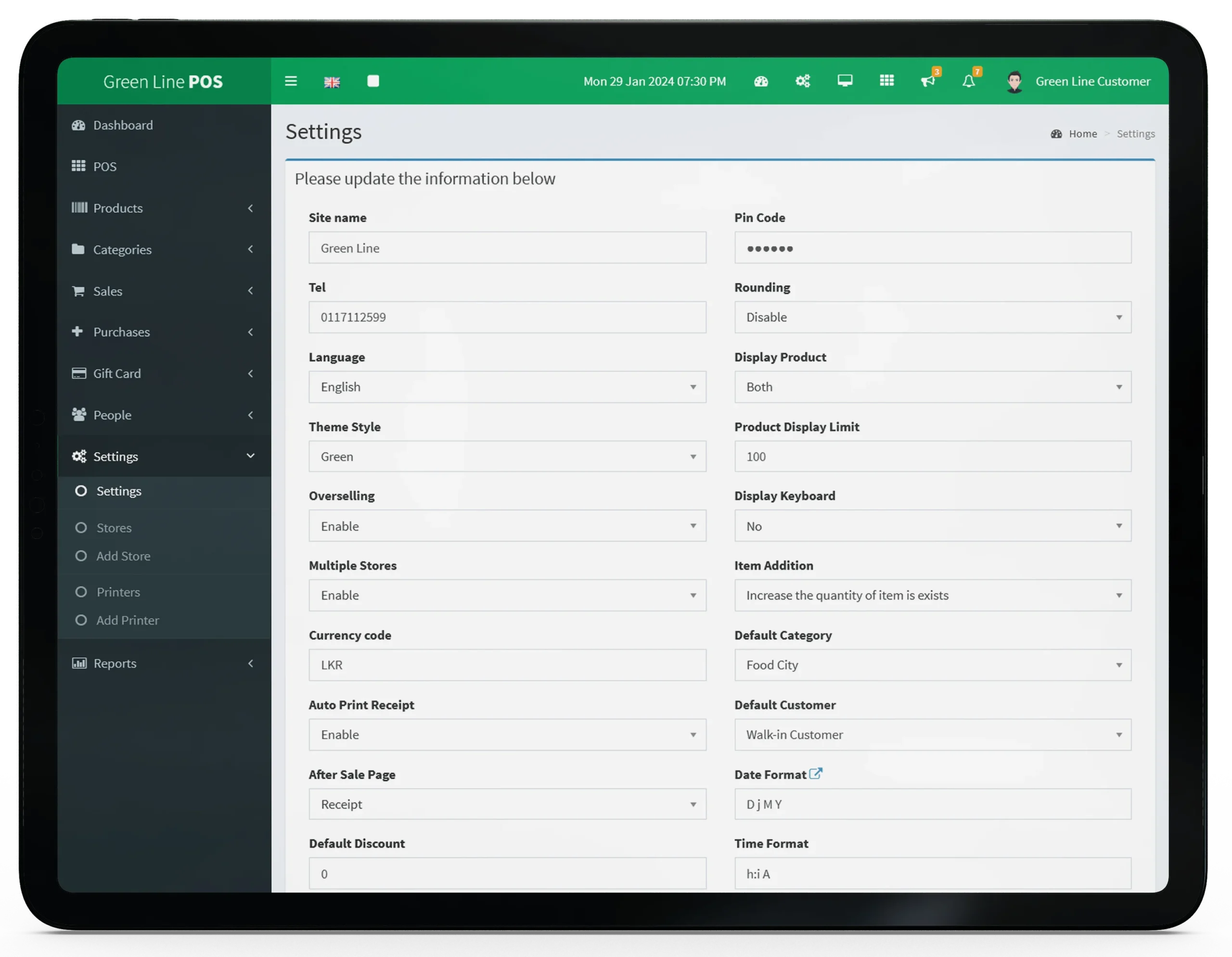
Starter POS Package
Settings
- POS system customization for your business.
- Customized tax rates, currencies, and receipts.
- Maintain stock and optimize reordering effortlessly.
- Payment methods and preferences are easy to manage in settings.
- Customized settings to accept cash, credit/debit cards, and digital wallets and streamline checkout.
- Create automatic reports to track sales, inventory turnover, and customer trends using your selected metrics and data.
Starter POS Package
Reports
- Quickly examine your daily, weekly, or monthly sales.
- See revenue, transactions, and top-selling items without sifting through data.
- Customize reports to your needs. Use date, product category, or item to filter sales.
- Manage inventories easily.
- Monitor stock levels and out-of-stock items in real time to expedite reordering.
- View sales per employee to identify top performers and identify training needs.
- Access your data whenever you need it for tax or business planning.
- Export sales data easily in multiple formats for analysis or stakeholder sharing.