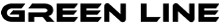Need an additional IP Addresses!
Failover IP
Setup Fee: Rs.3500.00
Sri Lankan IP
Setup Fee: Rs.5500.00
DNS Manager
Private Network
Easy Configuration
Support with VPS
IP Look-up
Have Any Question?
Knowledge Base
Support Team
Blog Articles
Frequently Asked Questions
What is an IP address?
An IP (Internet Protocol) address is a numerical label assigned to each device connected to a computer network that uses the Internet Protocol for communication. It serves two main purposes: host or network interface identification and location addressing.
What is the purpose of an IP address?
IP addresses enable devices to communicate within a network and across the Internet. They play a crucial role in routing data packets from the source device to the destination device.
How are IP addresses assigned?
IP addresses can be assigned either dynamically or statically. Dynamic IP addresses are assigned by a DHCP (Dynamic Host Configuration Protocol) server, while static IP addresses are manually configured and remain constant.
How does failover work with additional IP addresses?
Failover with additional IP addresses involves having a primary server and a secondary server. If the primary server experiences issues, the additional IP addresses can be reassigned to the secondary server, allowing it to seamlessly take over and maintain service availability.
What is the difference between IPv4 and IPv6?
The main difference lies in the address length. IPv4 has a 32-bit address space, limiting the number of unique addresses, while IPv6 offers a much larger 128-bit address space, allowing for a virtually unlimited number of unique addresses.
What is the difference between a public and private IP address?
A public IP address is assigned by your Internet service provider and is visible to the external network, while a private IP address is used within a local network and is not directly accessible from the Internet.
Can multiple devices have the same IP address?
No, each device on a network must have a unique IP address to ensure proper communication. Duplicate IP addresses can cause network conflicts and disruptions.
How do I find my IP address?
On most devices, you can find your IP address by checking network settings. For example, on a Windows computer, you can use the command prompt and enter “ipconfig” to display your IP configuration.