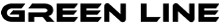Unleashing Your Productivity Potential: How Microsoft Power Apps Can Transform Your Workflows
In today’s fast-paced digital world, time is of the essence. Every minute wasted on inefficient processes and outdated workflows is a missed opportunity for productivity and growth. That’s where Microsoft Power Apps steps in, ready to revolutionize the way you work. With its user-friendly interface and powerful functionalities, Power Apps empowers individuals and organizations to build custom business apps without the need for extensive coding knowledge.
By leveraging the power of Power Apps, you can streamline your workflows, automate repetitive tasks, and eliminate cumbersome manual processes. From creating intuitive mobile apps to integrating data from various sources, Power Apps provides a seamless solution to boost your productivity potential. Whether you’re a small business owner or an enterprise-level company, this innovative platform can transform the way you operate.
In this article, we’ll explore the myriad benefits of Microsoft Power Apps and how they can unleash your productivity potential. Join us as we delve into real-world success stories, practical tips, and expert advice on harnessing the full potential of Power Apps. Say goodbye to inefficiency and hello to a more productive and efficient way of working with Microsoft Power Apps.
Understanding the benefits of Microsoft Power Apps for productivity
In today’s fast-paced business environment, staying productive is crucial. Microsoft Power Apps offers a range of benefits that can supercharge your productivity and revolutionize the way you work. First and foremost, Power Apps allows you to streamline your workflows by automating repetitive tasks. Instead of spending valuable time on manual data entry or cumbersome processes, Power Apps can handle it for you, freeing up your time for more important tasks. Whether you’re managing customer information, tracking inventory, or handling project management, Power Apps simplifies these processes, saving you time and effort.
Furthermore, Power Apps provides a user-friendly interface that enables you to create custom business apps without the need for extensive coding knowledge. This accessibility means that anyone, regardless of their technical background, can leverage Power Apps to build powerful apps tailored to their specific needs. This empowers individuals and organizations to take control of their workflows and create efficient solutions that align with their unique requirements. With Power Apps, you can say goodbye to the limitations of off-the-shelf software and embrace a more personalized and effective approach to managing your work.
Real-world examples of how Microsoft Power Apps have transformed workflows
To truly understand the transformative power of Microsoft Power Apps, let’s explore some real-world examples of how organizations have successfully implemented this platform to streamline their workflows and boost productivity. One such example is a manufacturing company that utilized Power Apps to digitize their inventory management process. By creating a custom app that integrated with their existing systems, they were able to automate inventory tracking, reducing errors and improving efficiency. The app allowed employees to quickly scan barcodes to update inventory levels, eliminating the need for manual data entry and reducing the risk of human error. As a result, the company experienced significant time savings and improved accuracy in their inventory management processes.
Another example comes from a healthcare organization that implemented Power Apps to streamline their patient registration process. By creating a custom mobile app that captured patient information, they were able to eliminate the need for paper forms and manual data entry. The app automatically validated patient data, reducing errors and speeding up the registration process. Additionally, the app integrated with the organization’s electronic health record system, ensuring seamless data transfer and eliminating the need for duplicate entry. This not only saved time for both staff and patients but also improved data accuracy and patient satisfaction.
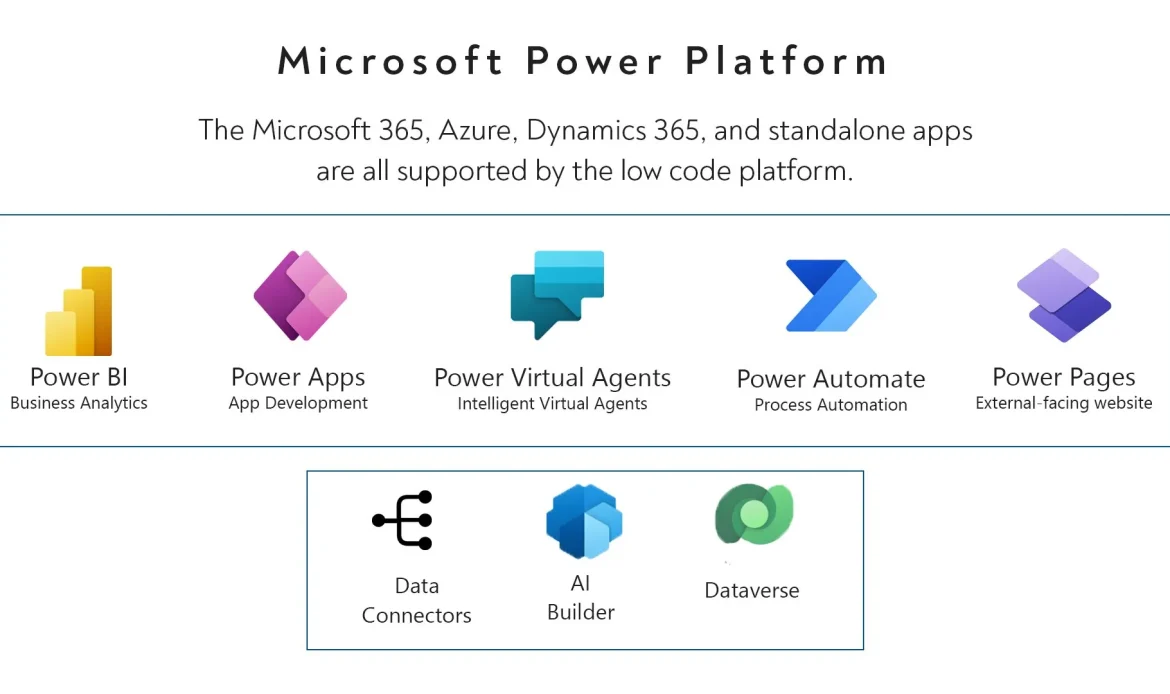
How to get started with Microsoft Power Apps
Getting started with Microsoft Power Apps is easier than you might think. The platform offers a range of resources and tools to help you learn and master the app-building process. To begin, you’ll need a Microsoft 365 subscription, which includes access to Power Apps. Once you have that, you can start exploring the various templates and sample apps available in the Power Apps gallery. These templates provide a great starting point and can be customized to fit your specific needs.
If you prefer a more hands-on approach, Microsoft also offers guided learning paths and tutorials to help you get up to speed with Power Apps. These resources cover everything from the basics of app creation to more advanced topics like data integration and security. Additionally, there are numerous online communities and forums where you can connect with other Power Apps users, ask questions, and learn from their experiences. The key is to start small, experiment with different features, and gradually build your app-building skills.
Tips and tricks for maximizing productivity with Microsoft Power Apps
Now that you’ve familiarized yourself with the basics of Microsoft Power Apps, let’s dive into some tips and tricks for maximizing your productivity with this powerful platform. One of the first things to keep in mind is the importance of planning your app before diving into the development process. Take the time to clearly define your objectives, identify the key features you need, and map out the user experience. This upfront planning will save you time and ensure that your app meets your specific requirements.
Another tip is to leverage the various connectors available in Power Apps. Connectors allow you to integrate data and functionality from external systems, such as SharePoint, Excel, or Salesforce. By connecting your app to these systems, you can create seamless workflows and automate data transfer, eliminating the need for manual input or switching between multiple applications. This not only saves time but also reduces the risk of errors and ensures data consistency across different platforms.
Integrating Microsoft Power Apps with other productivity tools
Microsoft Power Apps is designed to integrate seamlessly with other productivity tools, allowing you to create a comprehensive ecosystem that enhances your productivity. One such tool is Microsoft Power Automate, which enables you to automate repetitive tasks and create workflows that span across multiple applications. By combining Power Apps and Power Automate, you can build end-to-end solutions that automate complex processes and save you valuable time and effort.
Another tool that can be integrated with Power Apps is Microsoft Teams. Teams is a collaboration platform that brings together chat, meetings, and file sharing in one place. By embedding Power Apps within Teams, you can create custom apps that enhance your team’s collaboration and streamline their workflows. For example, you can build an app that allows team members to submit and track their project tasks directly within Teams, eliminating the need for separate communication channels and simplifying project management.
Exploring the different types of Microsoft Power Apps available
Microsoft Power Apps offers different types of apps to suit a variety of needs and use cases. The first type is canvas apps, which provide a blank canvas for you to design and build custom apps from scratch. Canvas apps are highly flexible and allow for complete customization, making them ideal for creating apps with complex user interfaces or specific functionality requirements.
The second type is model-driven apps, which are built on top of a data model and provide a more structured approach to app development. Model-driven apps leverage the power of the Common Data Service, a cloud-based storage service that allows you to securely store and manage your data. These apps are particularly useful for scenarios where you need to work with structured data and require a more standardized user interface.
Finally, there are portal apps, which allow you to create external-facing websites or portals that provide access to your Power Apps. Portal apps can be used to interact with customers, partners, or other external stakeholders, providing them with a user-friendly interface to access and interact with your apps and data. Whether you need to build a customer support portal, a partner portal, or an employee self-service portal, Power Apps has you covered.
Best practices for designing and building effective Microsoft Power Apps
Designing and building effective Power Apps requires careful consideration of various factors to ensure a seamless user experience and optimal performance. One best practice is to keep your app’s design clean and intuitive. Use consistent branding, layout, and navigation elements to create a cohesive and user-friendly interface. Avoid clutter and unnecessary features that can confuse users and detract from the app’s core functionality.
Another best practice is to thoroughly test your app before deploying it to ensure it meets your requirements and performs as expected. Test your app on different devices and screen sizes to ensure it’s responsive and visually appealing. Additionally, test your app with real users or a focus group to gather feedback and identify any usability issues or areas for improvement. This iterative testing and refinement process will help you deliver a high-quality app that meets the needs of your users.
Training and resources for learning Microsoft Power Apps
If you’re looking to expand your knowledge and skills in Microsoft Power Apps, there are several training and resources available to help you on your journey. Microsoft provides a wide range of online courses, tutorials, and documentation that cover various aspects of Power Apps development. These resources cater to different skill levels, from beginners to advanced users, and cover topics such as app design, data integration, and security.
In addition to Microsoft’s official resources, there are also numerous third-party websites, blogs, and YouTube channels dedicated to Power Apps. These platforms offer tutorials, tips, and real-world examples that can enhance your learning experience and provide valuable insights from experienced Power Apps developers. Furthermore, attending conferences, webinars, and community events can give you the opportunity to network with other professionals in the field and gain practical knowledge and insights.
Conclusion: Unlock your productivity potential with Microsoft Power Apps
In conclusion, Microsoft Power Apps offers a powerful and user-friendly solution for unlocking your productivity potential. By streamlining your workflows, automating repetitive tasks, and eliminating manual processes, Power Apps empowers you to work smarter, not harder. With its range of features, customizability, and seamless integration with other productivity tools, Power Apps provides a comprehensive platform for building efficient and effective business apps. Whether you’re a small business owner or part of a large organization, Power Apps can transform the way you work and unleash your productivity potential. So why wait? Embrace the power of Power Apps today and take your productivity to new heights.