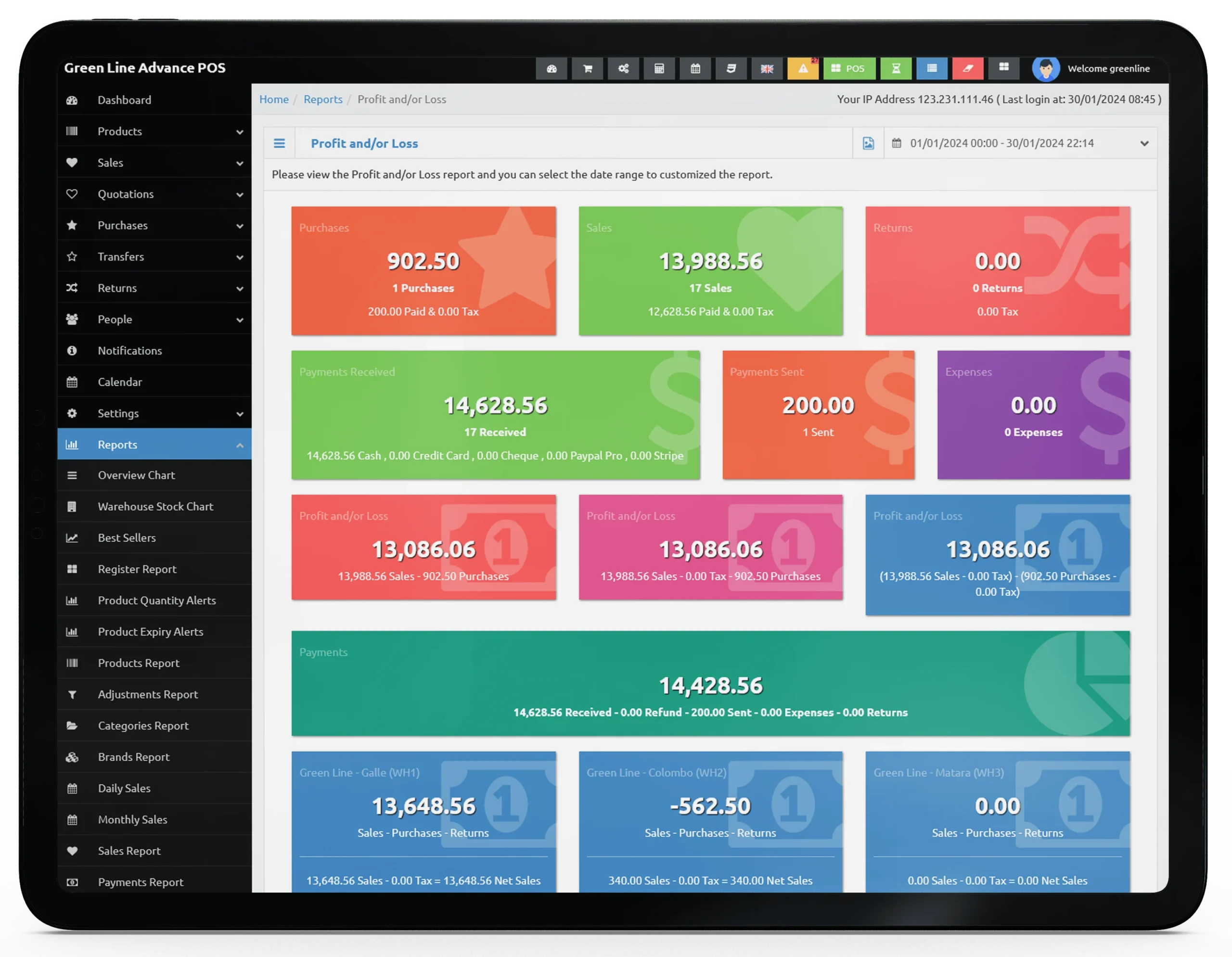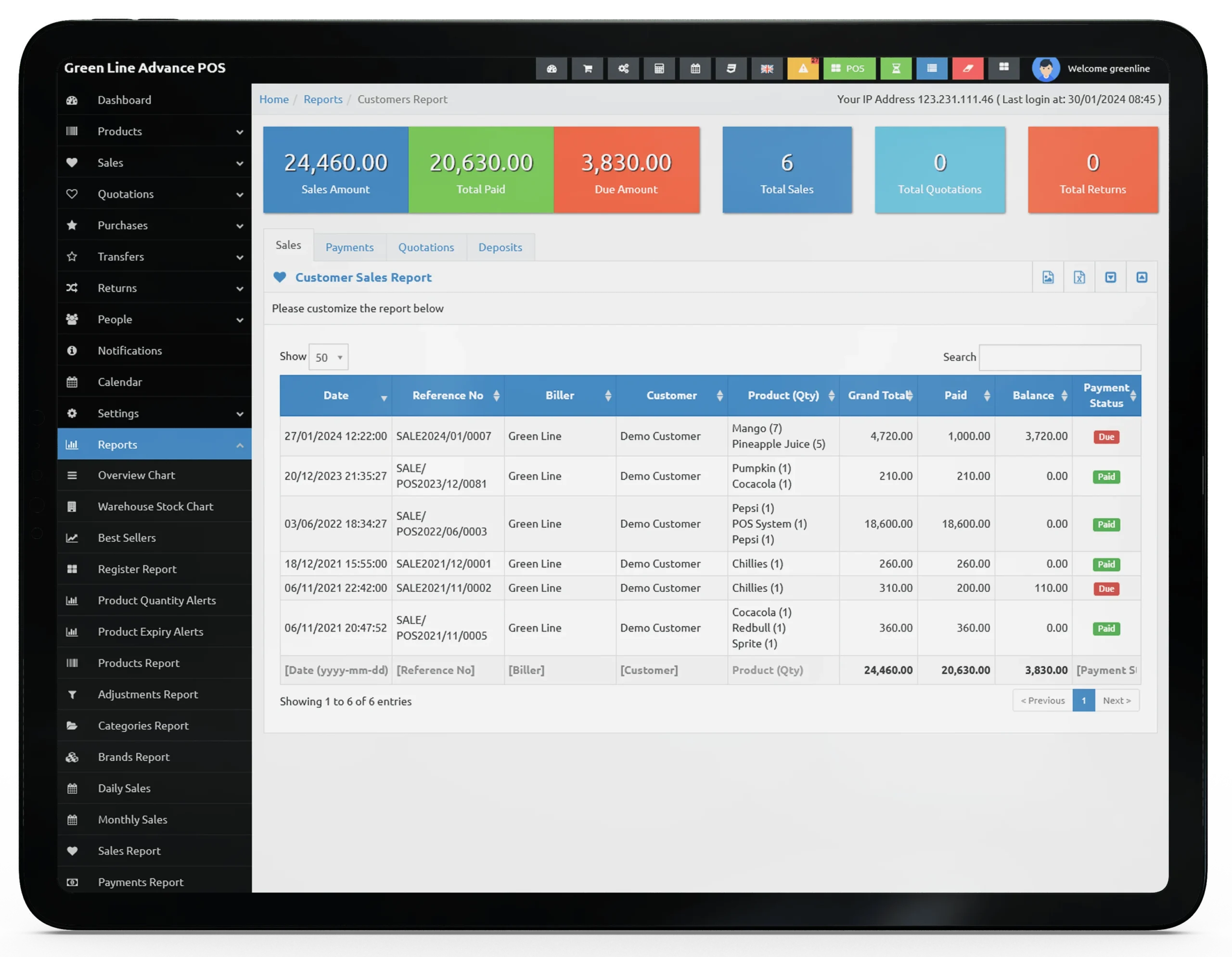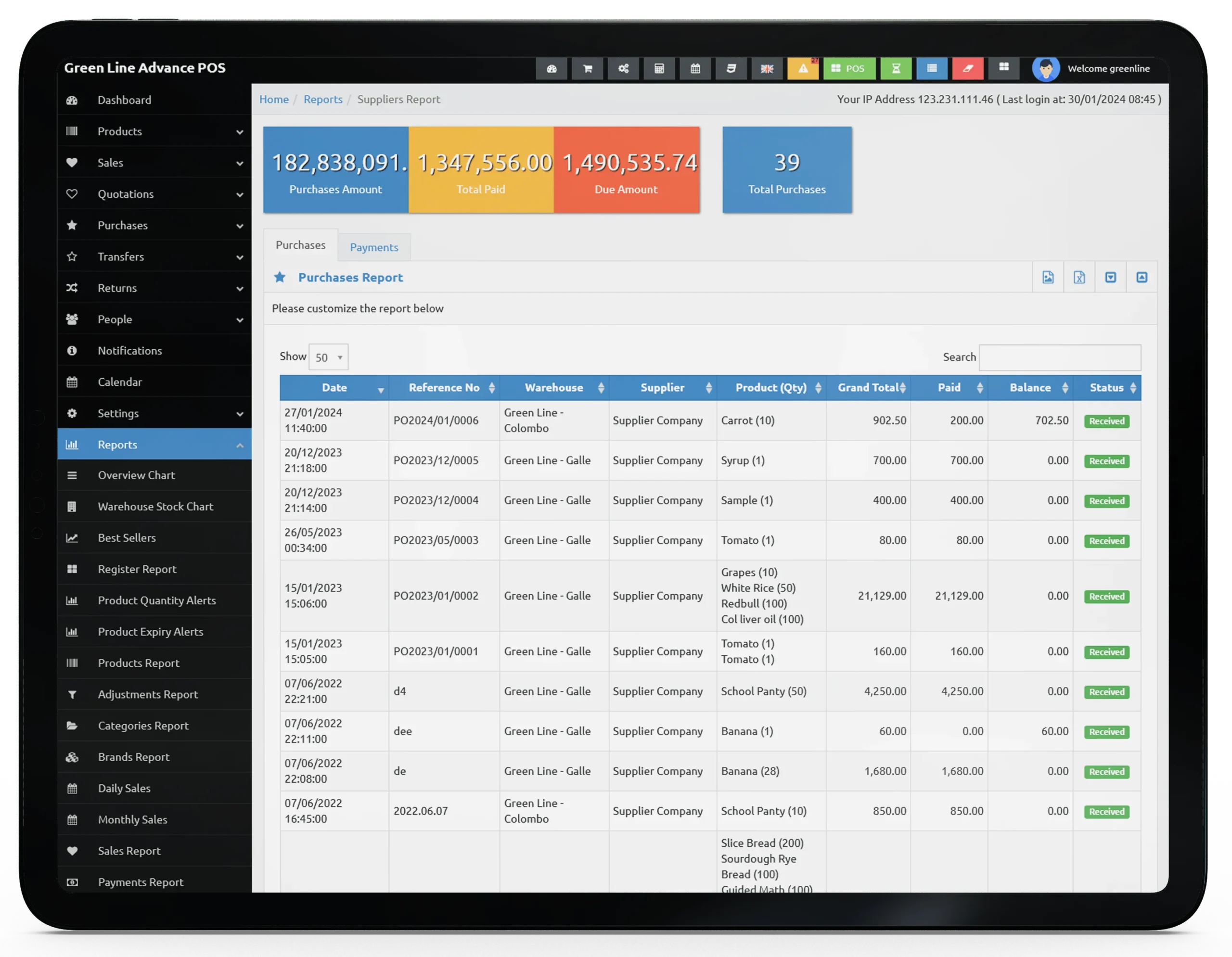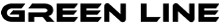Business POS Package
System Dashboard
- Our Sinhala and English interface enable you manage sales data, generate reports with a few clicks, and quickly view important data.
- Intelligent features monitor stock, alert you to low inventory, and speed up restocking to avoid running out of popular items.
- Our dashboard aids sales decision-making by product category, staff performance, and time period.
- Can analyze sales and purchase performance of the business.
- Quick links may provide access to main task of the system.
Business POS Package
Products
- Allows easy browsing of a comprehensive product display categorized for quick access.
- Users receive all product information, including price, availability, and discounts, via our system.
- Advanced search lets users find products by name, category, or keywords fast, saving time and improving the buying experience.
- Our POS system's quantity options let users customized purchases.
- Following product selection, our POS system simplifies and secures checkout, making product selection and payment confirmation easy.
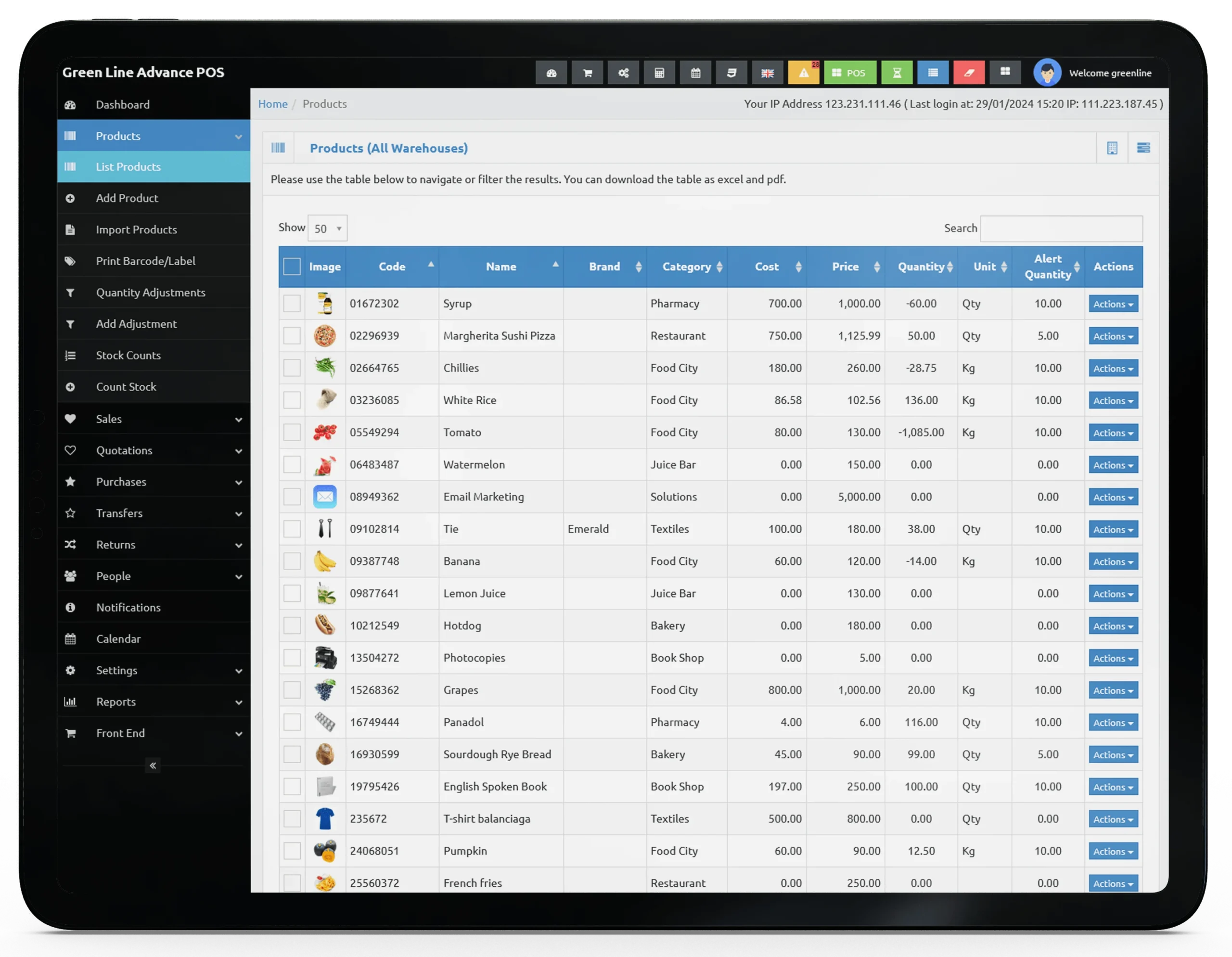
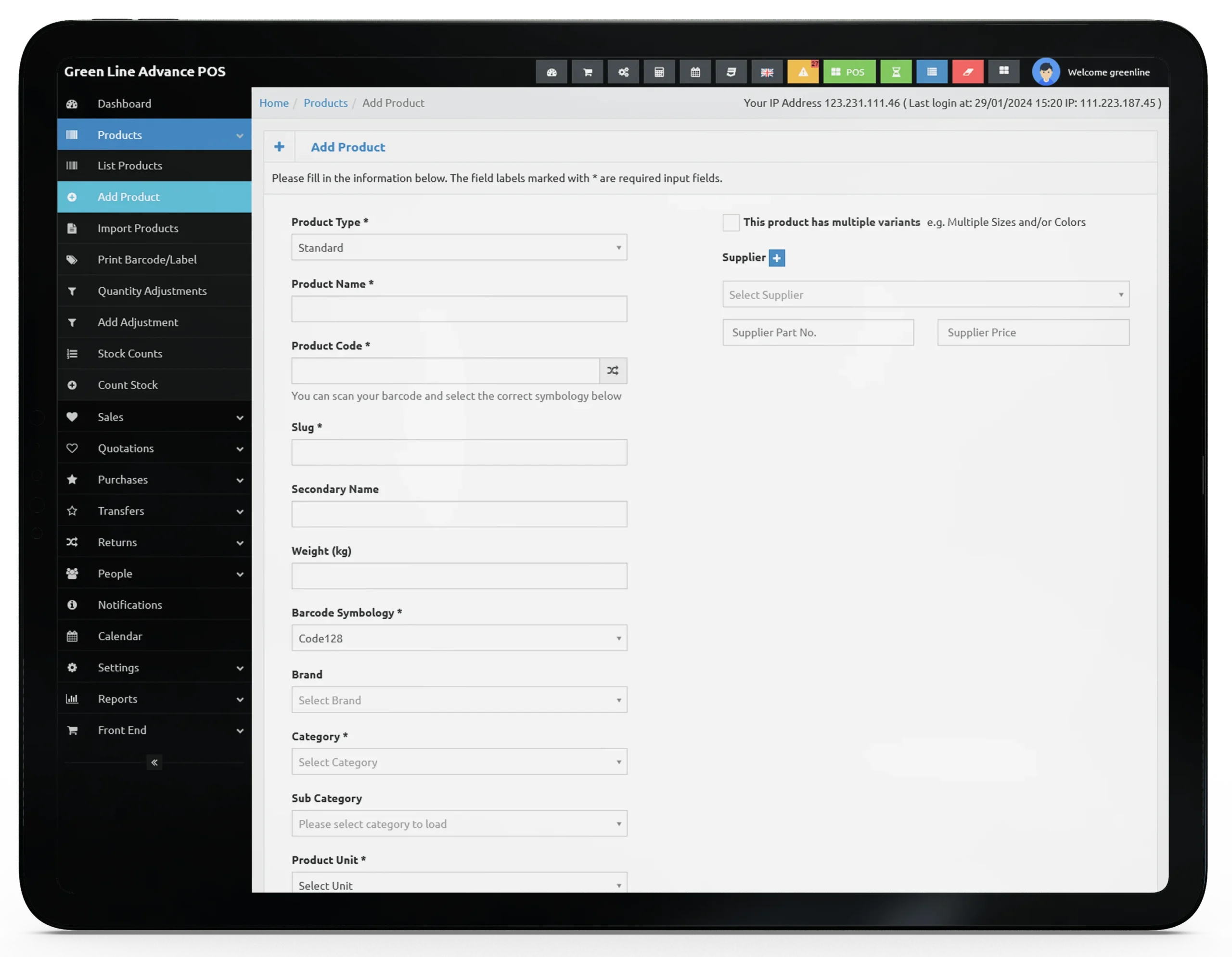
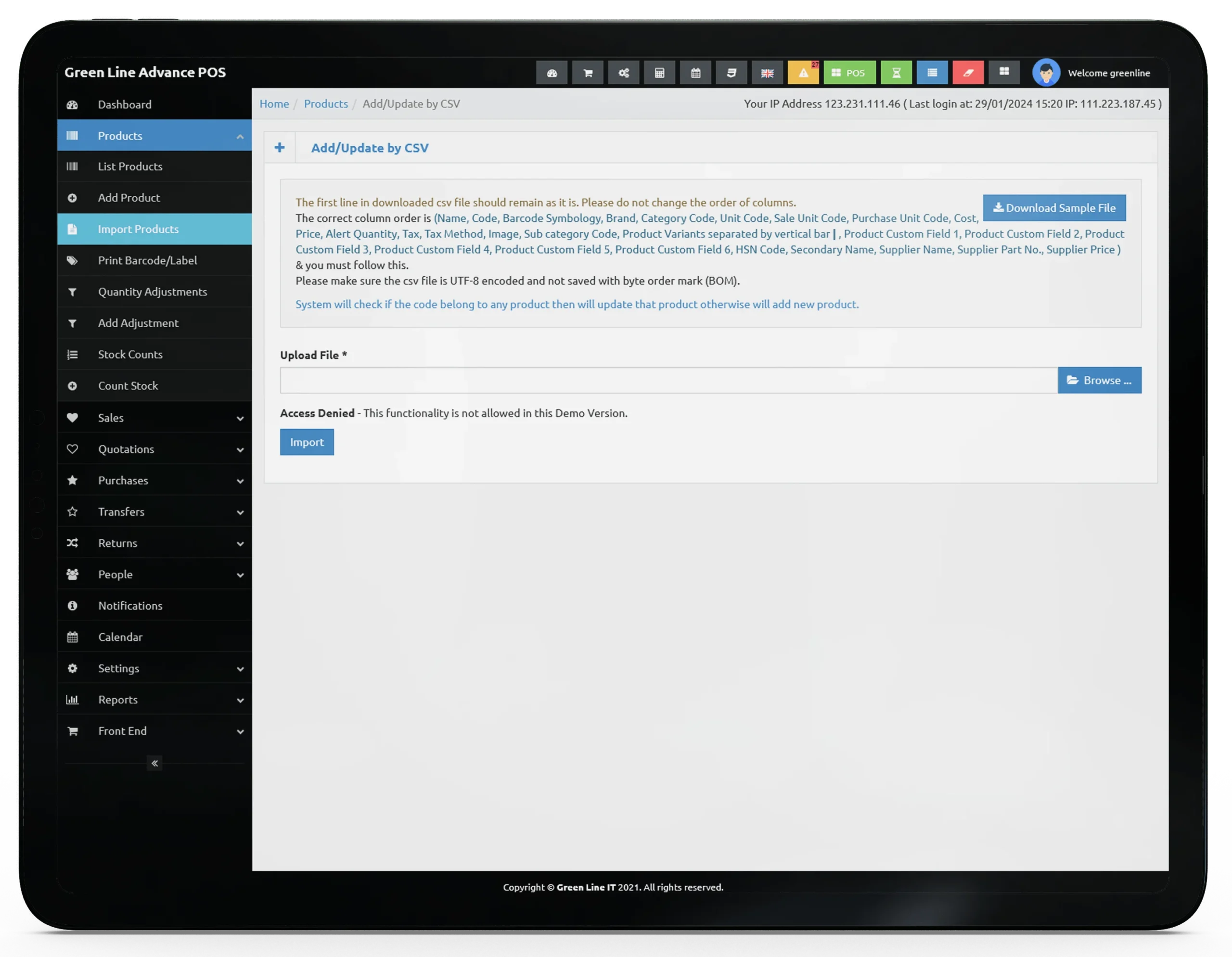
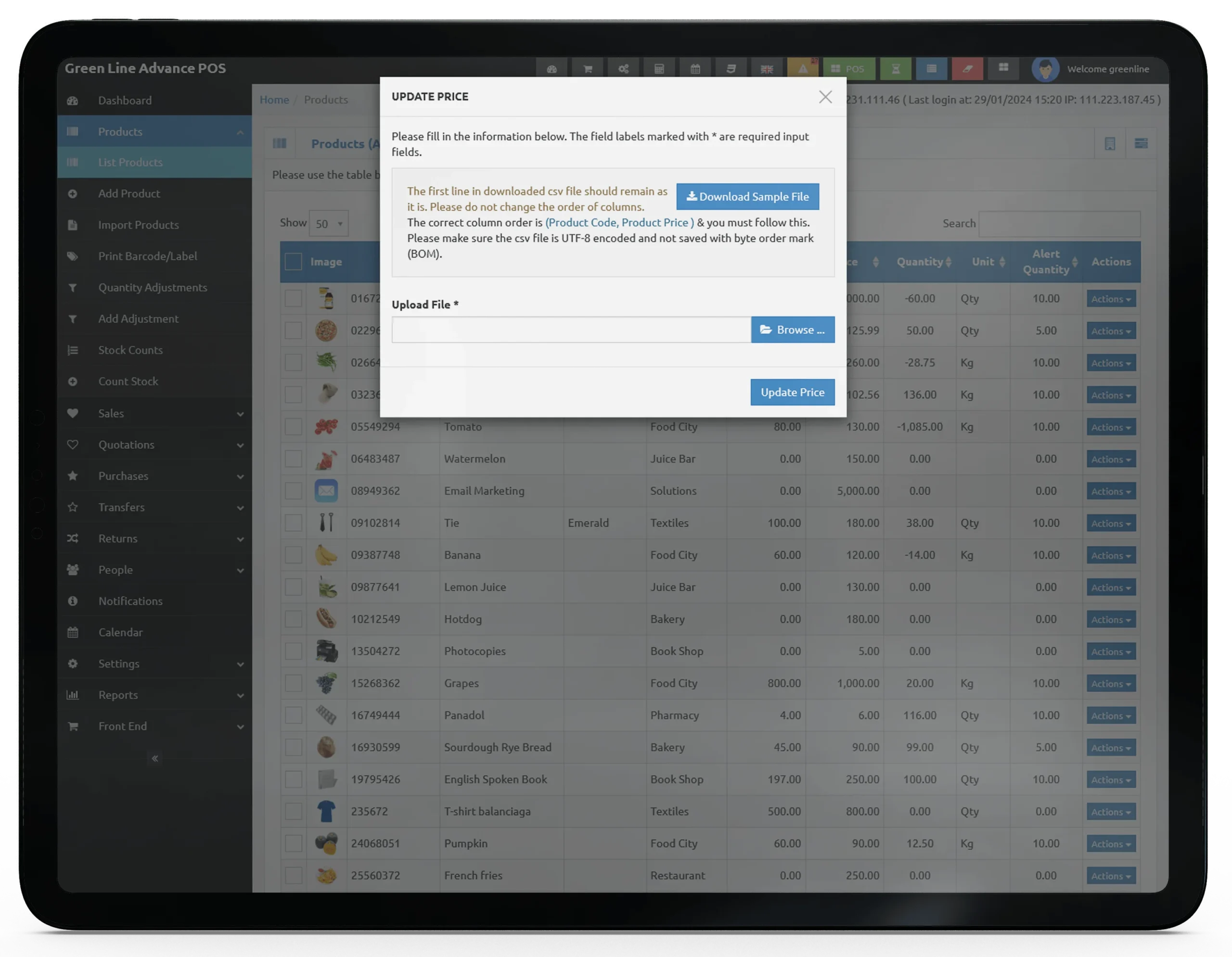
Business POS Package
Add / Import / Update products
- The "Add Products" page makes adding new things for sale easy.
- This page has fields for product name, price, quantity, and any organizational categories or tags.
- Scan a product's barcode to automatically populate its information, saving time and eliminating errors.
- We will let you change product details later, keeping inventory data correct.
- Also, you can import products by uploading a file.
- You can update price when price changes.
Business POS Package
Add Supplier / Customer / User
- Visit our POS system's "Suppliers" area to add a supplier. Usually on the main menu or sidebar.
- Search the "Suppliers" page for "Add Supplier" or a similar button. Clicking this opens a form to enter the new supplier's information.
- Enter the supplier's name, contact info, address, and other details.
- After entering all the information, check it and click "Save" or "Add Supplier" to confirm.
- The system will now include your new supplier for product associations and purchases.
- Also can add user and grant permissions.
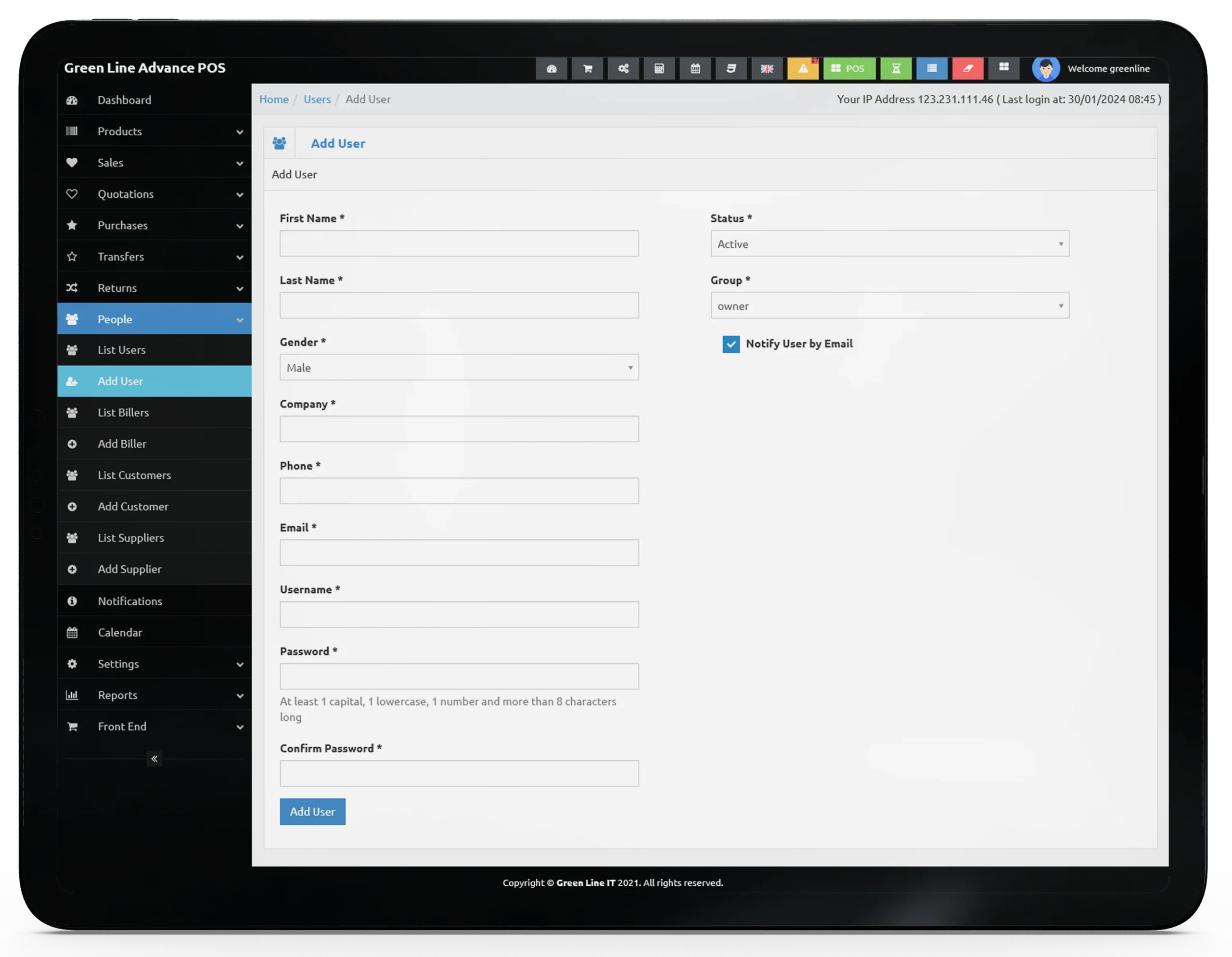
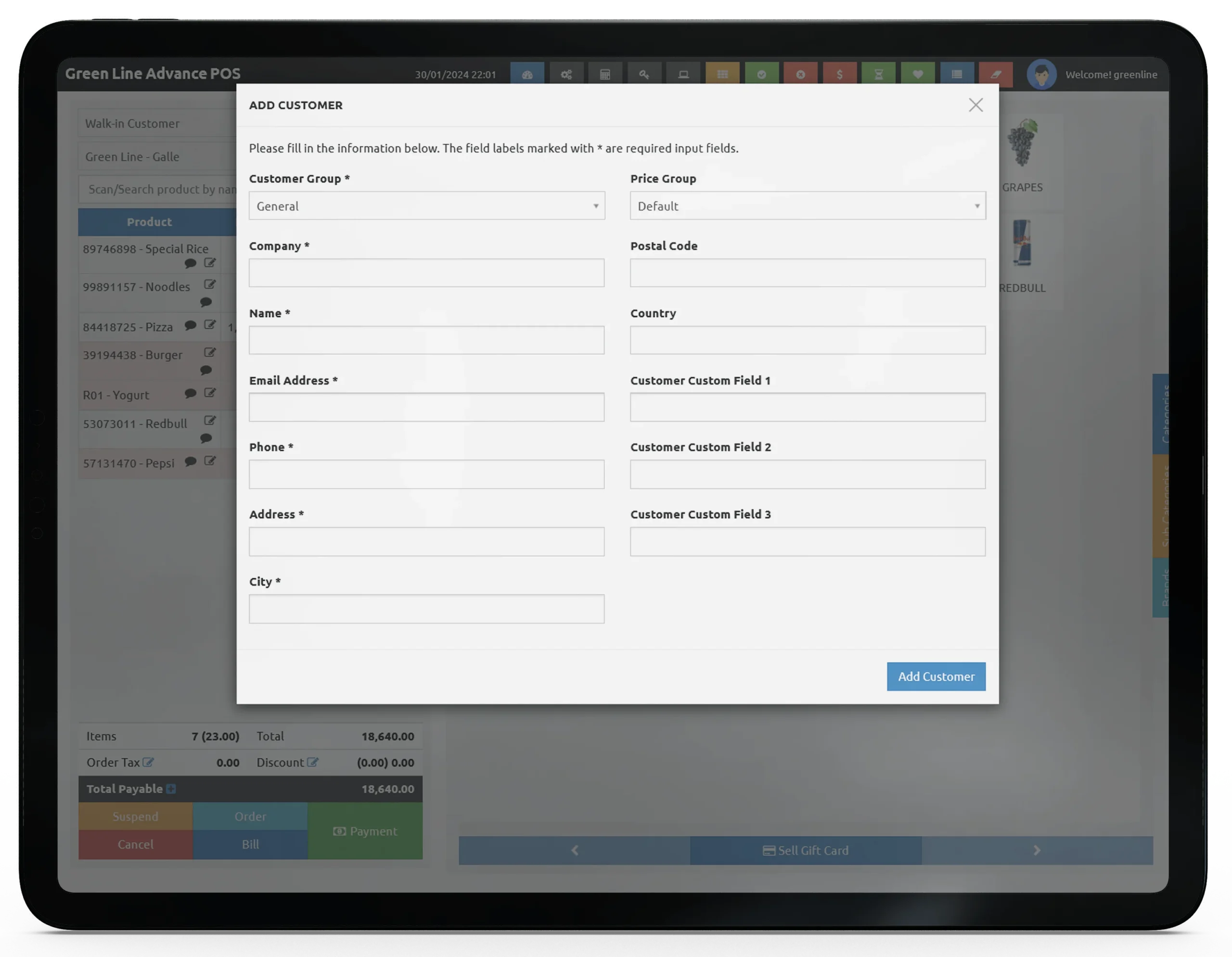
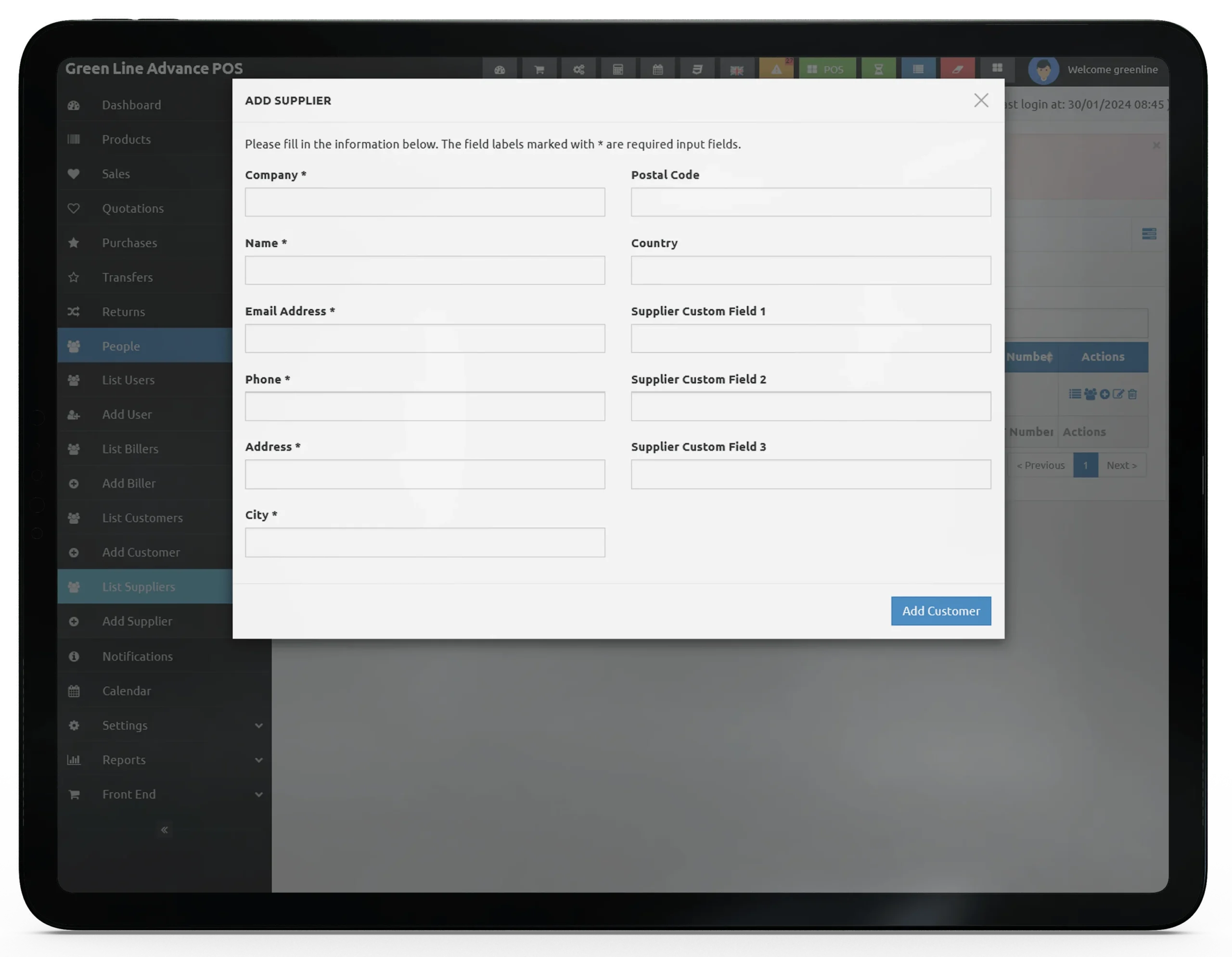
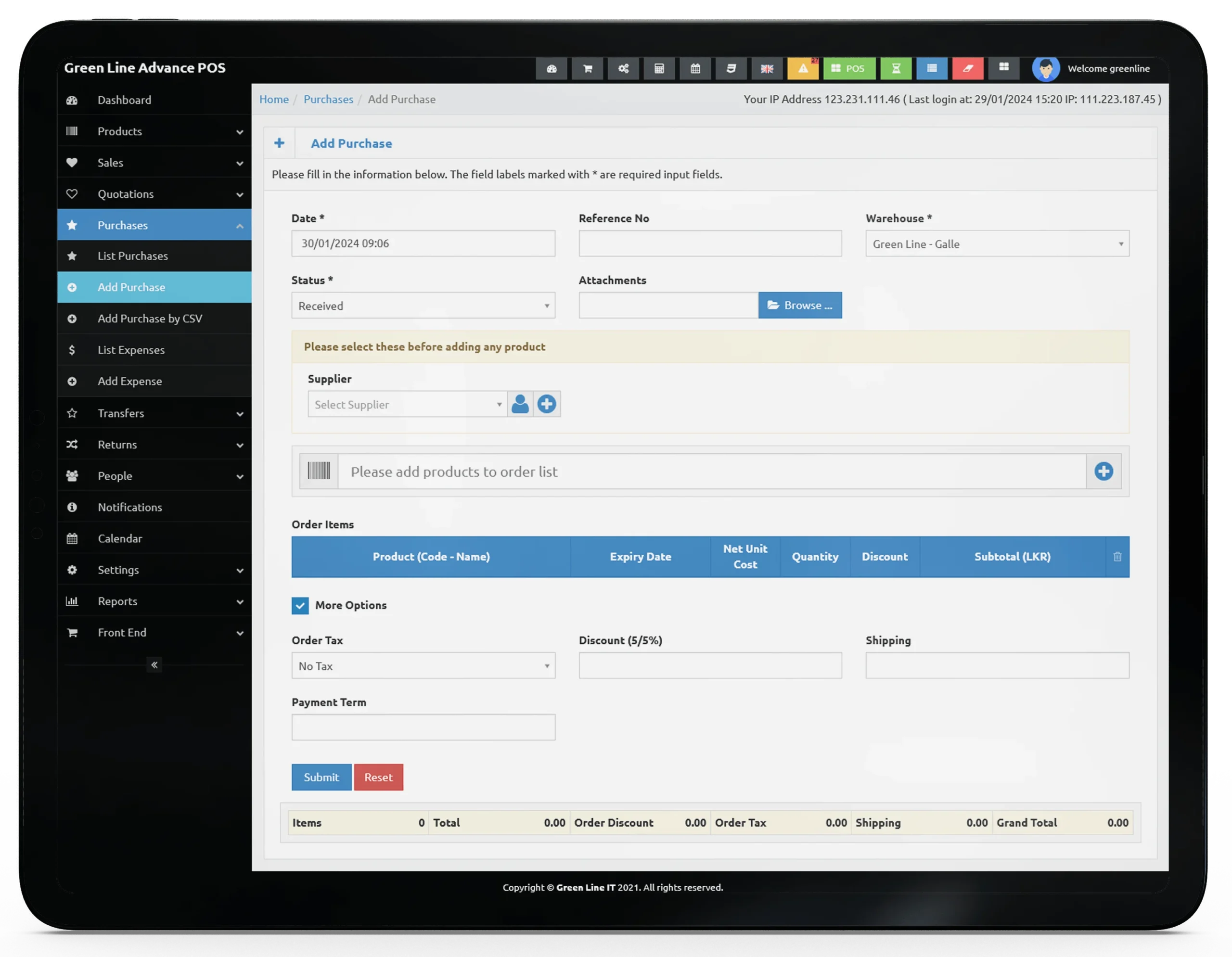
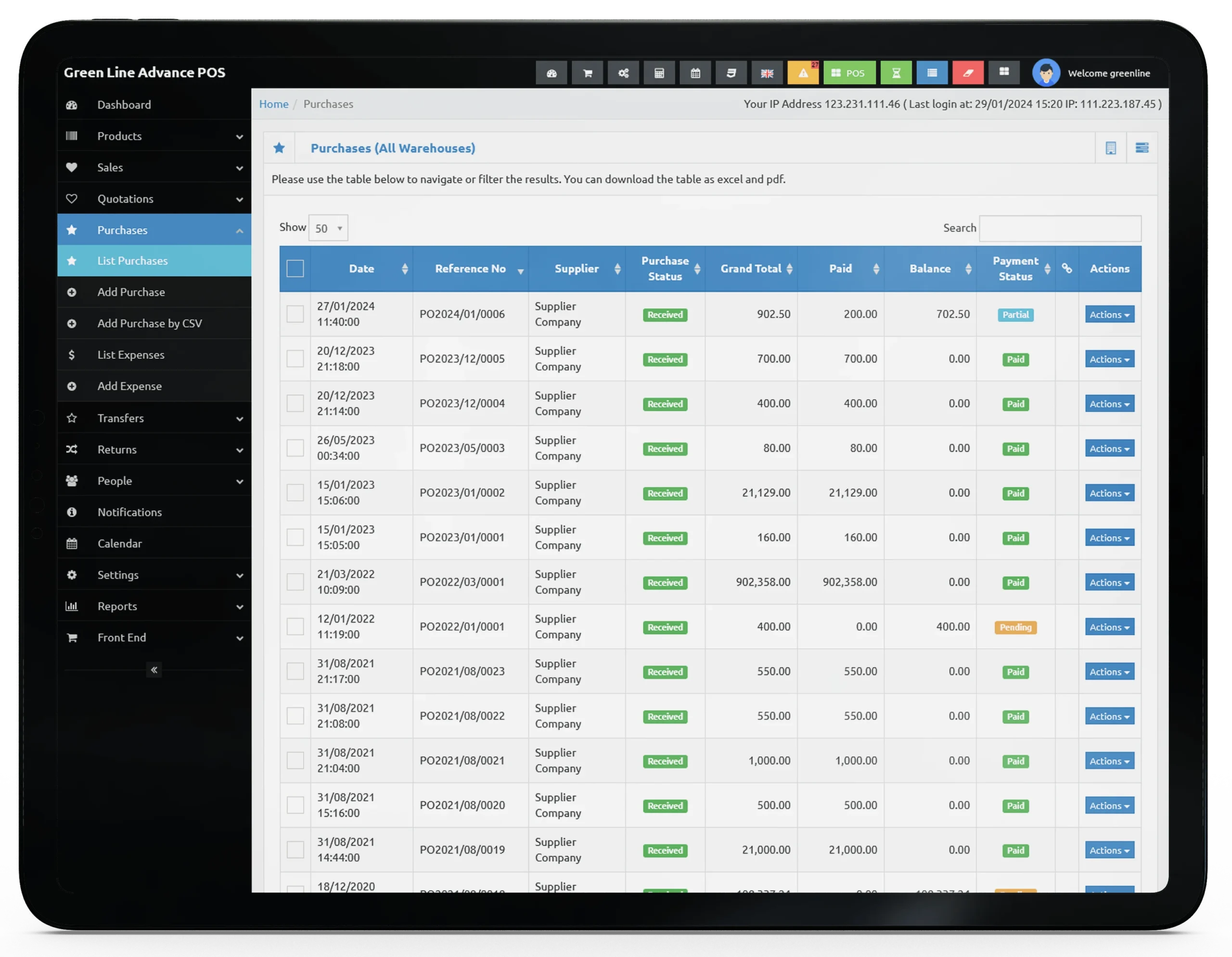
Business POS Package
Purchases
- Quickly add items to the purchase by scanning barcodes or manually typing in product names or codes.
- Customizable Quantity and Price.
- Can update and delete purchases.
- To keep records and make retrieval easy, include purchase date, supplier name, invoice number, and product details.
- For full business operations management and reporting, seamlessly interface with other POS system modules like inventory management and accounting.
- Can add discounts as well.
Business POS Package
POS Interface
- Our POS interface is simple to use and can finish transactions swiftly.
- All essential functions are labeled and accessible.
- Our POS technology speeds up transactions, reducing client wait times.
- All scanning, discounting, and payment processing are optimized for efficiency.
- Easily track inventory using our POS interface.
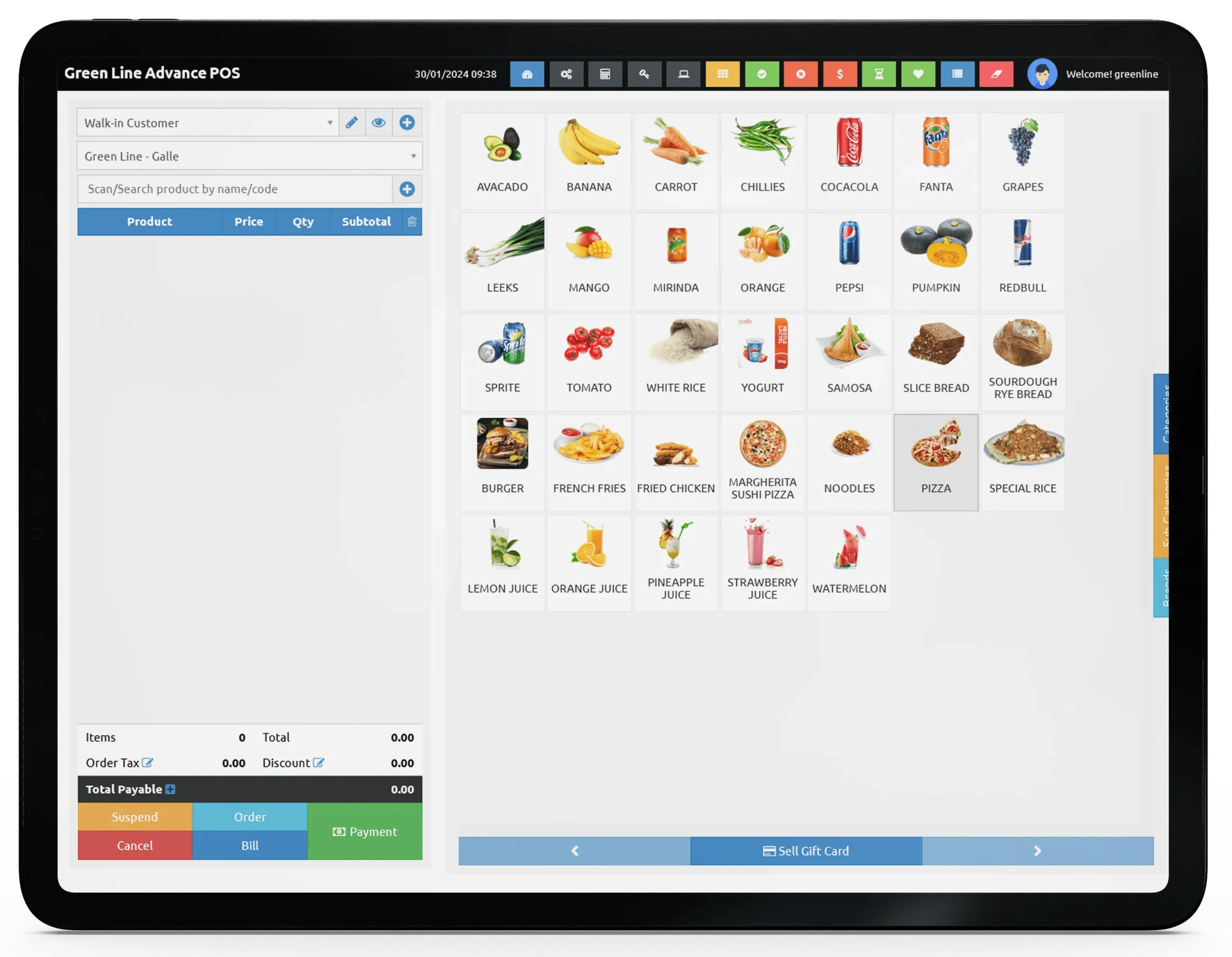
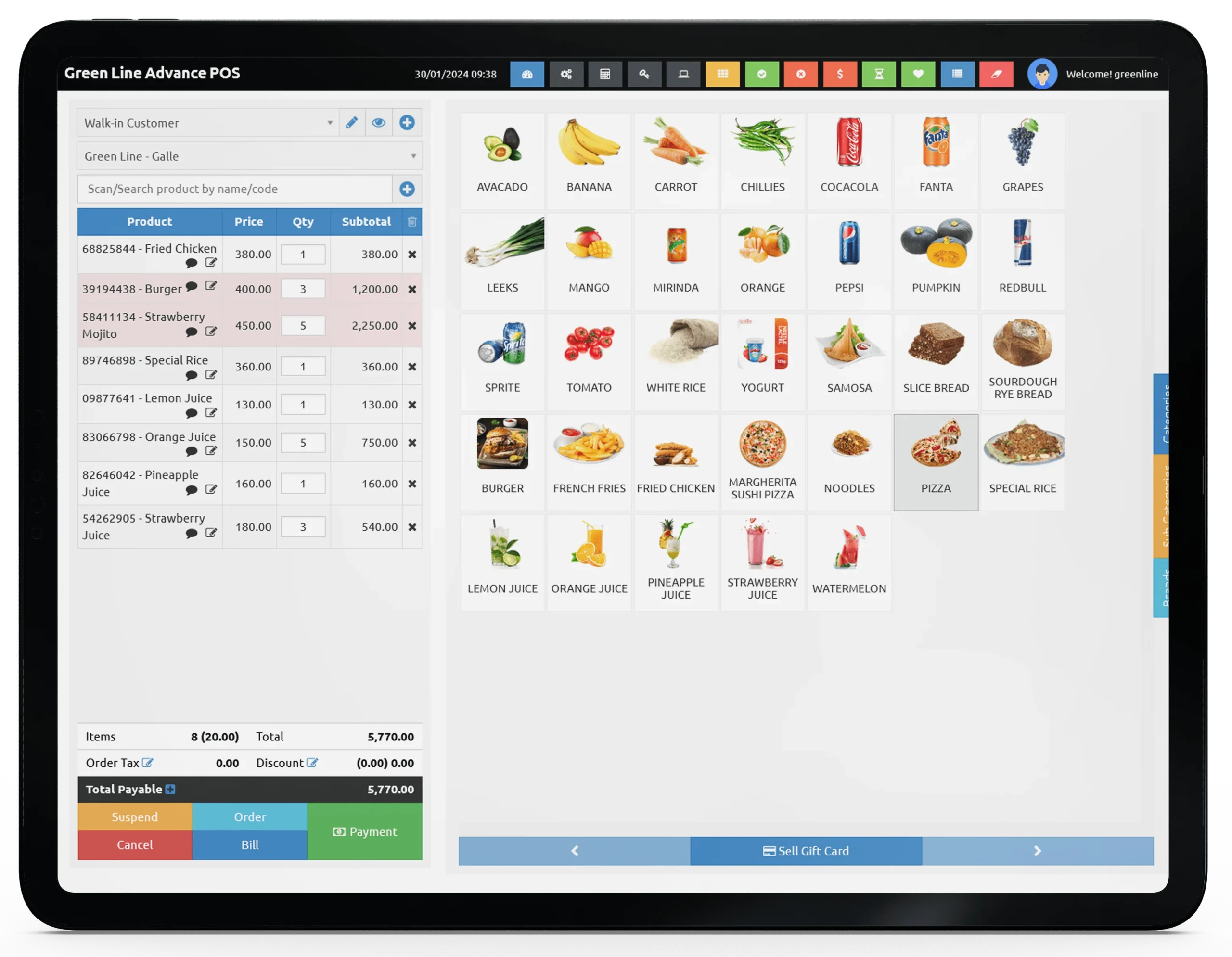
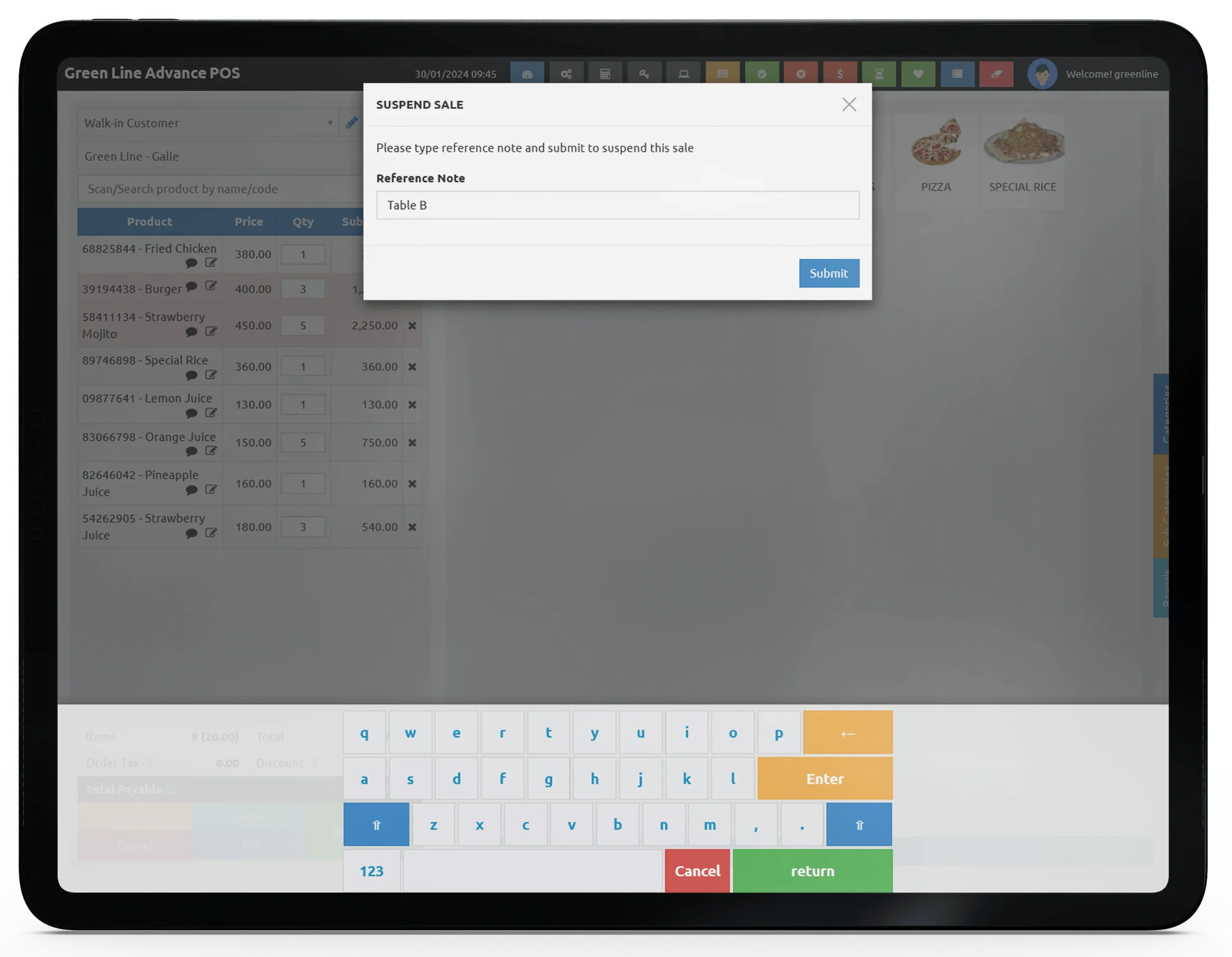
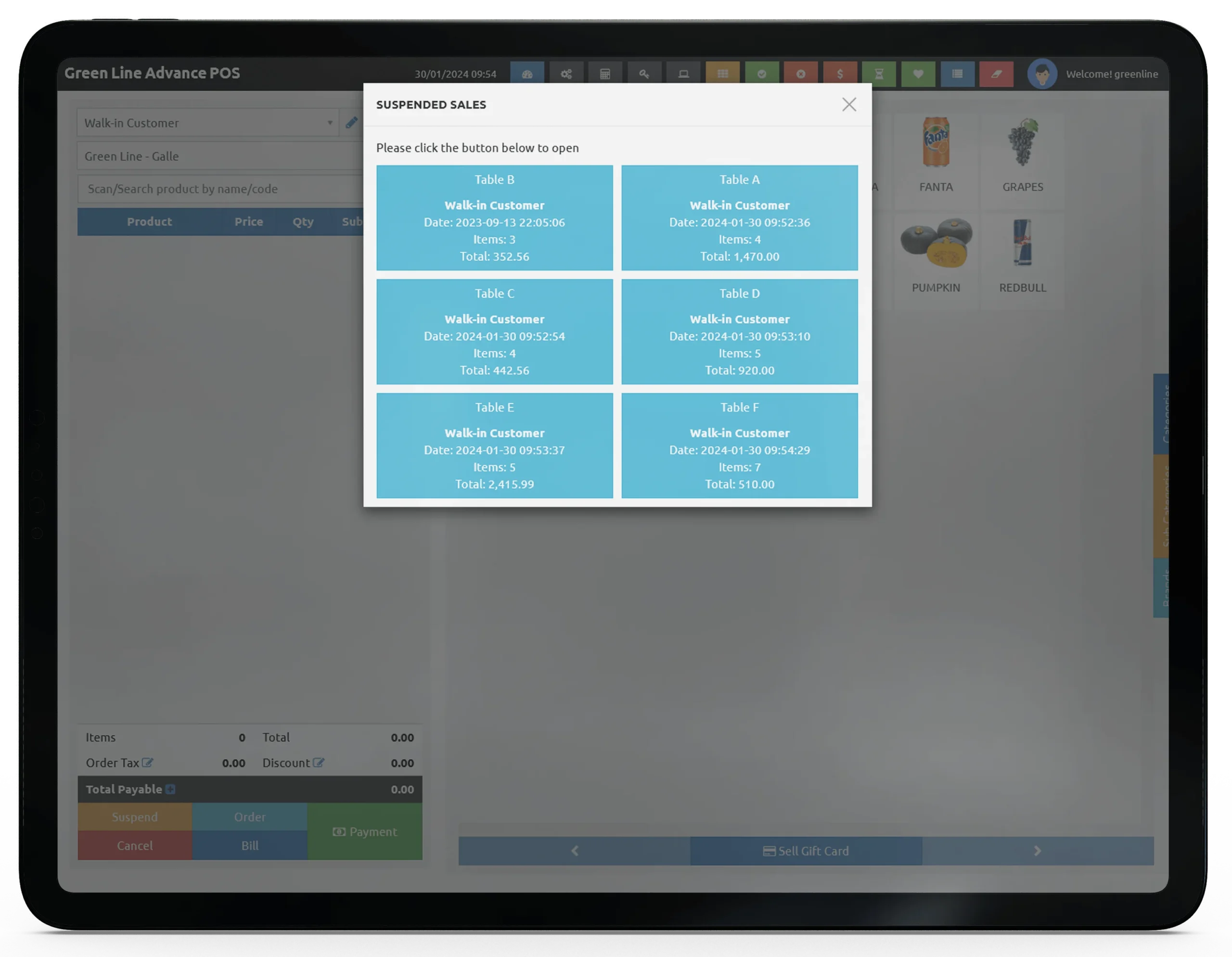
Business POS Package
Hold Option
- Customers can store current orders without completing them.
- suitable for high-traffic retail areas where customers may need to delay purchases.
- Gives customers a hard copy of their order details for reference or compensation.
- Creates a printed order fast, minimizing wait times and improving customer satisfaction.
- Can hold more than one bill at a time.
Business POS Package
Final Payment
- Our Final Payment Interface on the system streamlines checkout, making transactions quick and easy.
- Our Final Payment Interface accepts cash, credit/debit cards, mobile payments, and other electronic payment methods, making it convenient for customers.
- Can change items in final payment.
- Check bill balance easily.
- Also, can add discount for each product separately.
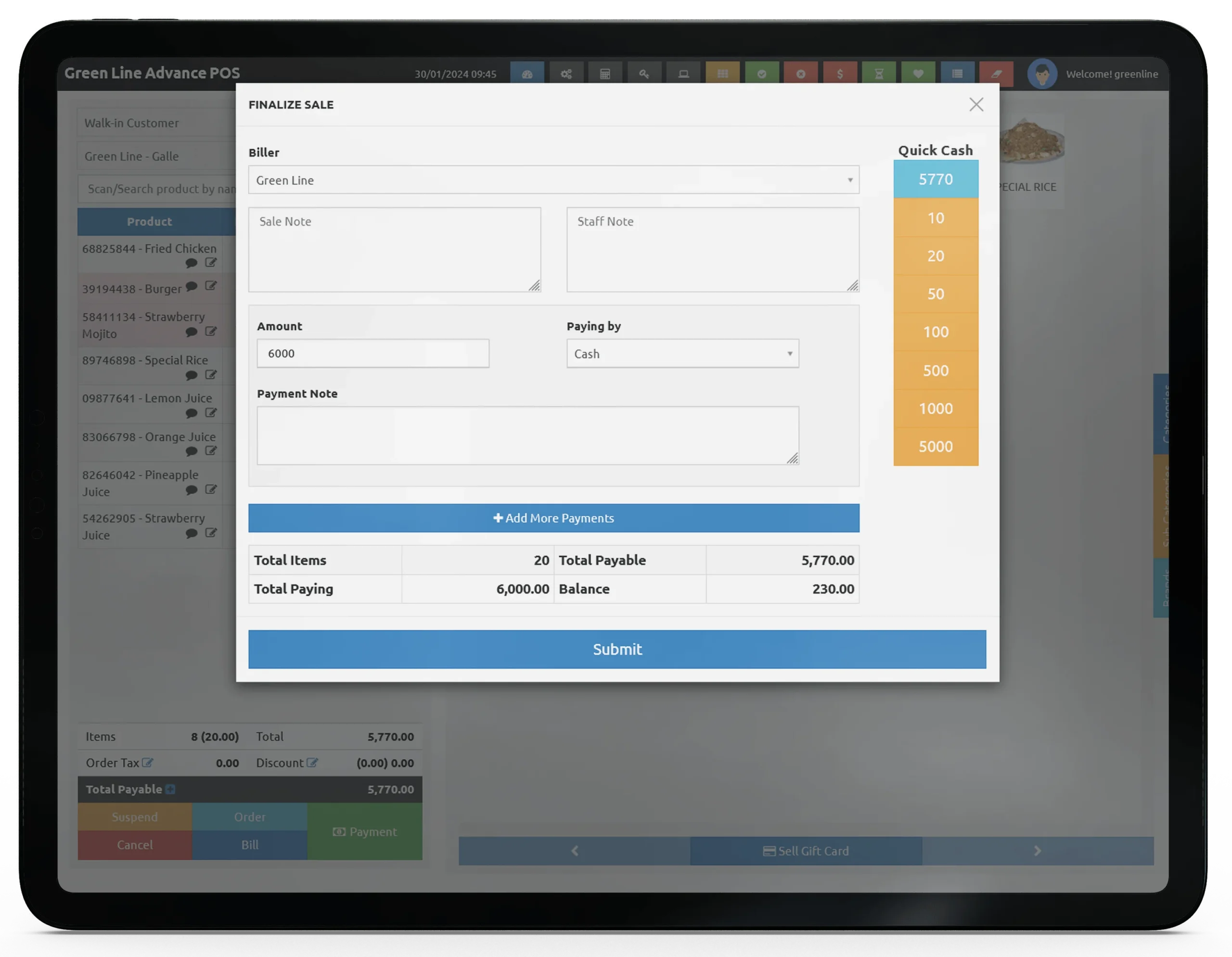
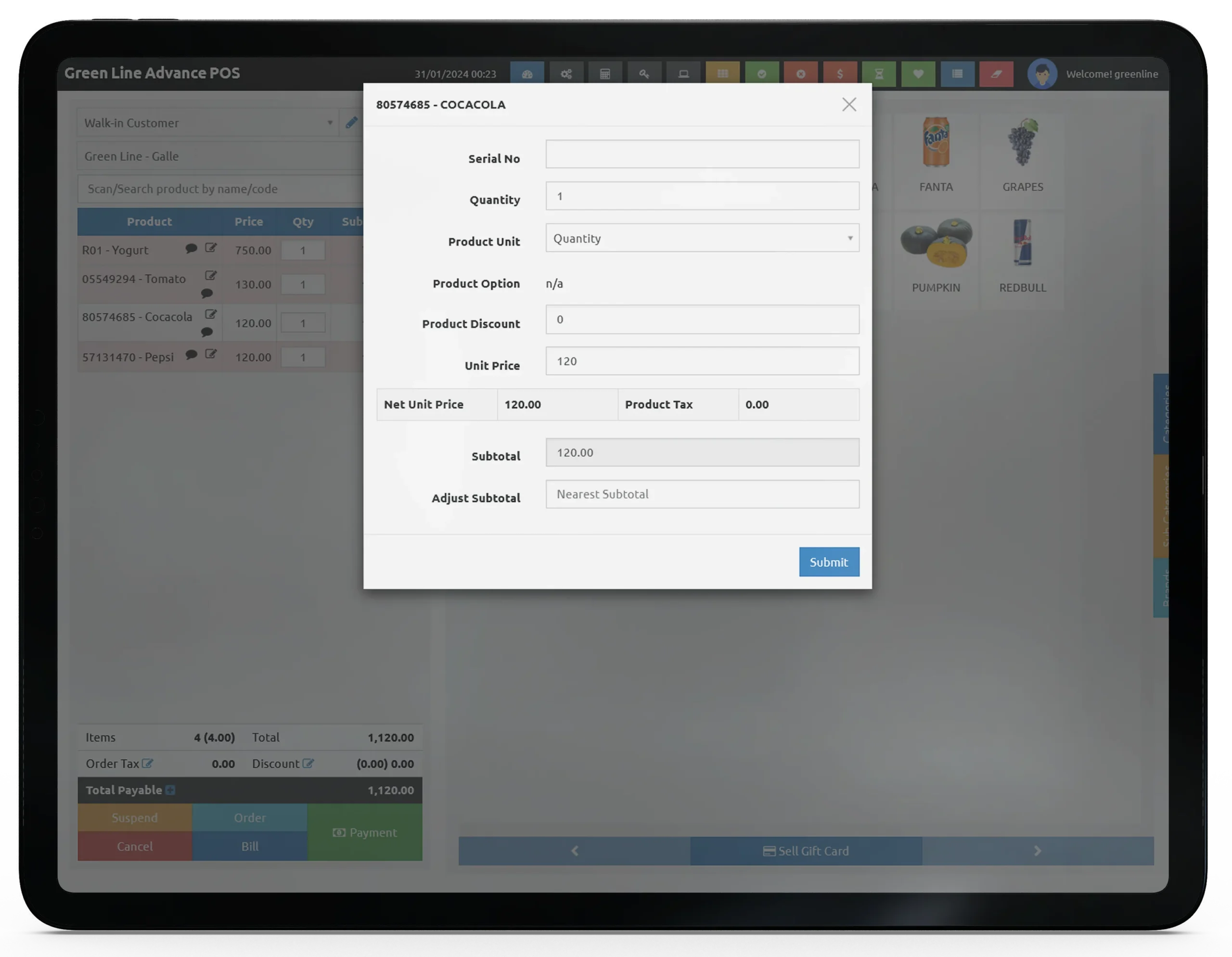
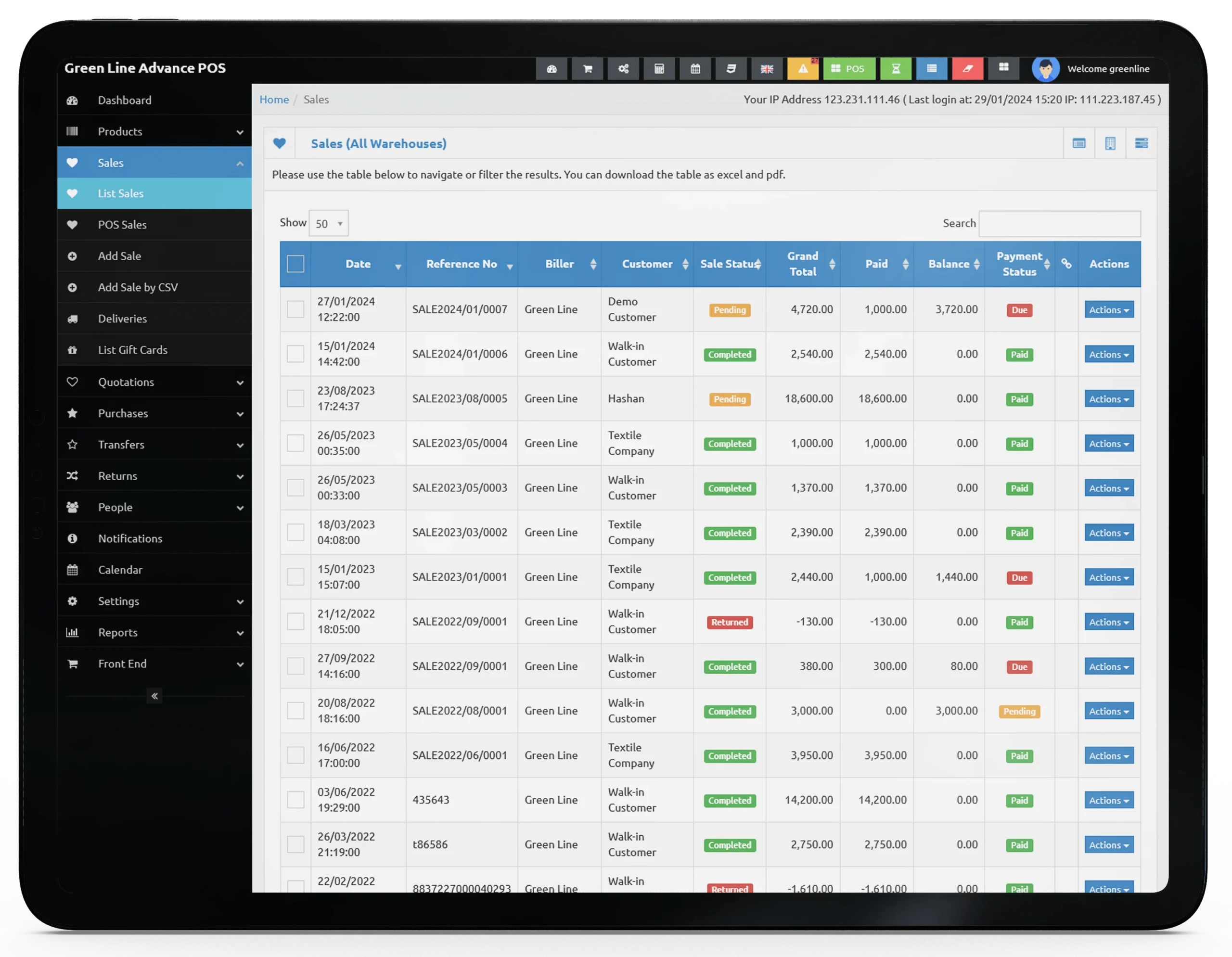
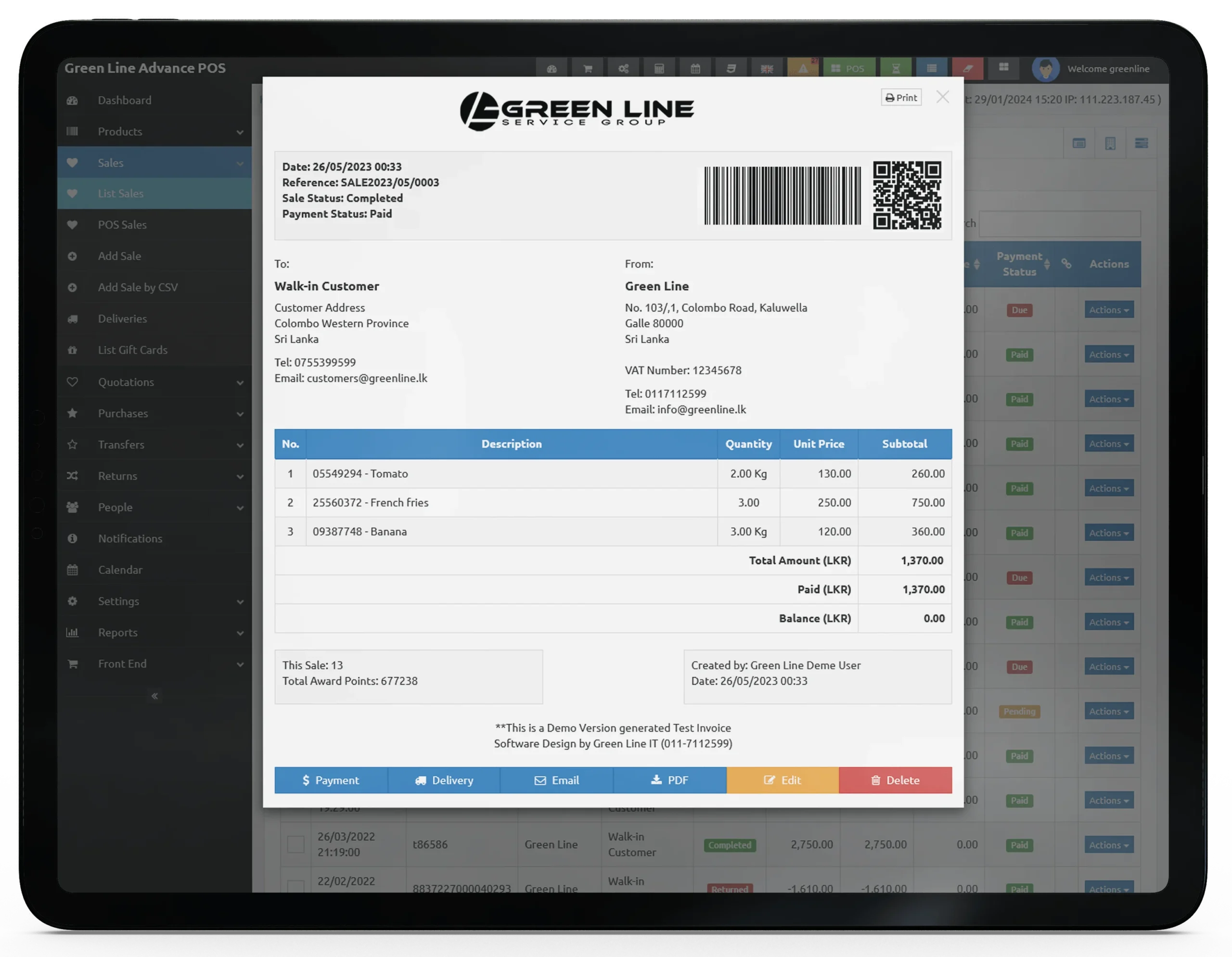
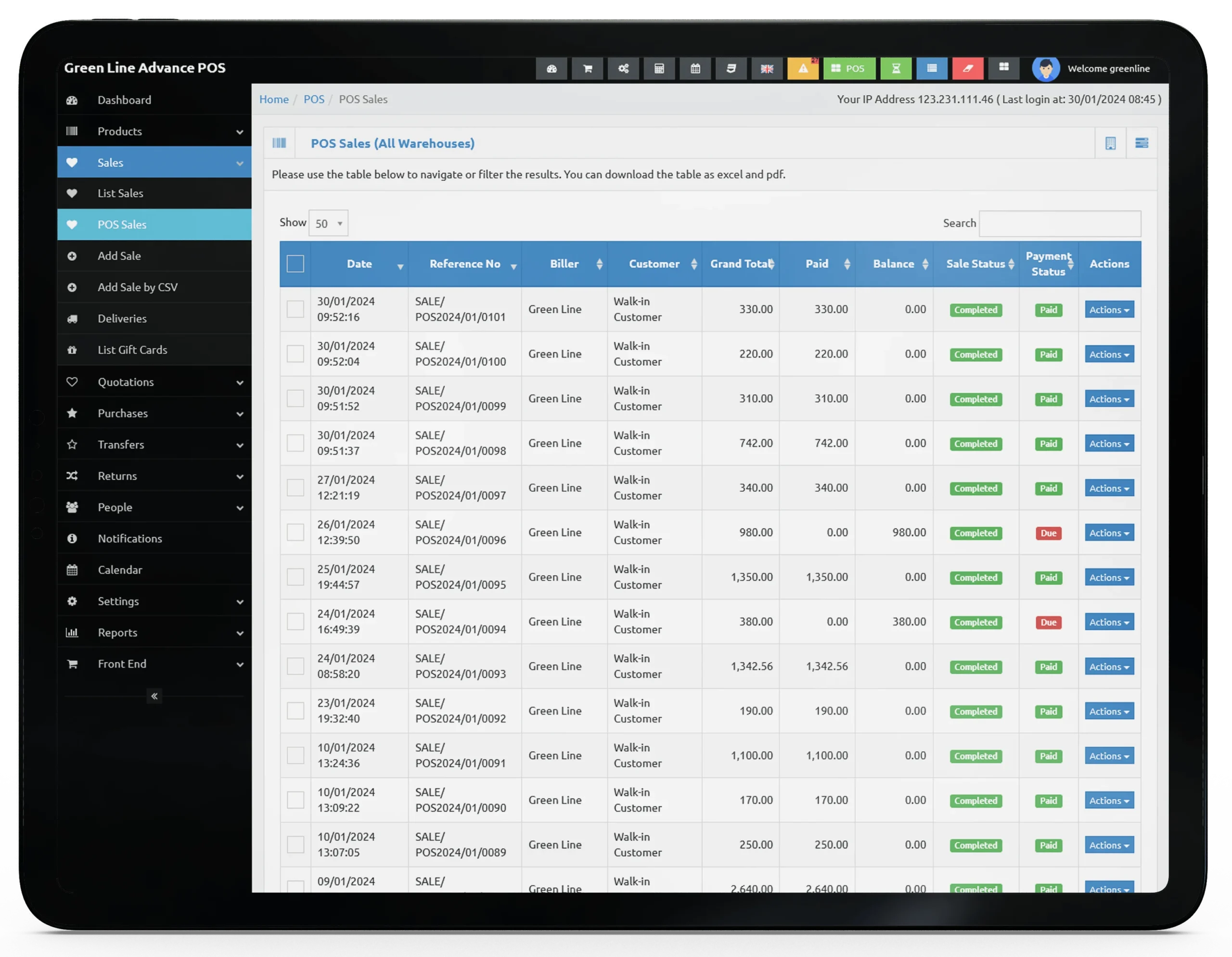
Business POS Package
Sales
- Easily add products, conduct transactions, and produce reports.
- Our system streamlines sales by allowing quick addition, updating, and categorization of products for easy browsing.
- Our sales interface uses barcode scanning and fast search, simplifying checkout and reducing client wait times.
- Our sales platform supports cash, credit/debit cards, and digital wallets, enabling flexibility for you and your clients.
- Real-time sales reports show company performance. Track your best-selling products, revenue patterns, and data-driven decisions to improve sales and profitability.
- Can check the sales in all warehouses of the business.
Business POS Package
Final Bill
- With easily navigable menus and clear prompts, even novice users can operate it with confidence.
- Gain insights into your business performance with detailed reporting features.
- Also, Customer can see this interface.
- Can change the text on the right side here.
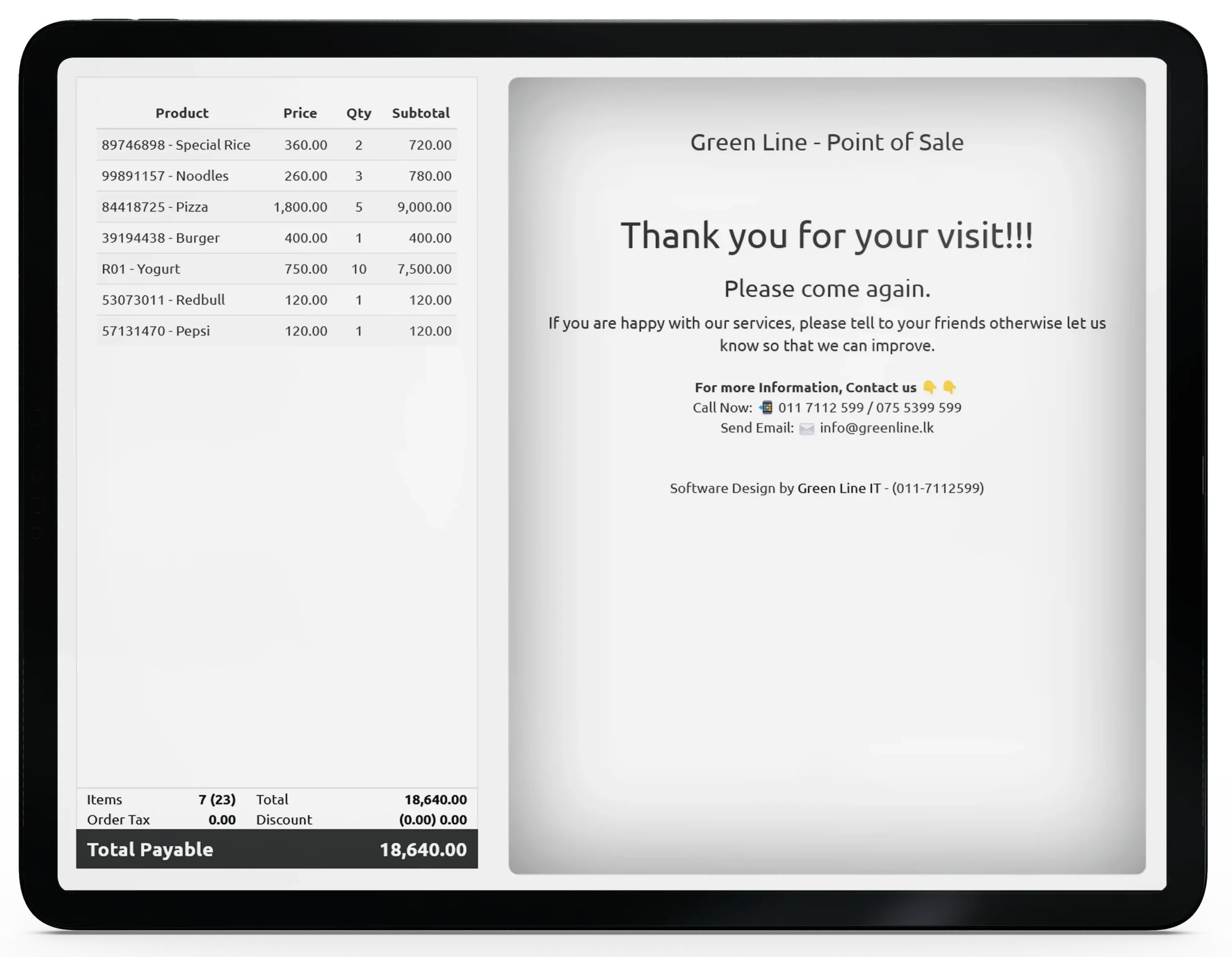
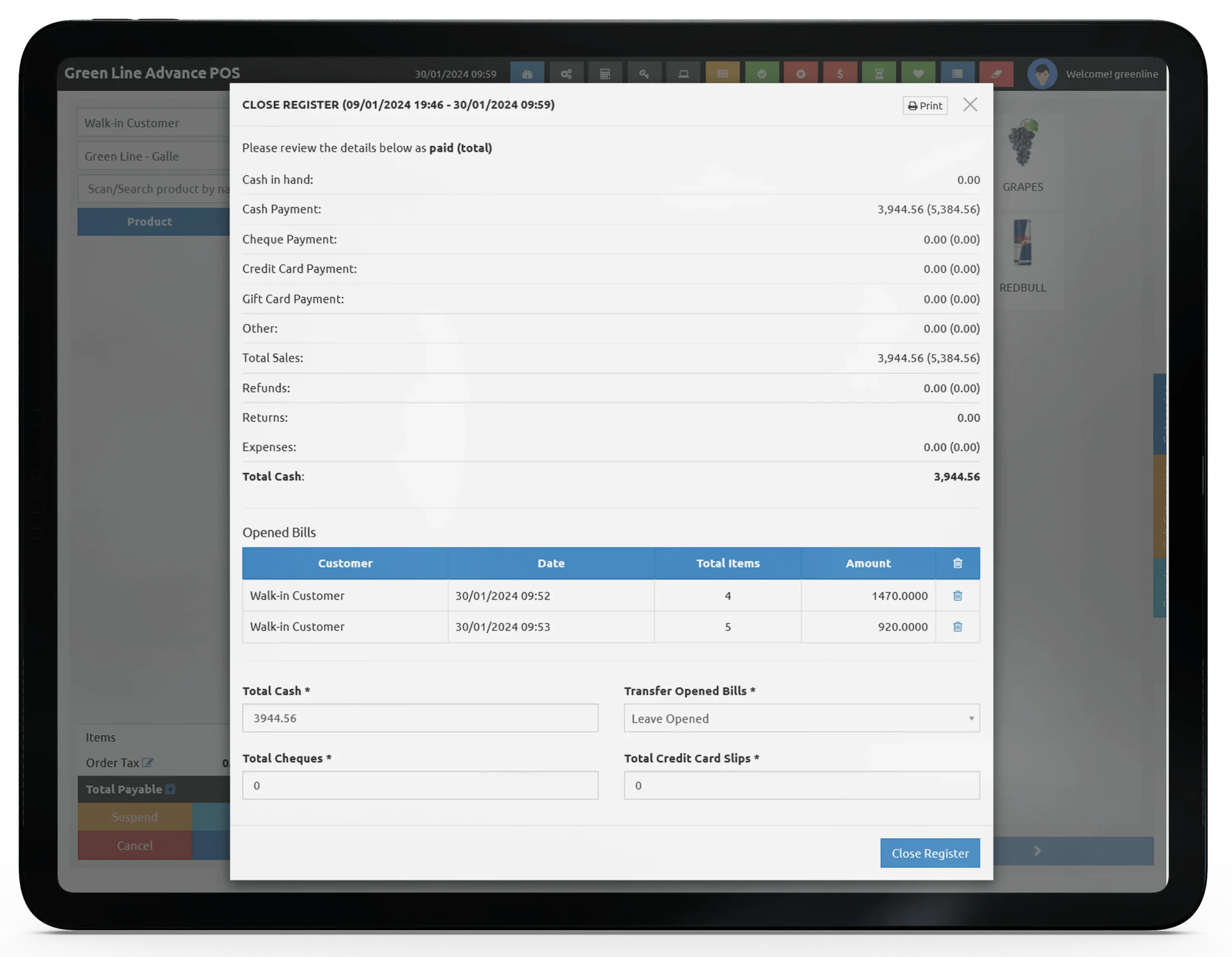
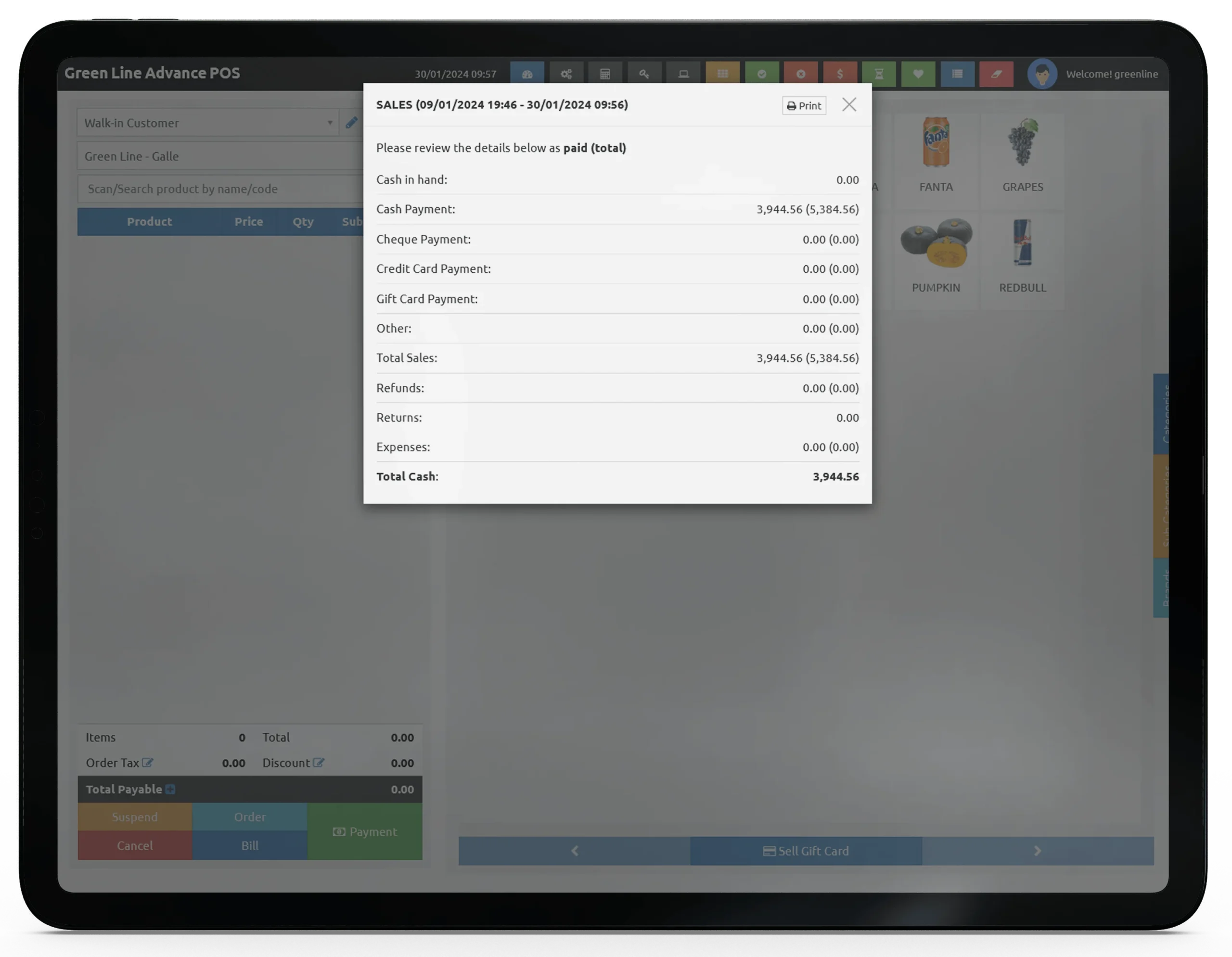
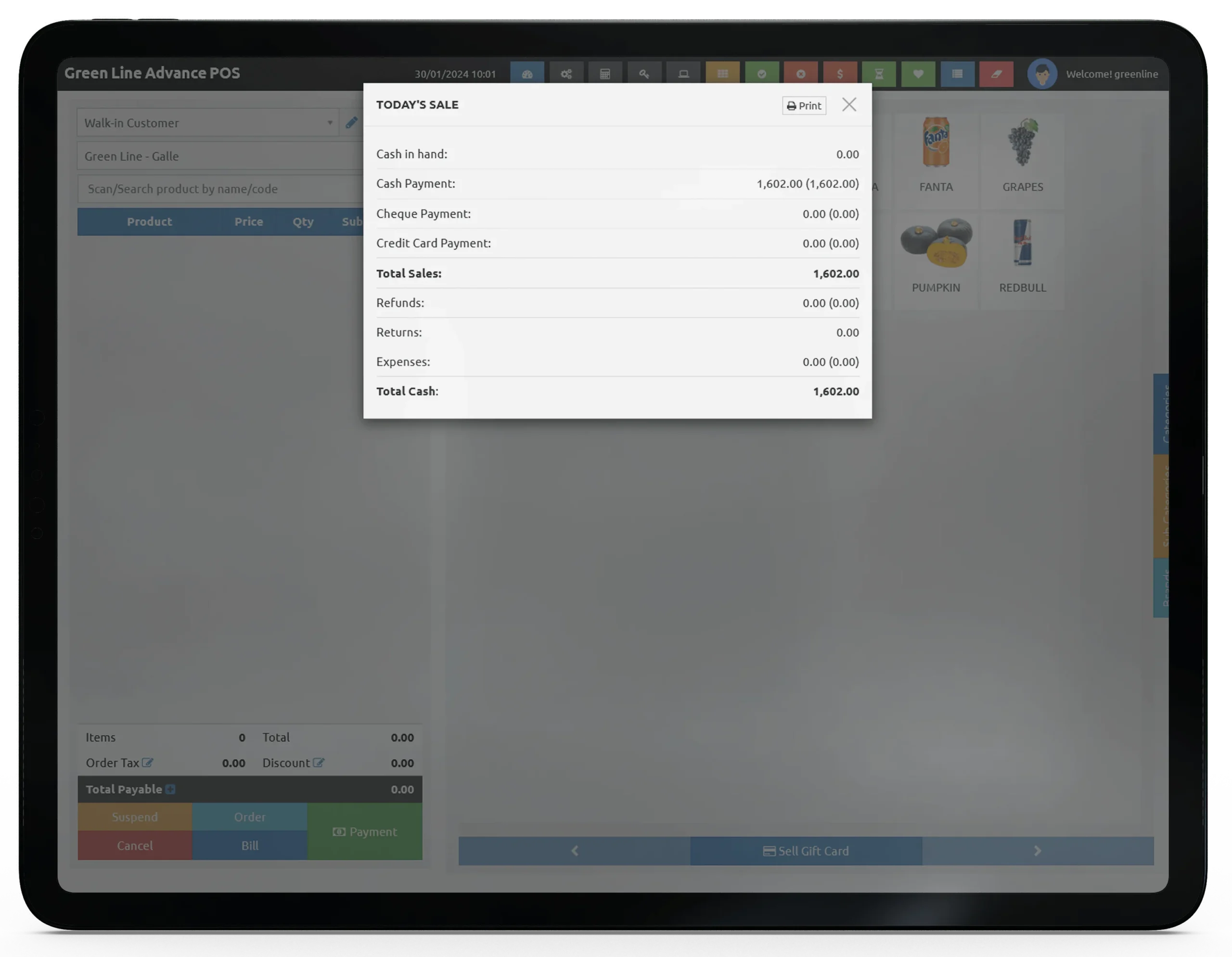
Business POS Package
Register Details
- The register clearly states the transaction amount, taxes, and discounts, ensuring transparency.
- It lists cash, credit/debit card, mobile payments, and other payment methods, allowing clients to chose.
- After the transaction, the register prints a receipt with the goods, pricing, and total cost. This receipt proves purchase and helps clients track costs.
- For client peace of mind, the register provides a confirmation message indicating the transaction was accomplished.
Business POS Package
Gift Cards
- Our Point of Sale gift cards simplify gifting. Visit our partner merchants to buy a gift card with the right amount.
- Gift cards can be used for many in-store transactions.
- Our system enables purchasers and receivers see the remaining amount online or in-store, so you always know how much to spend.
- Our gift cards are specially protected from unauthorized use, keeping your money safe until redemption.
- Personalized your gift with a gift card design and wording.
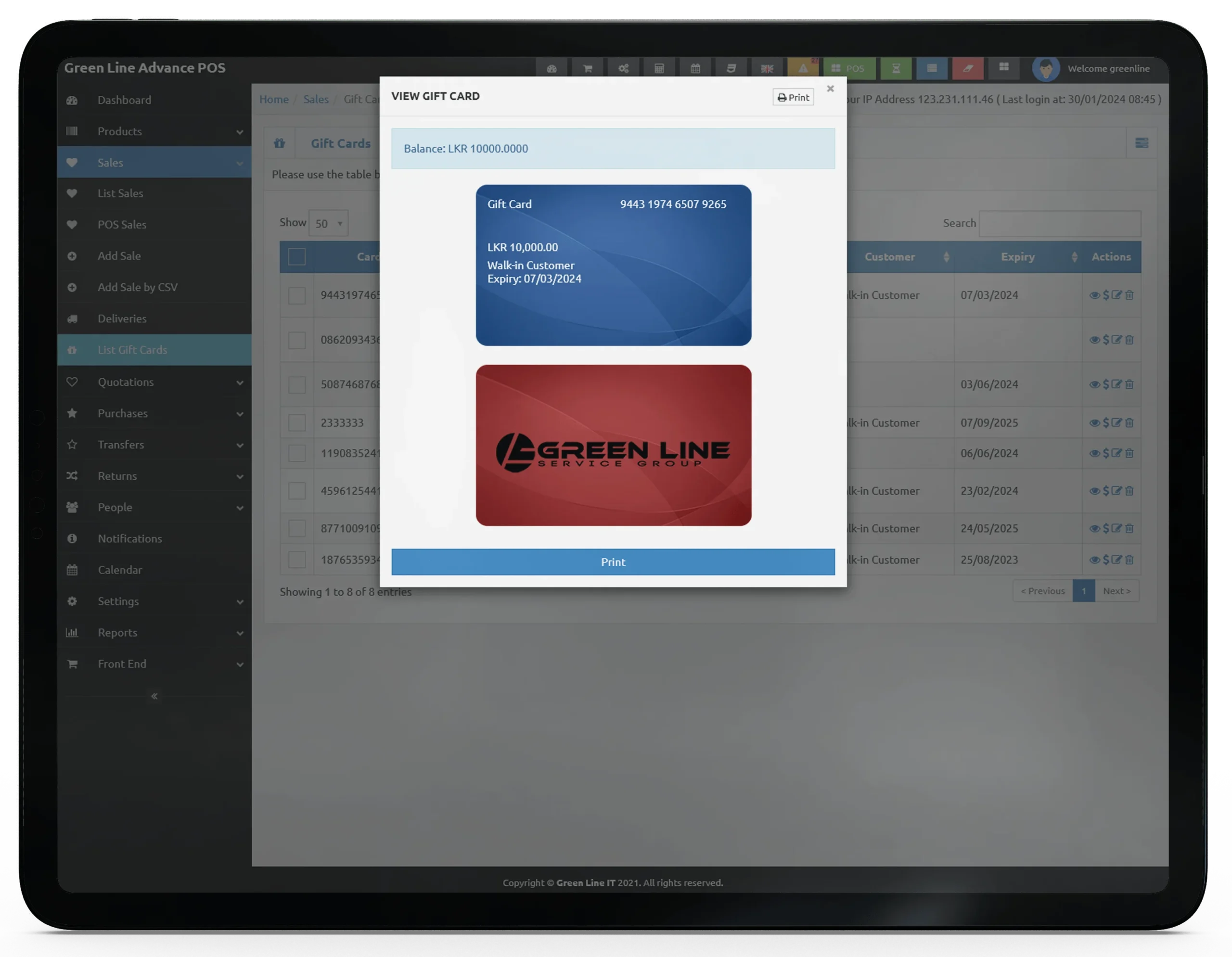
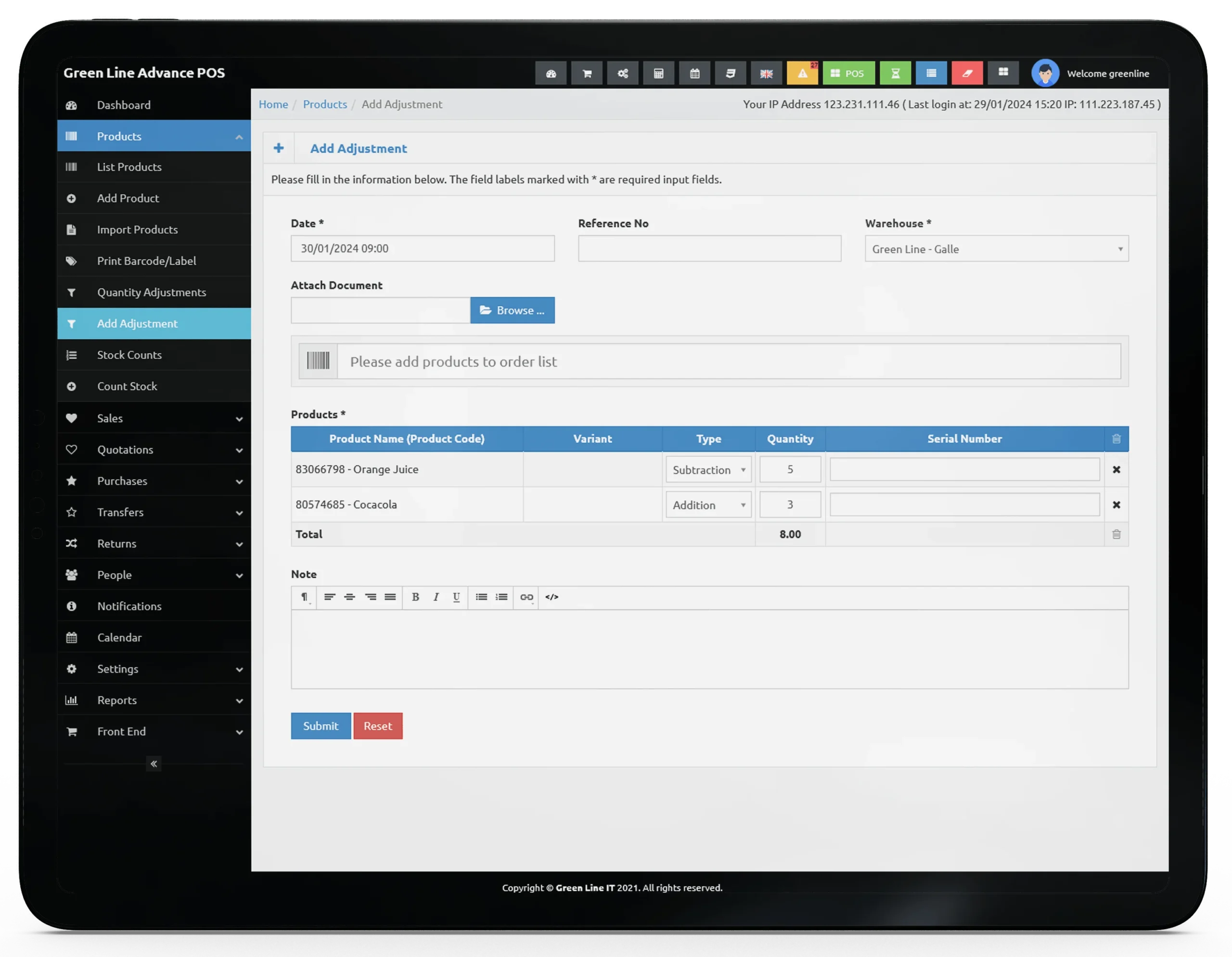
Business POS Package
Stock Adjustments
- Your inventory can be reconciled at the end of the day by precisely calculating the leftover products with add-on adjustments.
- This feature ensures that your POS system lists the same products as your store's physical count, improving stock accuracy.
- It helps you find anomalies between system inventory levels and product inventories, allowing you to take immediate action.
- Adjusting inventory levels periodically helps you avoid stockouts and overstock and optimize inventory turnover.
- Accurate inventory adjustments help you optimize business operations by revealing sales trends, product demand, and stock replenishment needs.
Business POS Package
Expenses
- Add Expenses' straightforward interface helps you quickly enter all the details to record expenses.
- Classify expenses as utilities, inventories, or maintenance for accurate financial analysis and company needs.
- For easy tracking and reference, enter expenses with date, amount, vendor, and description.
- Simply attach receipts or other relevant documents to expense entries for accurate recordkeeping and auditing.
- As expenses are added, financial reports and summaries update promptly, showing your business's spending and health.
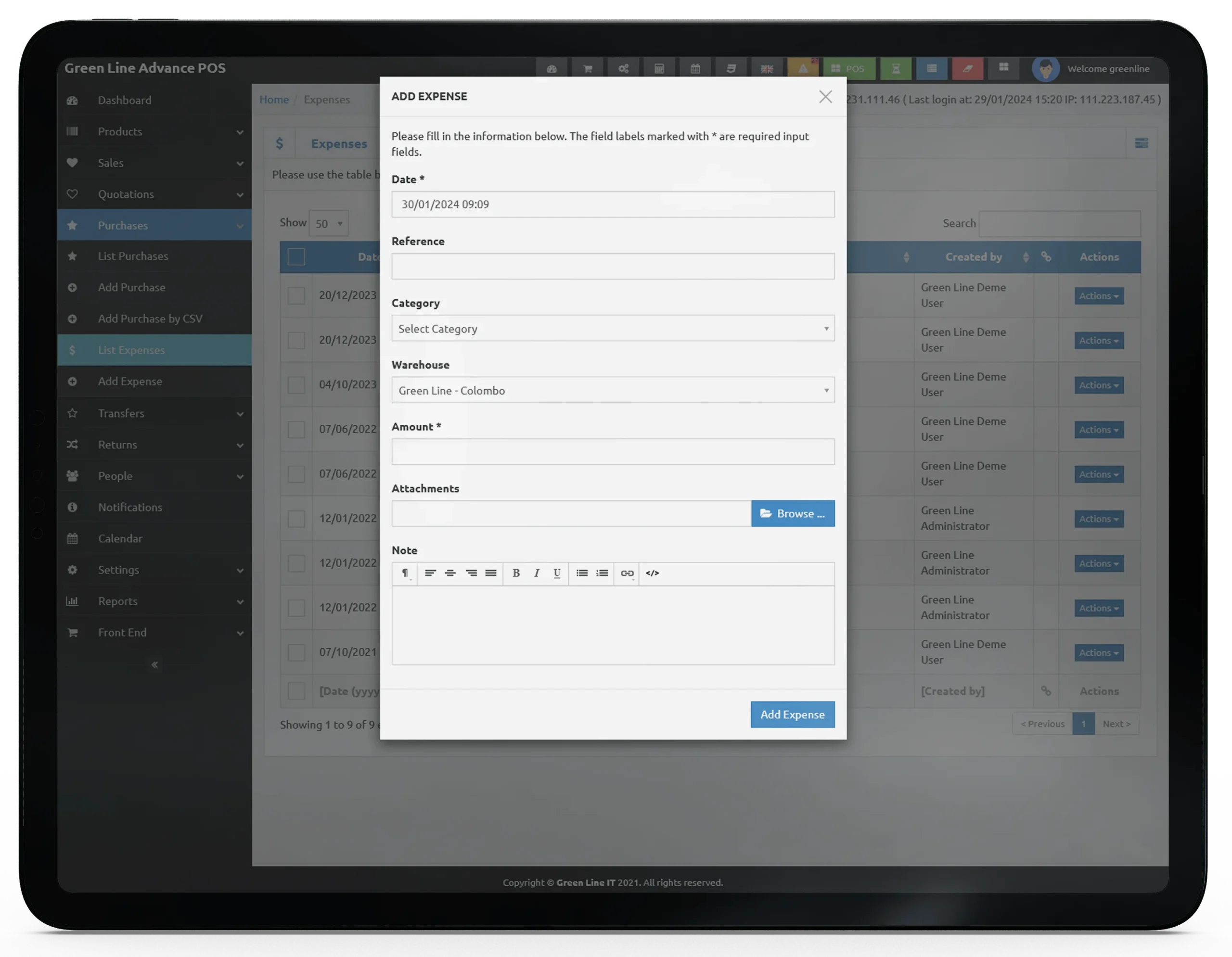
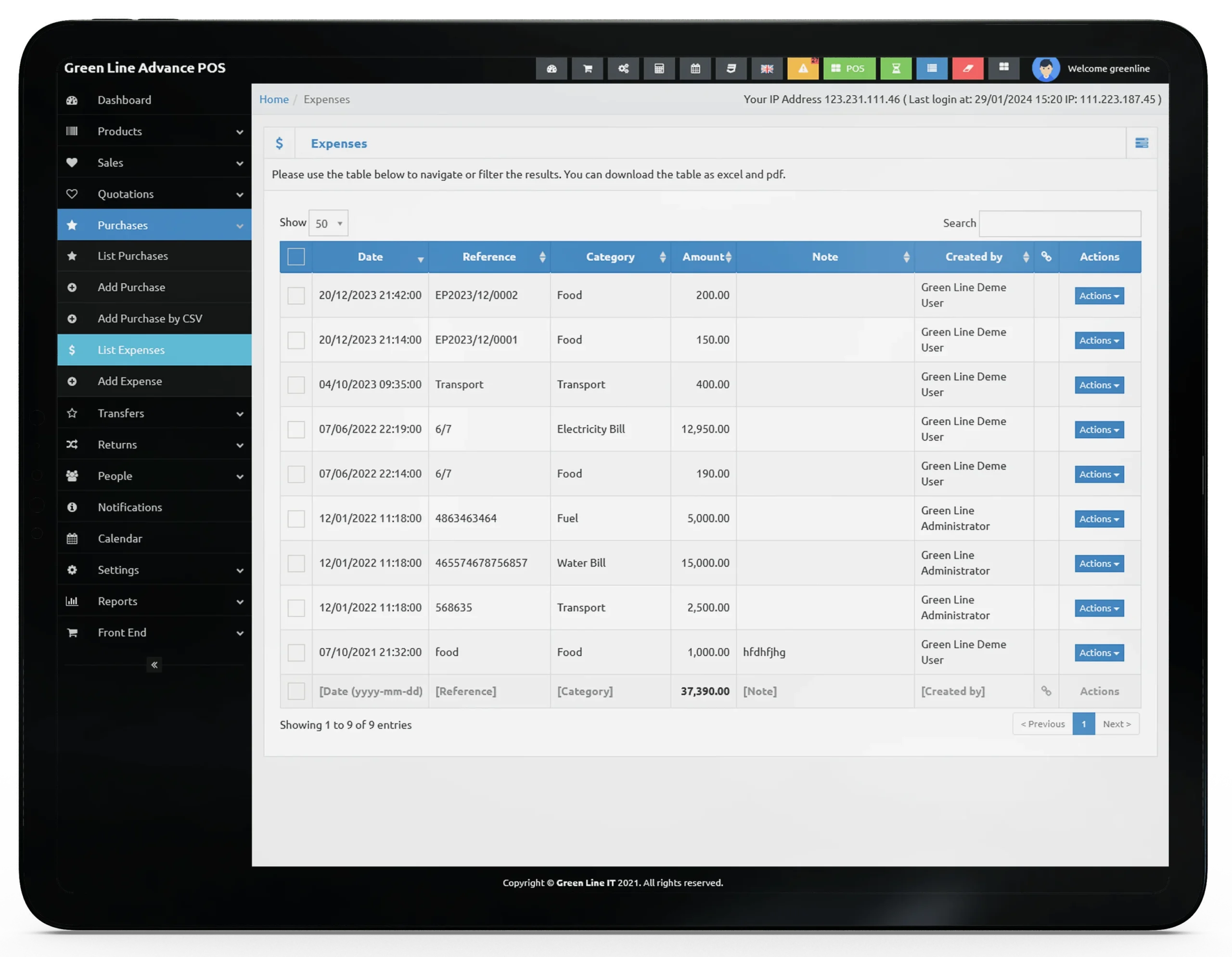
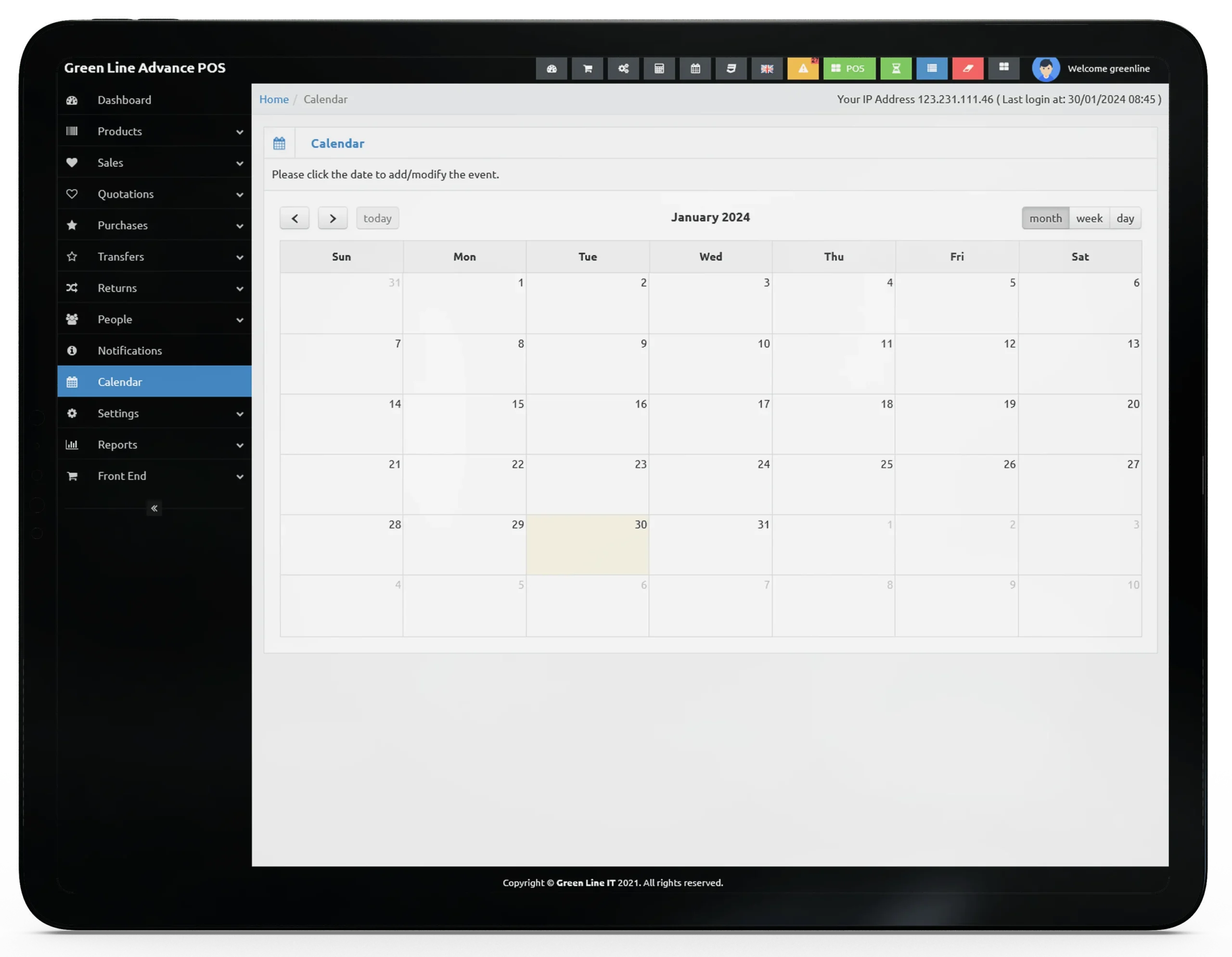
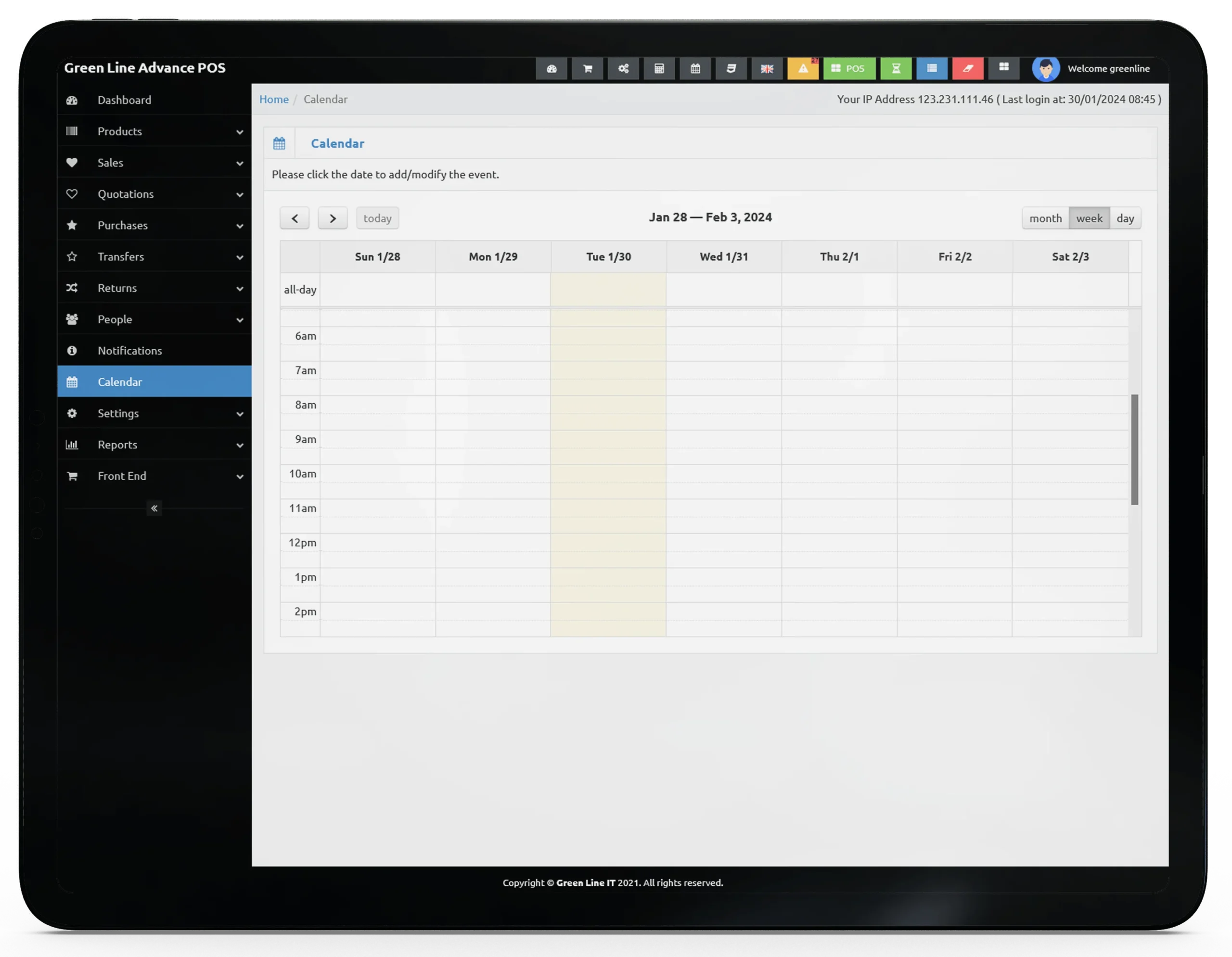
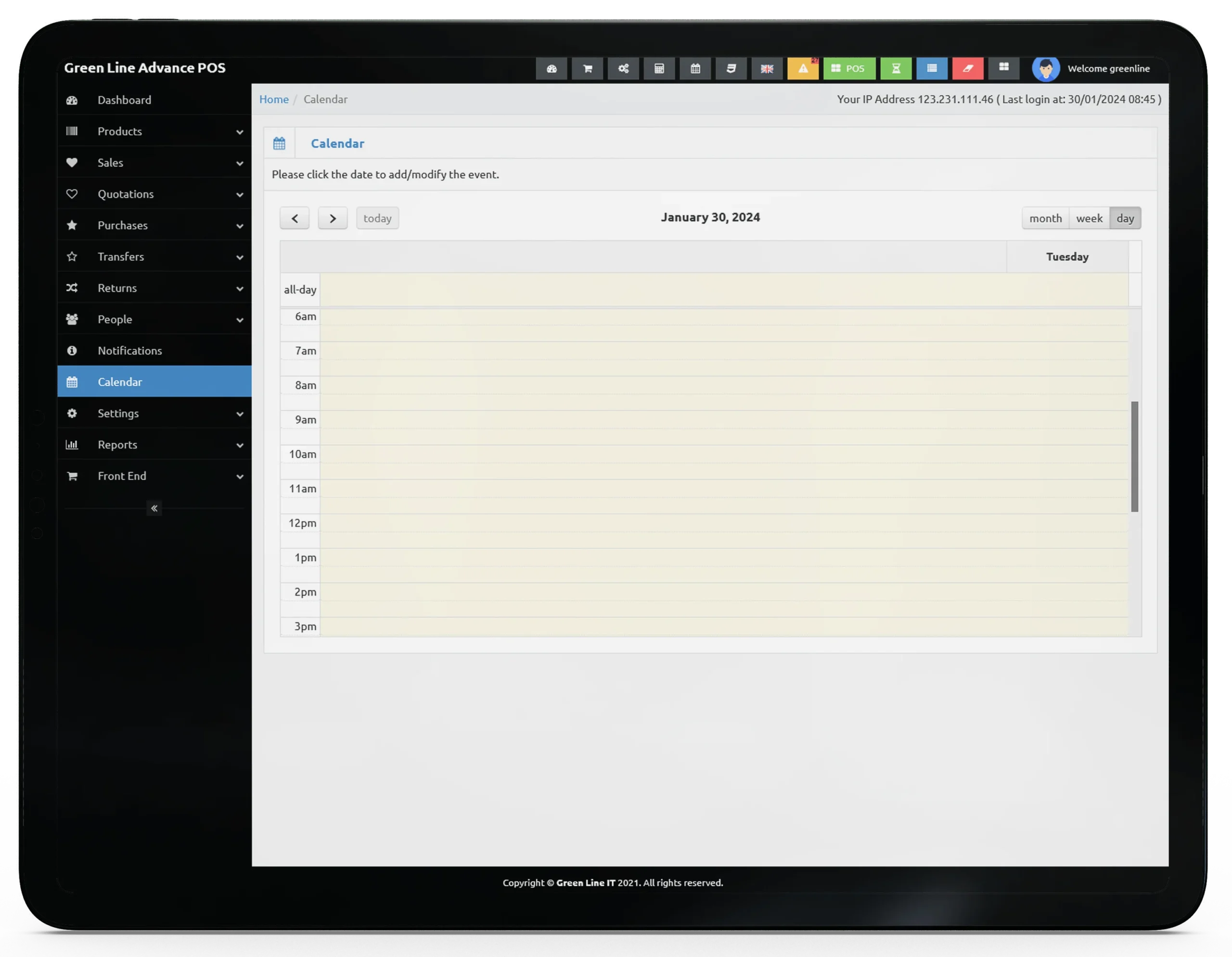
Business POS Package
Events and Calendar
- Users can easily view their schedules on the calendar page, which displays upcoming events, bookings, and appointments.
- The calendar page makes bookings, reservations, and appointments easy.
- Adding, modifying, and cancelling bookings takes a few clicks.
- Users can color-code events, make reminders, and filter their view by dates, staff members, or services on the Calendar page.
- It works perfectly with POS system functions like inventory management and customer profiles.
- The calendar page's straightforward navigation and responsive design allow customers to manage their schedule from any device or location.
Business POS Package
Quotations
- One-stop warehouse item quotation creation, editing, and viewing.
- Streamline sales with easy quote management.
- Enter items from your catalog into quotations.
- With seamless warehouse inventory access, you can provide accurate customer quotes.
- Make quotation templates match your brand and engage with customers.
- Dynamically update pricing when inventory and strategies change.
- Offer accurate quotes with real-time product pricing and availability.
- For effective customer communication, provide quotes via POS.
- Tracking conversations and follow-ups with built-in communication options streamlines the sales process from quote to closure.
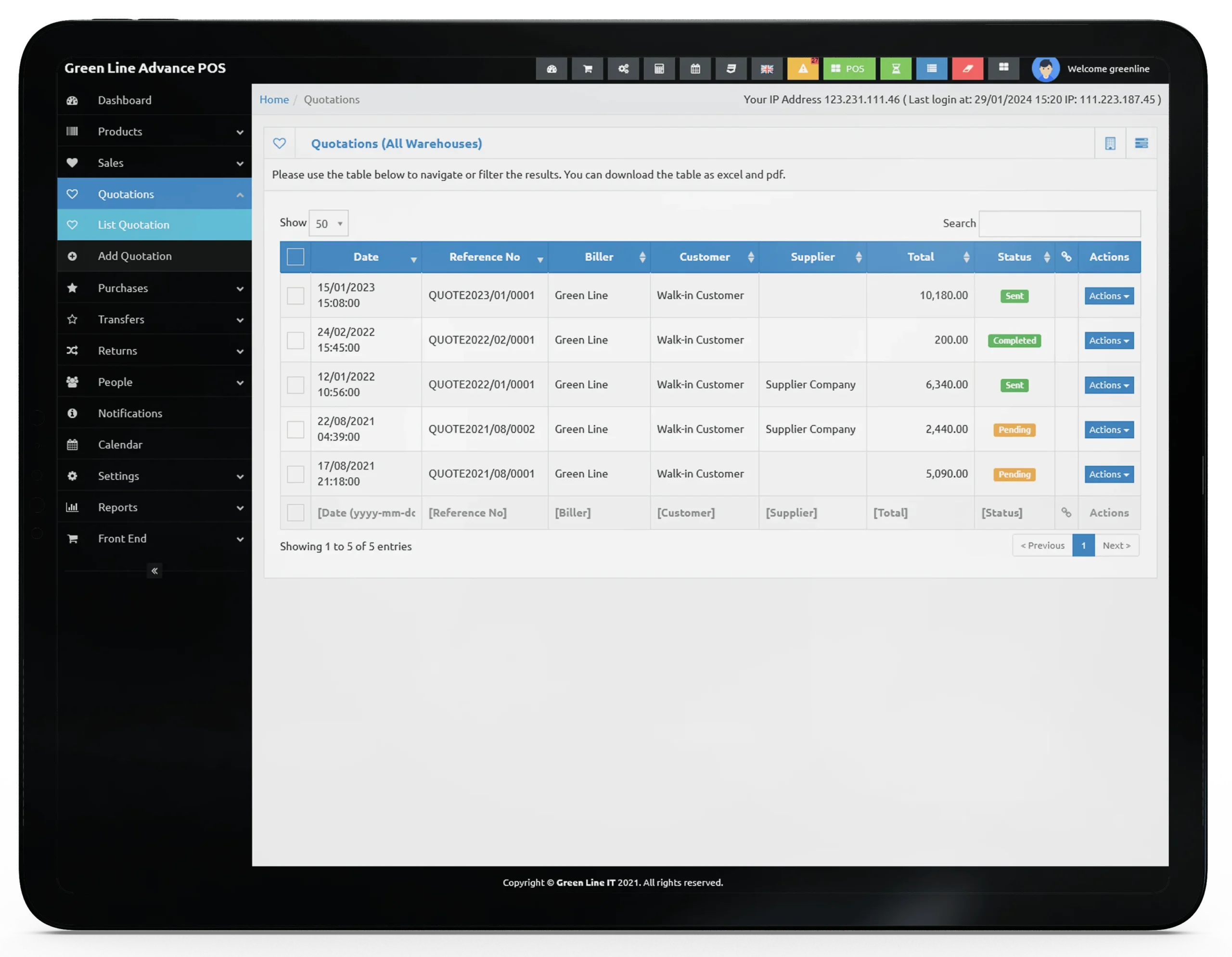
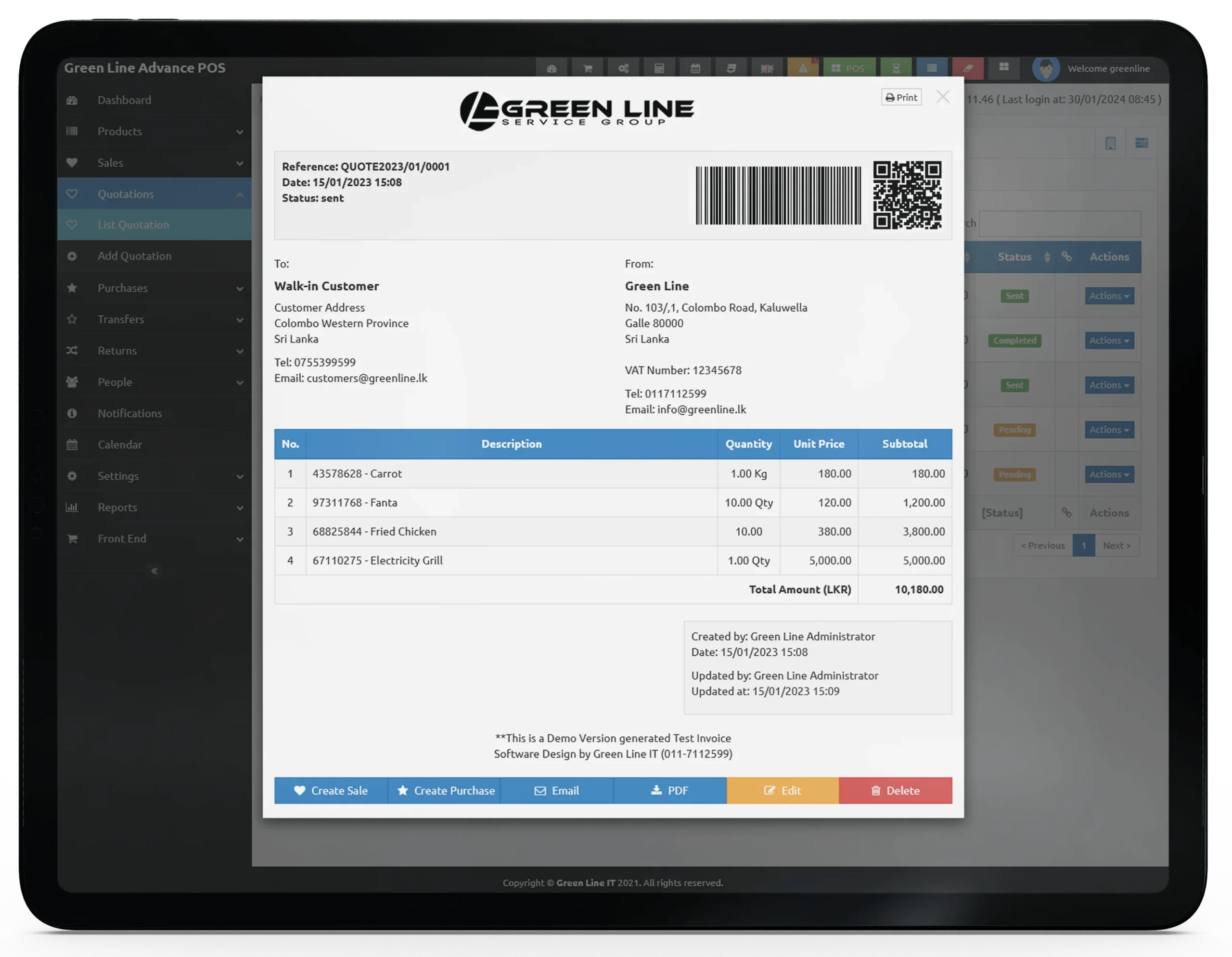
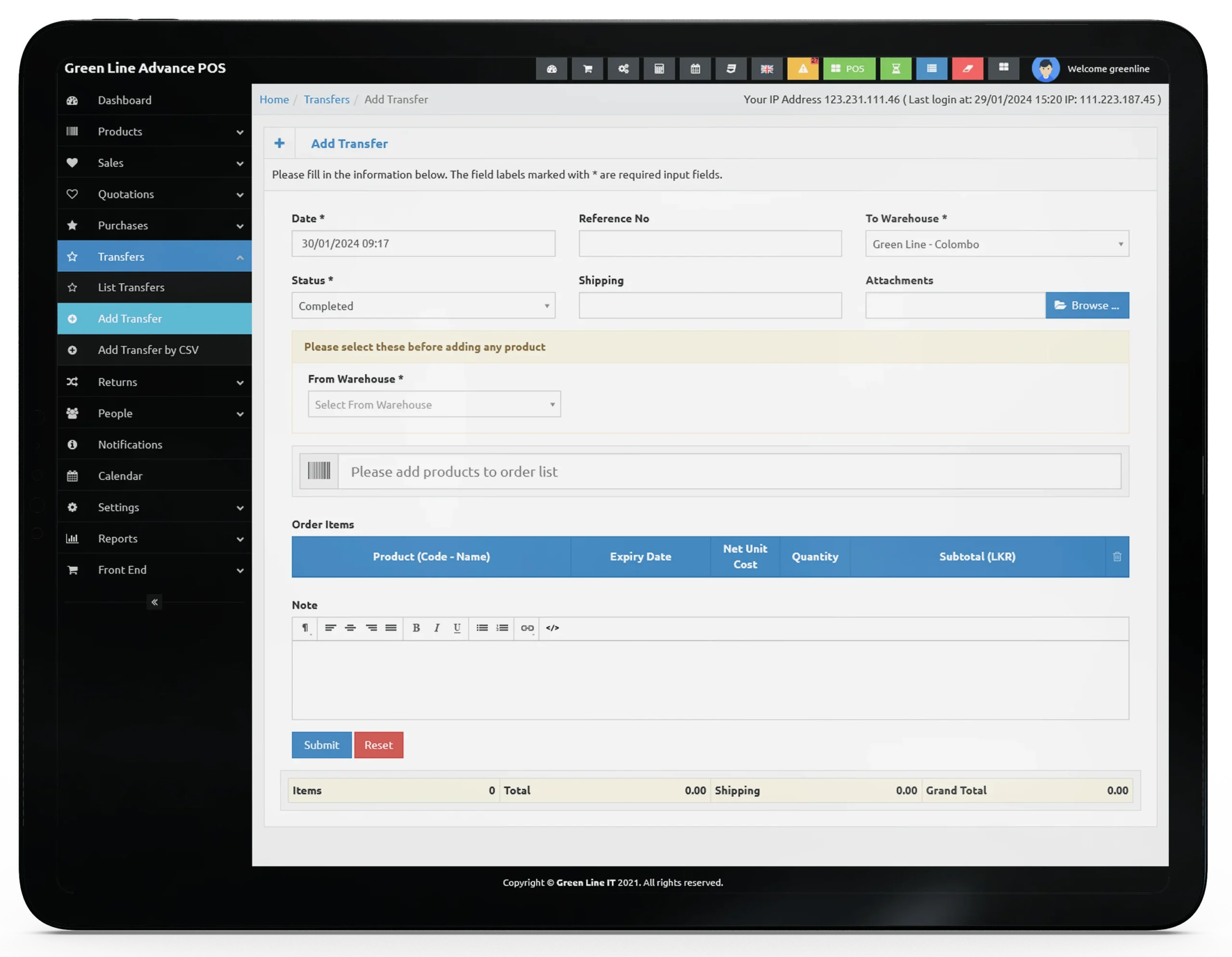
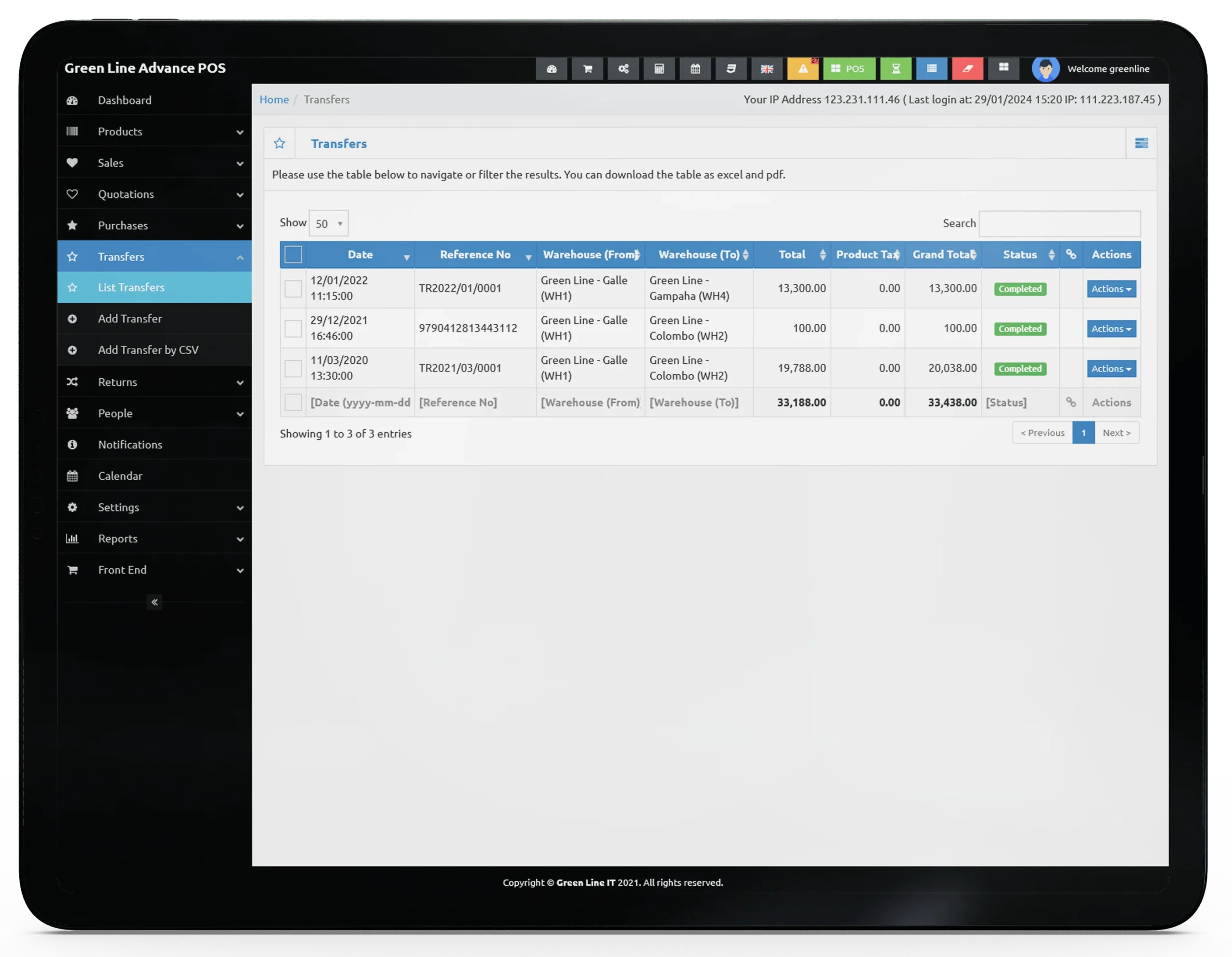
Business POS Package
Transfers
- This feature lets you track and monitor all your transfers in one place.
- You can quickly examine incoming and outgoing transfers for transparency and peace of mind.
- Transferring just a few clicks saves time and effort.
- Everything transferred through our Point of Sales system is secure.
- We protect your financial data with industry-standard encryption and authentication.
- Our customizable system lets you make one-time transfers or set up monthly payments.
- You can customize transfer times.
Business POS Package
Delivery
- Update customers on their delivery from preparation to arrival in real time.
- Schedule delivery times and provide the driver instructions.
- Save numerous delivery addresses for easy ordering from home, work, or elsewhere.
- To help clients comprehend delivery costs, display upfront prices and any discounts or promotions.
- Allow clients to rate their delivery experience to enhance service and create confidence.
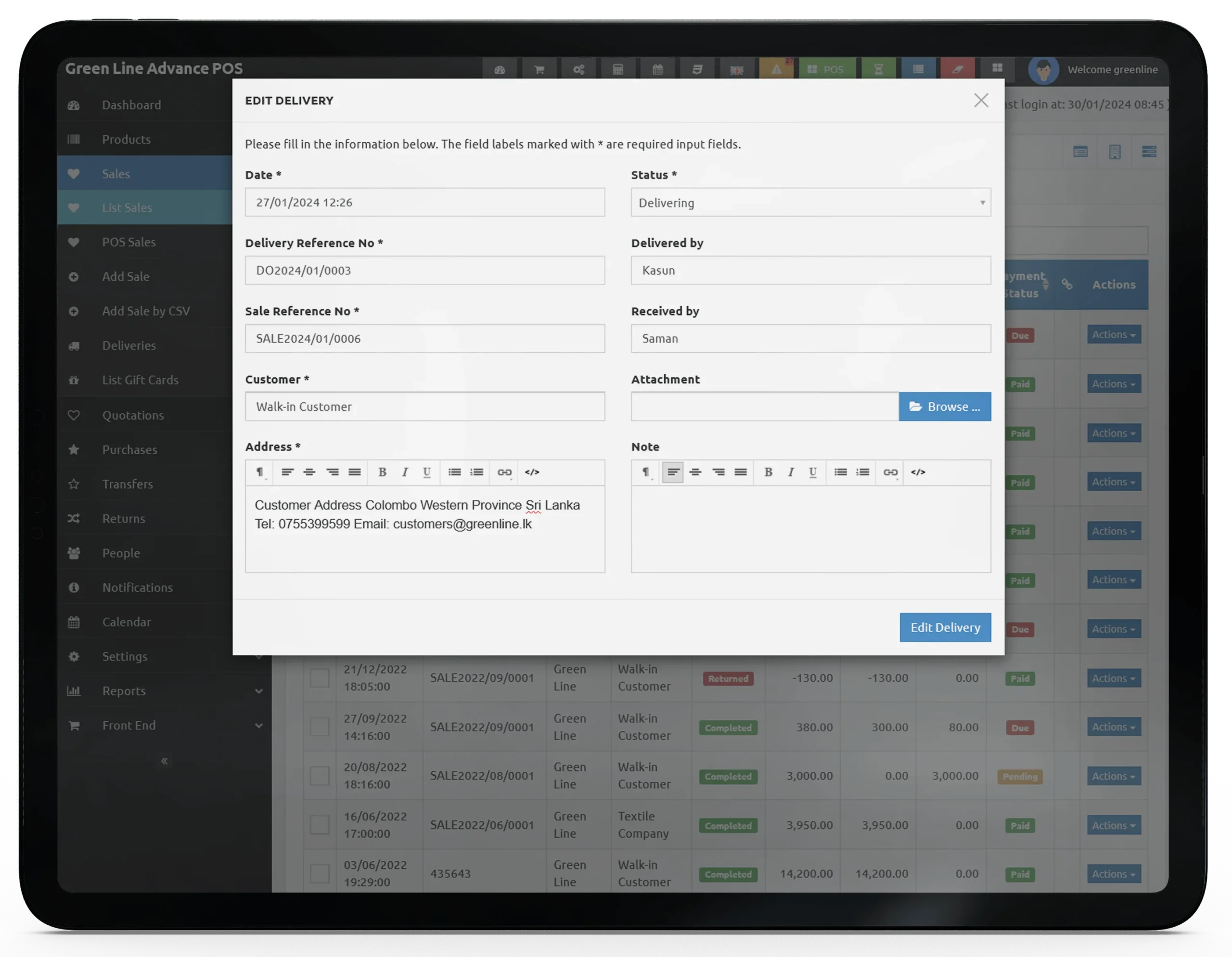
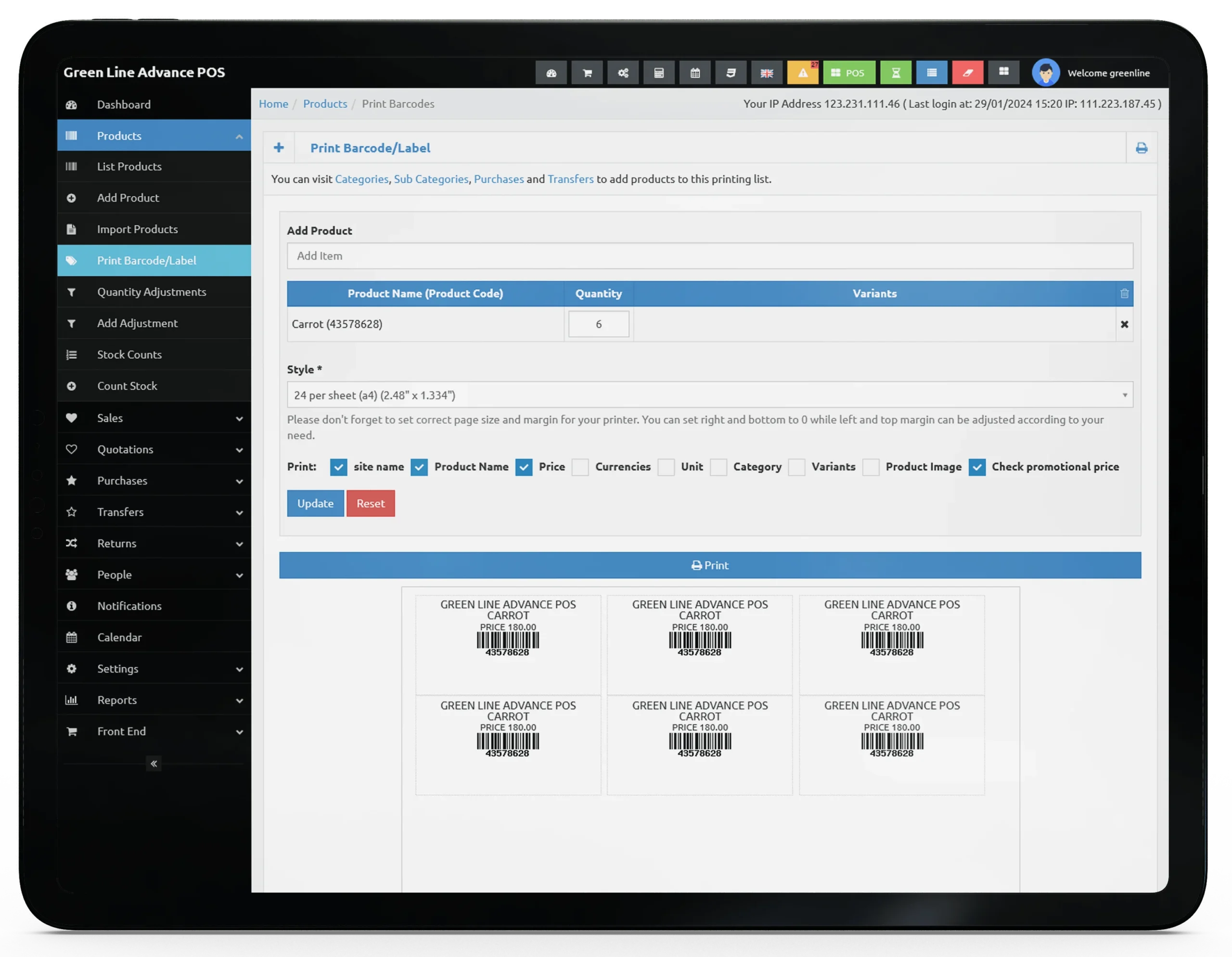
Business POS Package
Barcode / Label Printing
- Our POS system lets you develop product-specific barcodes and labels.
- Batch printing barcode labels saves time.
- This functionality simplifies the procedure, especially for large inventory organizations.
- Each label our system generates includes precise SKU, price, and description.
- This clarifies for your workers and clients at the register.
- Easily integrate barcode printing and inventory management.
- Updates to product information or stock levels in the system appear promptly on printed labels, reducing errors.
Business POS Package
Add Payment
- Our Add Payment page lets you choose from cash, credit/debit cards, mobile payments, and more.
- Our user-friendly interface makes adding payments easy.
- Select your payment option, enter the amount, and finish the transaction in a few taps or clicks.
- Our POS system processes payments instantly.
- After payment, you'll receive immediate confirmation, allowing you to complete your transaction quickly.
- Customise payment options for your business.
- Our system lets you specify default payment methods, tipping options, and discounts for a customised payment experience.
- Our encrypted payment processing protects your data.
- Our industry-leading security safeguards protect your sensitive data during transactions, giving you peace of mind with every purchase.
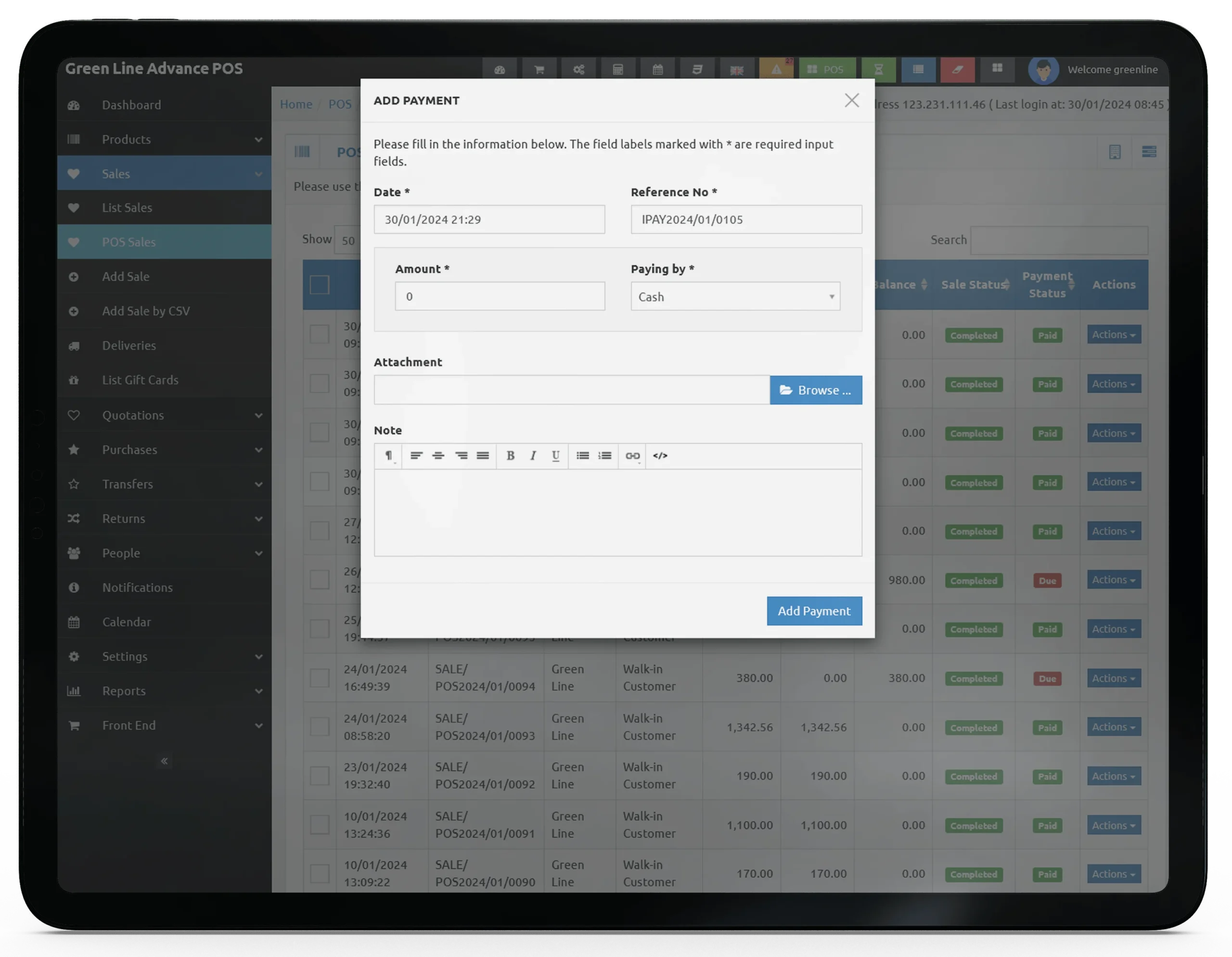
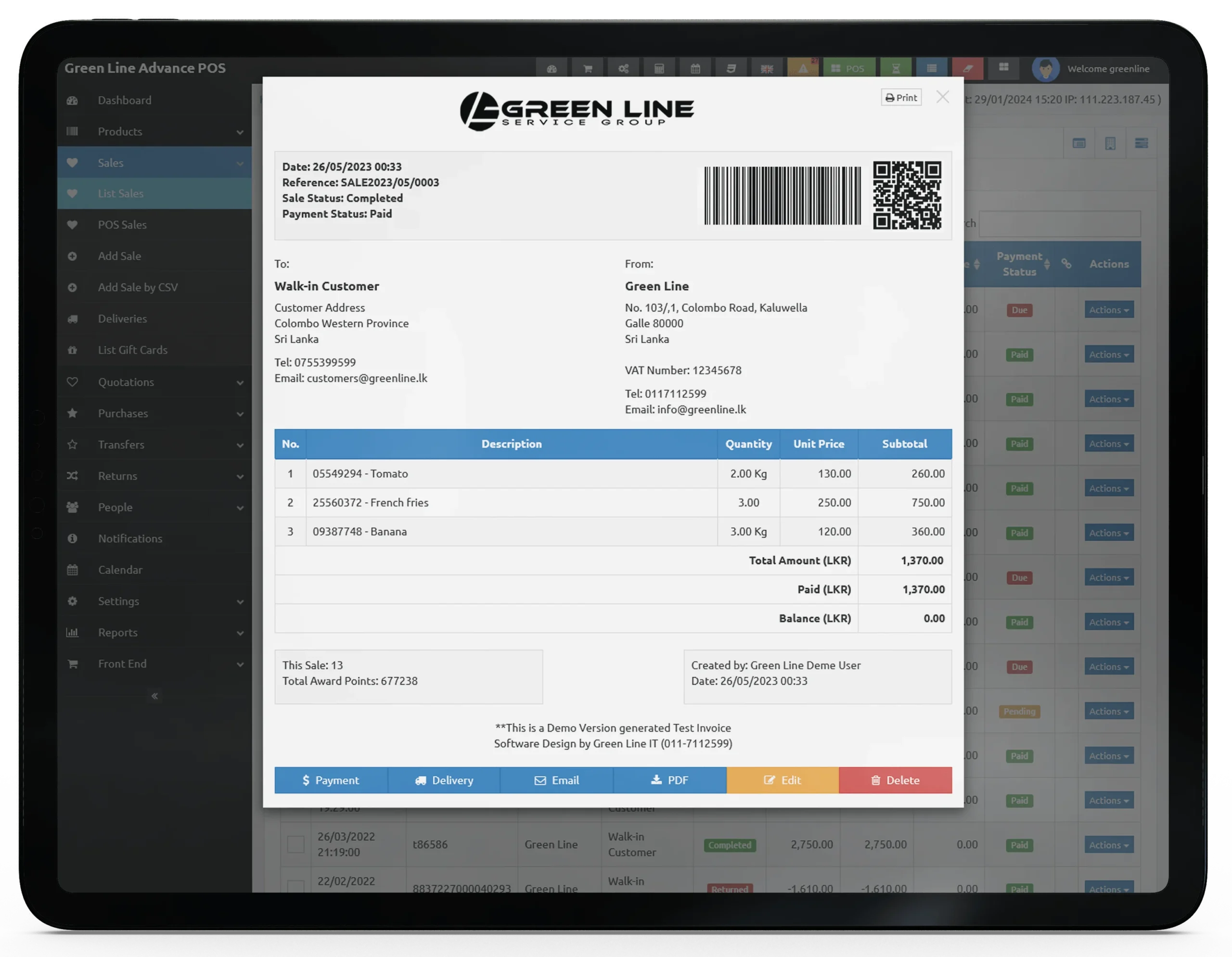
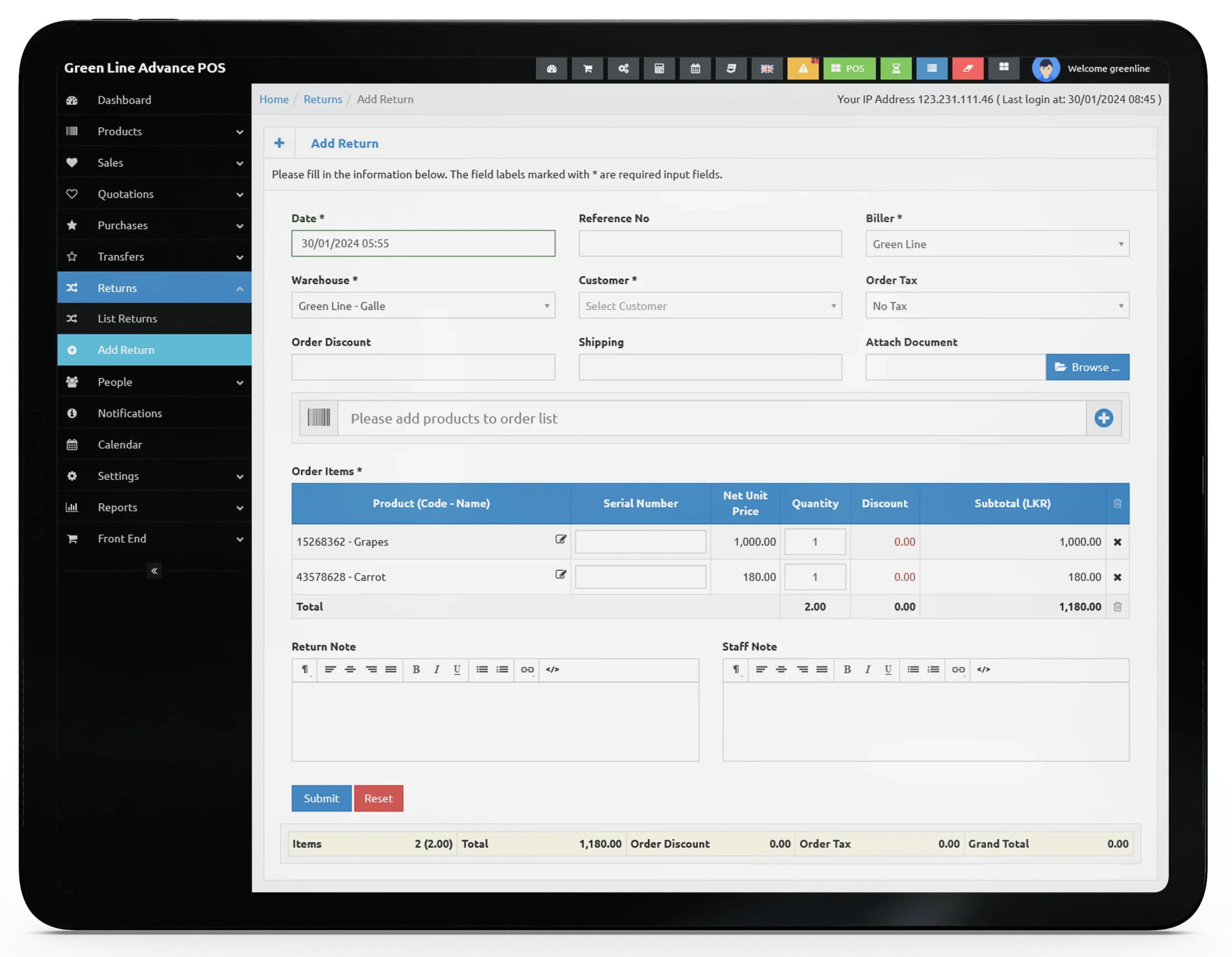
Business POS Package
Return
- The Add Return page clearly displays the customer's transaction, including returned products, quantities, and pricing.
- This lets customers quickly verify returned merchandise.
- Customers can easily return things by scanning the barcode or entering the product data.
- This simplified checkout process reduces errors and saves time.
- Customers can select to exchange for a different item, receive shop credit, or get a refund on the page.
- Customers are informed of the store's refund policy and any return restrictions.
- Transparency builds confidence and simplifies returns.
- Customers receive rapid confirmation of their return request and specifics on the next steps, such as refunding, exchanging, or granting shop credit.
- This immediate confirmation reassures customers that their return was initiated.
Business POS Package
System Settings
- POS system customization for your business.
- Customized tax rates, currencies, and receipts.
- Maintain stock and optimize reordering effortlessly.
- Payment methods and preferences are easy to manage in settings.
- Customized settings to accept cash, credit/debit cards, and digital wallets and streamline checkout.
- Create automatic reports to track sales, inventory turnover, and customer trends using your selected metrics and data.
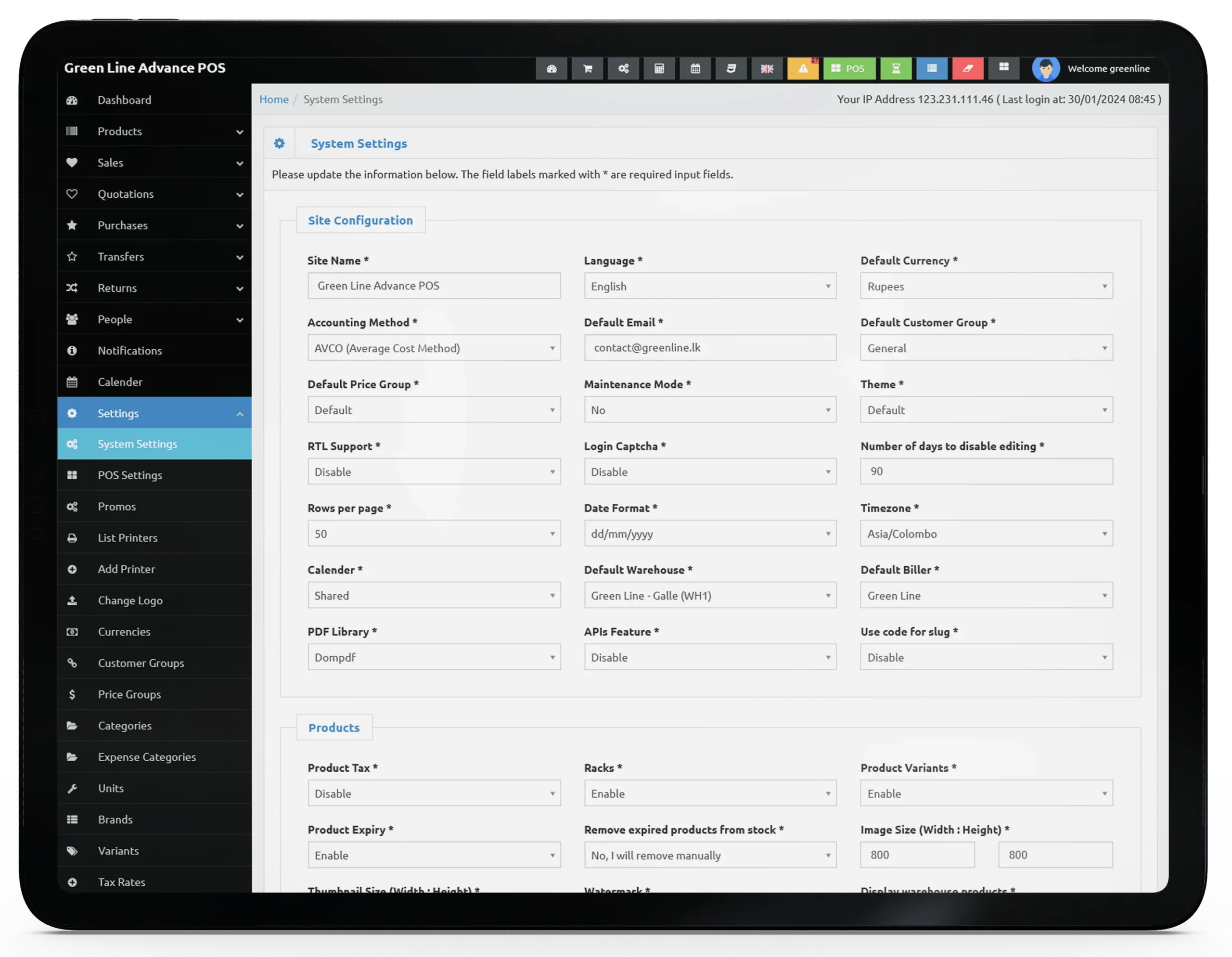
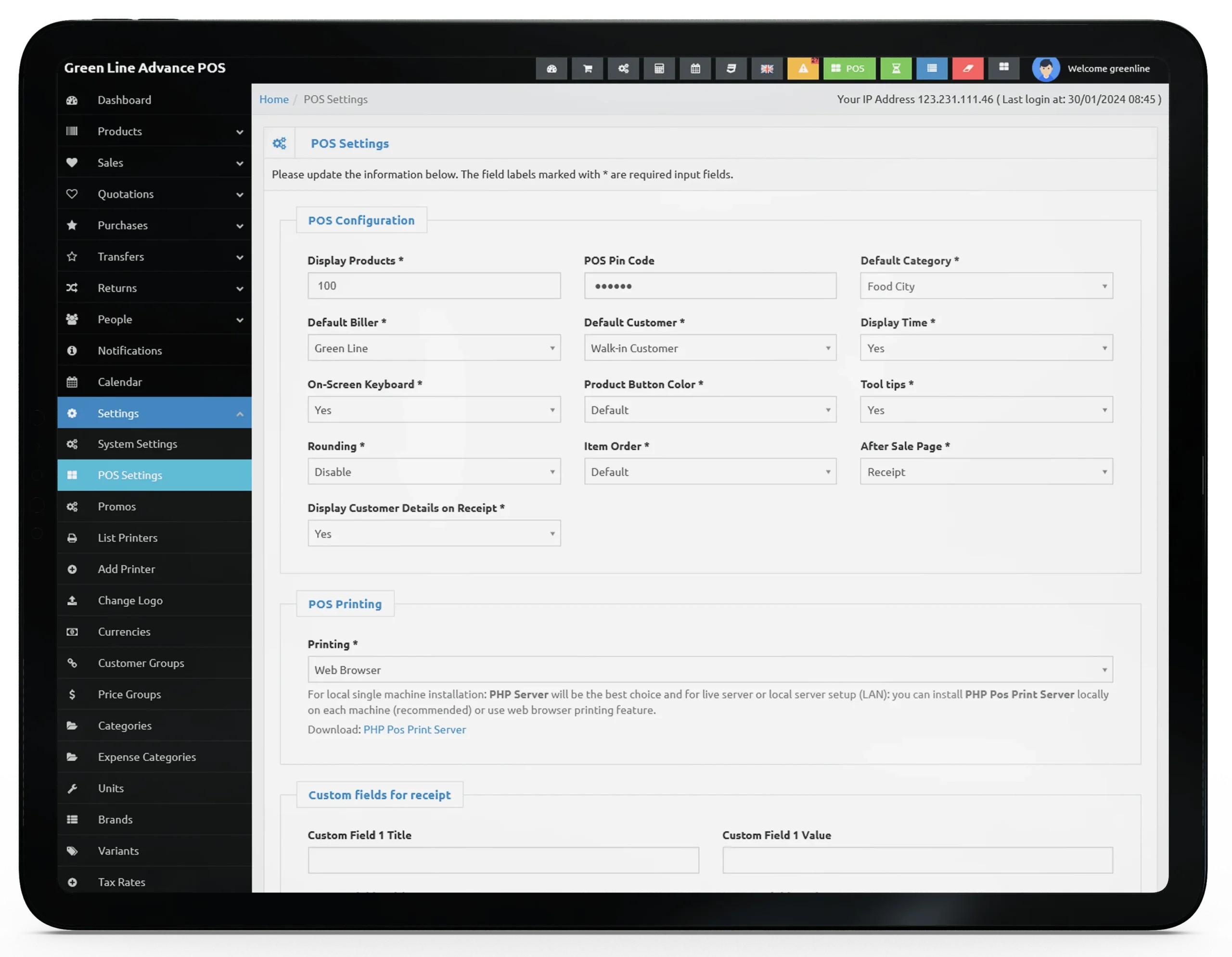
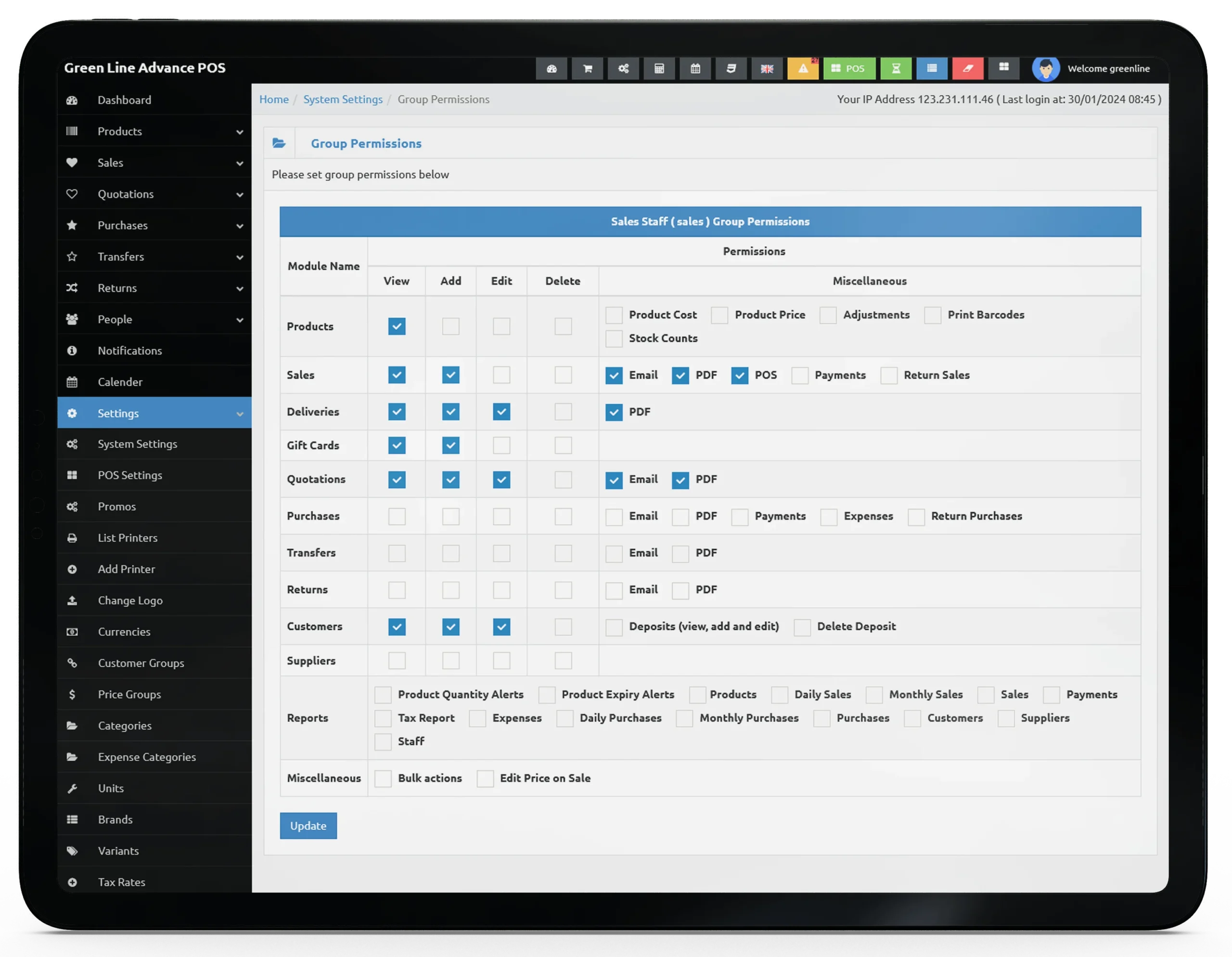
Business POS Package
Group Permissions
- Create groups with particular rights on the Group permissions page to manage user access.
- This restricts Point Of Sales system actions to authorised users.
- Group permissions can be customised by role or responsibility. You can let cashier groups conduct transactions but not sensitive financial reporting.
- Add or delete people from groups and change permissions easily.
- The shortened approach saves time and keeps access rights current.
- Group permissions reduce system misuse and unauthorised access.
- Protects critical customer and financial data.
- The Group permissions page tracks user activity, so you can see who accessed which features or took which actions.
- Accountability aids compliance and identifies security breaches.
Business POS Package
Report
- Quickly examine your daily, weekly, or monthly sales.
- See revenue, transactions, and top-selling items without sifting through data.
- Customize reports to your needs. Use date, product category, or item to filter sales.
- Manage inventories easily.
- Monitor stock levels and out-of-stock items in real time to expedite reordering.
- View sales per employee to identify top performers and identify training needs.
- Export sales data easily in multiple formats for analysis or stakeholder sharing.
- Access your data whenever you need it for tax or business planning.